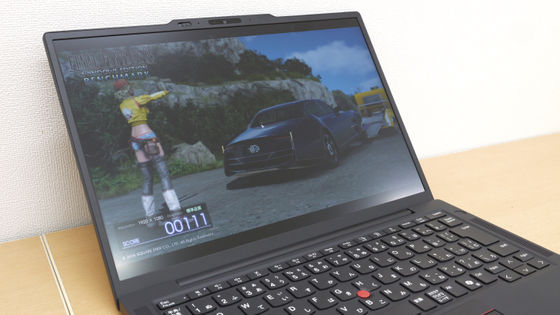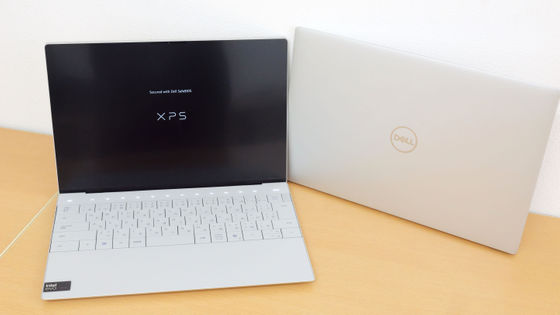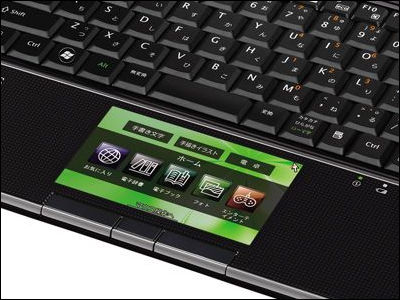Photo review of the 'ThinkPad X13 Gen 6,' a lightweight 13.3-inch notebook PC weighing less than 1 kg that joins the ThinkPad series featuring the 'red dot'

The ThinkPad X13 Gen 6 ,
ThinkPad X13 Gen 6 Overview | Lenovo Tech Blog
https://techblog-lenovo.com/2025/03/18/thinkpad-x13-gen-6/
The main specifications of the model I purchased this time are as follows:
| Product name | ThinkPad X13 Gen 6 (13.3 type Intel) |
|---|---|
| Part Number | 21RKCTO1WWJP2 |
| processor | Intel Core Ultra 7 Processor 255H |
| OS | Windows 11 Home 64bit |
| Graphics Card | Integrated graphics |
| memory | 32GB LPDDR5X-8533MT/s |
| Storage | 256 GB SSD M.2 2280 PCIe-NVMe Gen4 TLC OPAL compatible |
| display | 13.3' WUXGA LCD (1920 x 1200) IPS, non-glossy, 100%sRGB, 400 nit, 60Hz, power saving |
| Built-in camera | 5MP camera, microphone |
| Power adapter | 4 cell Li-ion polymer battery 54.7 Wh |
| communication | Intel Wi-Fi 6E AX211 2x2 & Bluetooth |
| color | black |
The ThinkPad X13 Gen 6 I purchased has arrived.

The contents include the PC itself, warranty documents, a charging cable, and
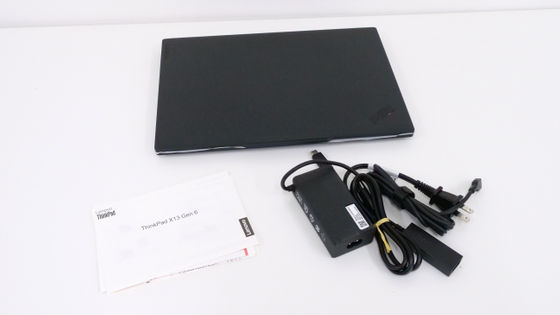
The main body looks like this. The size is about 299.3mm wide x 207mm deep x 9.85mm to 17.75mm high.

The actual weight is 986g.

This is what it looks like from the front when the unit is closed.

On the right side there is a USB port (USB 3.2 Gen 1) and a cable lock slot (2.5mm x 6mm).

On the left side, from the left, there was an HDMI port, two USB Type-C ports (Thunderbolt 4), and a microphone/headphone combo jack.

This is the back.
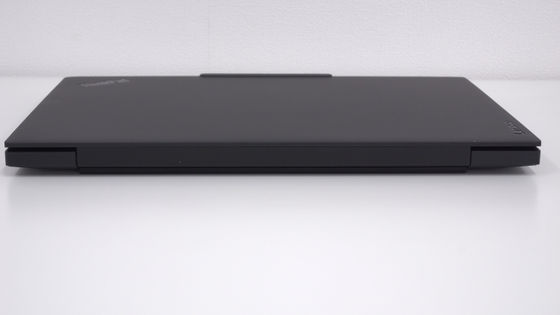
Bottom. There is a fan on the back side, and there are three anti-slip pads on the back, front right, and front left. The serial number and a QR code to access the support page were also printed on it.

This is what it looks like when spread out.

It opens up to 180 degrees.

The display is 13.3 inches. It is an IPS panel with a resolution of 1920 x 1200. The bezel width is about 6.5 mm on the side and about 7.5 mm on the top.

Above the display is the camera.

The cover will cover the camera by sliding the switch on the side.
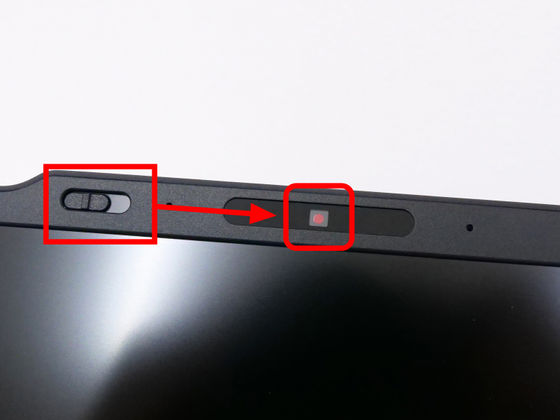
The keys and touchpad look like this. The keys are in a standard QWERTY/JIS layout, with the bottom row being Ctrl, Fn, Windows key, and Alt key from left to right. There is a Copilot key on the right side of the space bar, and PgUP/PgDn keys are located around the arrow keys.

The keystroke is approximately 1mm.

Each key is slightly curved towards the center, making it easier for your fingers to fit.
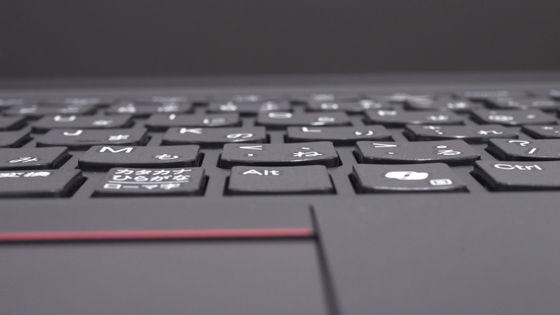
The function keys were assigned alternate functions such as mute and volume up/down.
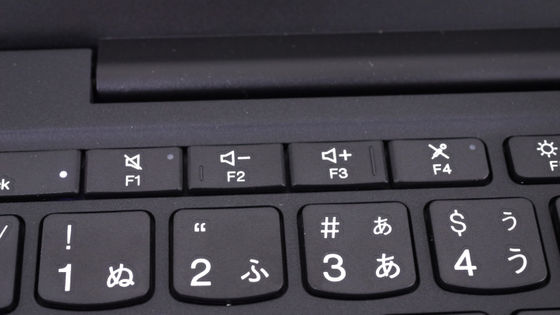
The button next to the backspace is the power button.

In the center is the red 'TrackPoint' button, which is ThinkPad's most distinctive feature and is used to move the mouse cursor.

The button itself does not move much; you need to place your finger on it and apply a lot of pressure, but with subtle adjustments to the amount of pressure you use you can move the mouse cursor faster or slower.
The left and right click buttons are independent. Between the left and right click buttons is a button called the 'center button.' You can use it to scroll the screen by pressing the center button and moving the track point up and down.
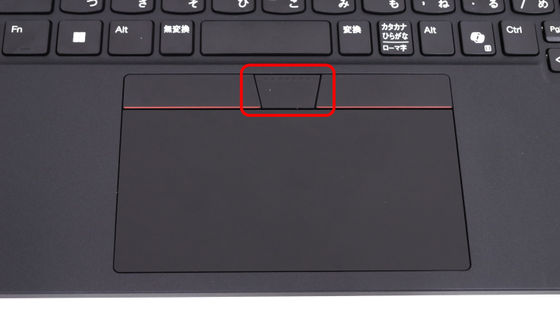
The touchable area of the touchpad is approximately 6 cm in height and 11.5 cm in width.

The touchpad itself also has a click button embedded in it, so you can feel a click when you press it firmly.

The charging cable is about 3m long and has a USB Type-C tip.

Maximum output is 65W.
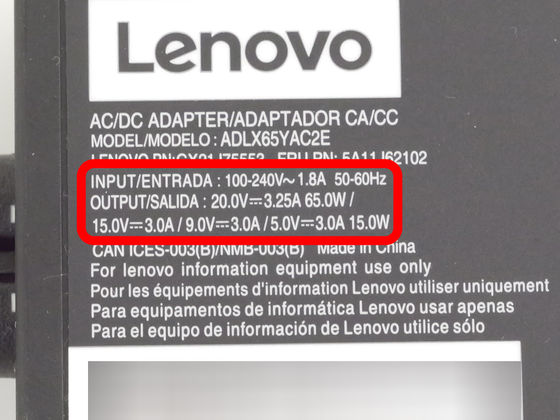
Below is the included USB Type-C to Ethernet adapter.

It connects the device to a LAN cable, allowing for a wired connection to the network.

We plan to benchmark the ThinkPad X13 Gen 6 at a later date.
The ThinkPad X13 Gen 6 is available on Lenovo Japan's direct sales site. At the time of writing, the price starts from 163,240 yen including tax.
ThinkPad X13 Gen 6 (13.3-inch Intel) | Compact and lightweight 13.3-inch AI PC | Lenovo Japan

Related Posts: