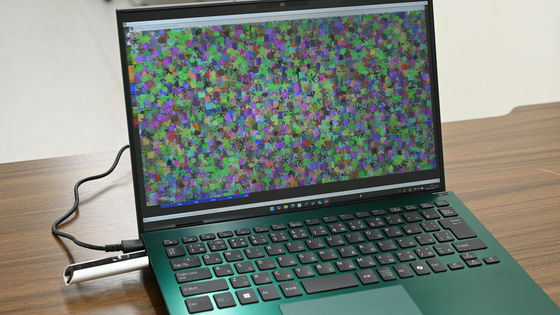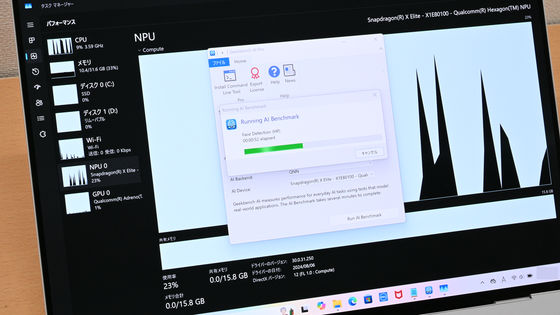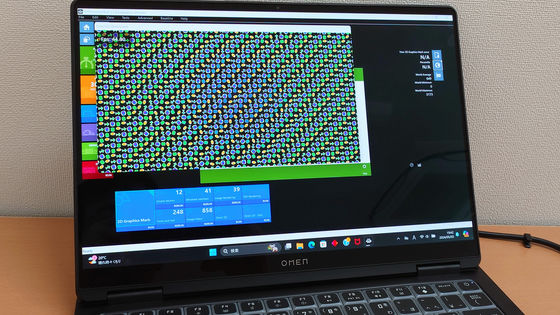I got a Lenovo laptop 'ThinkPad X13 Gen 6' so I checked its performance and battery life
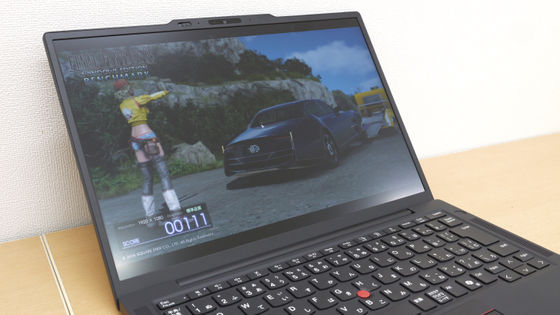
We recently got our hands on Lenovo's 13.3-inch laptop, the ThinkPad X13 Gen 6 , which can be equipped with an Intel Core Ultra 7 processor and is highly portable, weighing in at around 933g in its lightest configuration, so we conducted benchmark tests and tested its battery life.
ThinkPad X13 Gen 6 Overview | Lenovo Tech Blog
◆Specifications
The main specifications of the model I purchased this time are as follows:
| Product name | ThinkPad X13 Gen 6 (13.3 type Intel) |
|---|---|
| Part Number | 21RKCTO1WWJP2 |
| processor | Intel Core Ultra 7 Processor 255H |
| OS | Windows 11 Home 64bit |
| Graphics Card | Integrated graphics |
| memory | 32GB LPDDR5X-8533MT/s |
| Storage | 256 GB SSD M.2 2280 PCIe-NVMe Gen4 TLC OPAL compatible |
| display | 13.3' WUXGA LCD (1920 x 1200) IPS, non-glossy, 100%sRGB, 400 nit, 60Hz, power saving |
| Built-in camera | 5MP camera, microphone |
| Power adapter | 4 cell Li-ion polymer battery 54.7 Wh |
| communication | Intel Wi-Fi 6E AX211 2x2 & Bluetooth |
| color | black |
The ThinkPad X13 Gen 6 offers a choice of Intel or AMD CPUs at the time of purchase. The options are as follows:
・Intel Core Ultra 7 Processor 255H
・Intel Core Ultra 5 Processor 225H
・Intel Core Ultra 7 vPro Enterprise 265U
- Intel Core Ultra 7 processor 255U
・Intel Core Ultra 5 vPro Enterprise 235U
・Intel Core Ultra 5 processor 225U
・AMD Ryzen AI 7 PRO 350
・AMD Ryzen AI 5 PRO 340
This time I selected and purchased the Intel Core Ultra 7 255H . When I checked the CPU with CPU-Z , it showed the following:
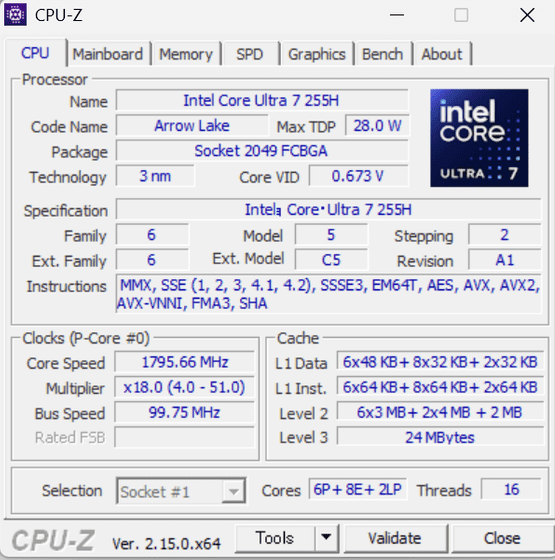
Check the GPU with ' GPU-Z '. It is equipped with an 'Intel Arc 140T (16GB)' built into the CPU.
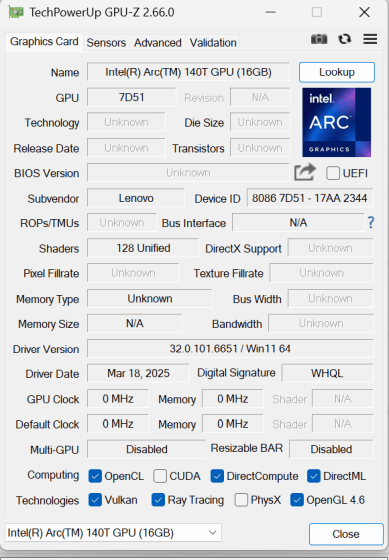
When I checked the storage with '
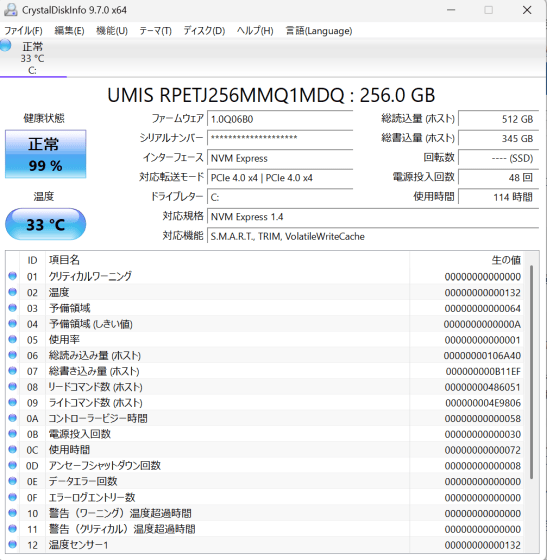
◆Benchmark
I checked the storage transfer speed with '
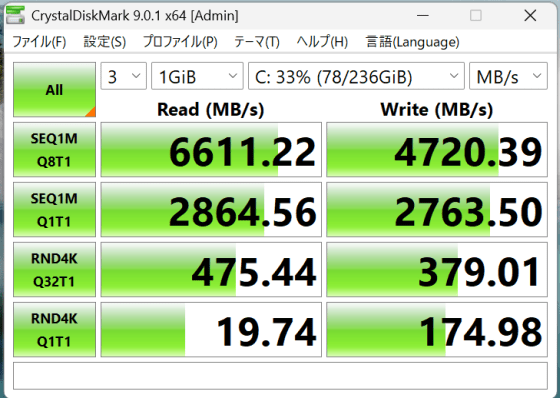
When we ran the CrystalMark Retro benchmark test, the overall score was 5861, with the CPU's single-core score being 6446 and its multi-core score being 59263.
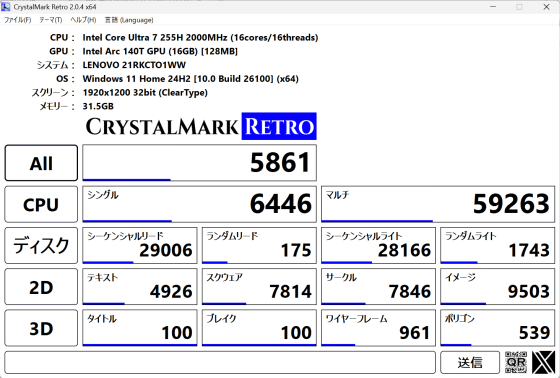
The results of running '
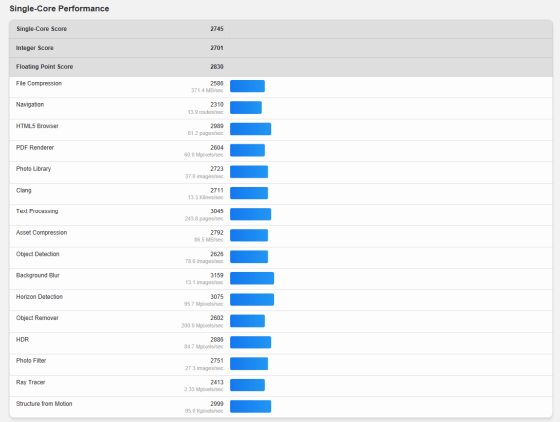
The CPU's multi-core score is 14582. The integer arithmetic score is 13622, and the floating-point arithmetic score is 16549.
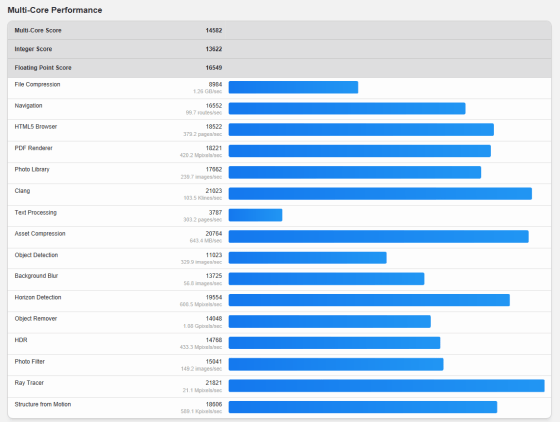
When using the GPU benchmark '
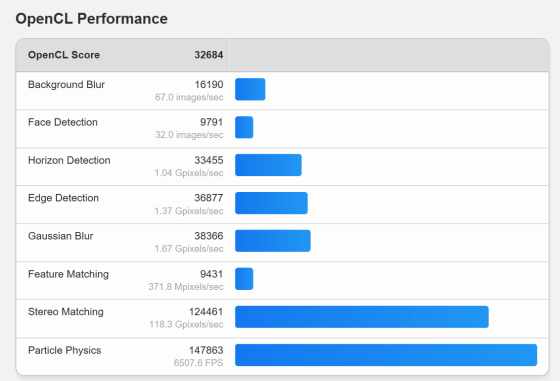
The score when using
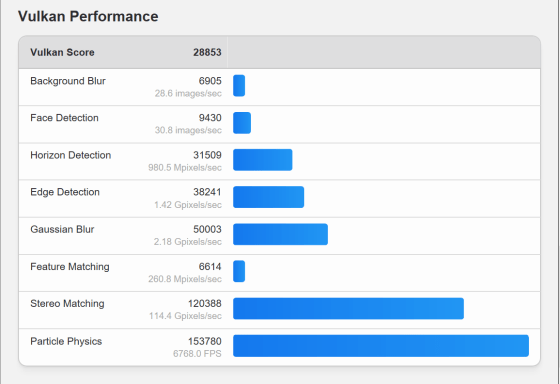
Next, we ran
The results are as follows. The overall score was 7596, and the percentile, which is the position within the overall score, was 71%.
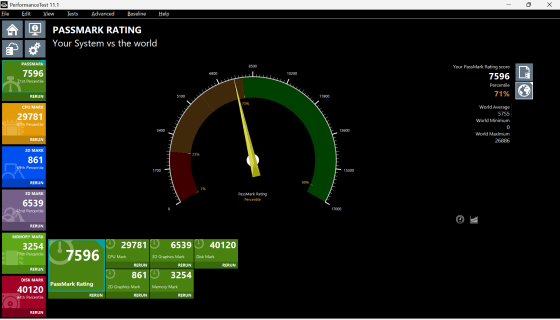
Passmark PerformanceTest allows you to compare where your current results stand against past benchmark results. The models we chose for comparison this time are the notebook PCs '
The comparison results are as follows. The ThinkPad X13 Gen6 is shown in the orange bar. It is ranked 4th overall among the comparison targets.
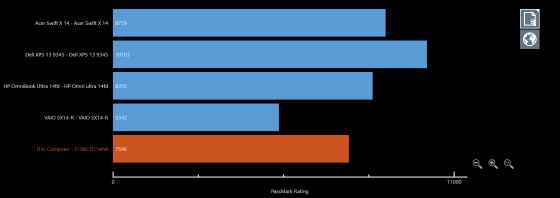
The CPU score was '29781' and the percentile was '81%', which is quite excellent.
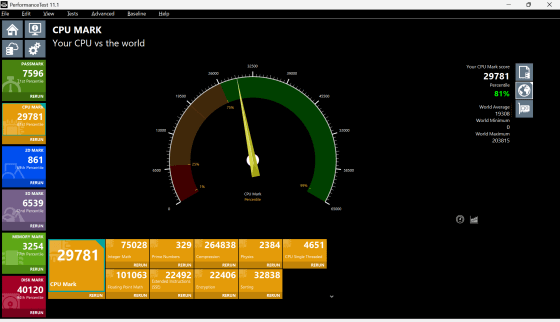
Although it is not quite as good as the HP OmniBook Ultra 14-fd, it still has a relatively high value.
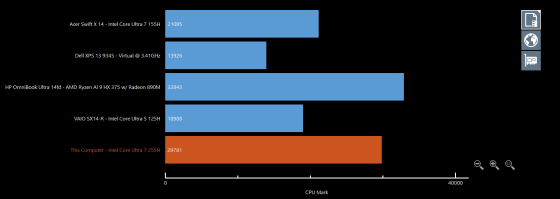
The 2D graphics score was 861, with a percentile of 67%.
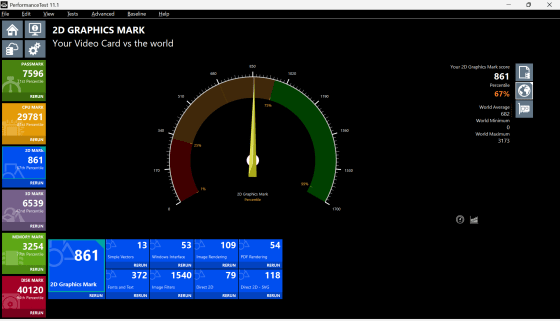
As expected, this score is second only to the HP OmniBook Ultra 14-fd.
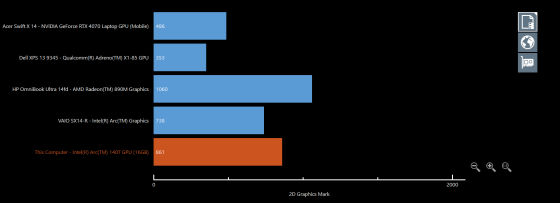
The 3D graphics score was 6539, with a percentile of 38%.
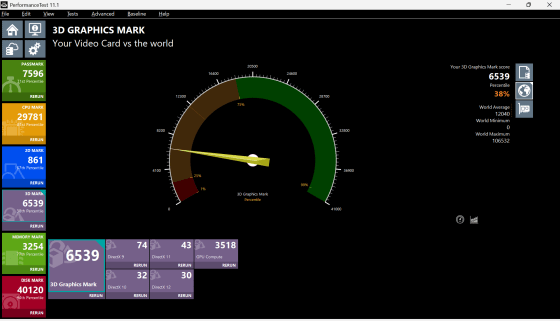
In this comparison, the Acer Swift X 14 is the clear winner. The Dell XPS 13 9345 is not shown because its DirectX 9 and DirectX 10 test scores were not measured.
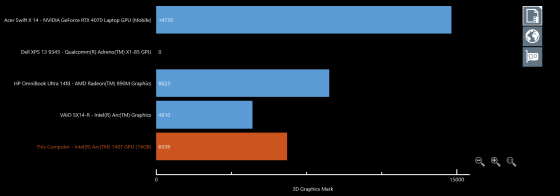
The memory score was 3254 and the percentile was 73%.
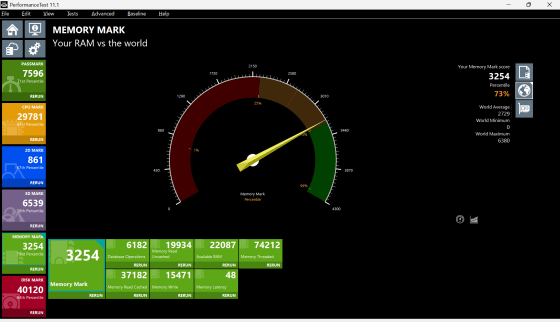
This was the best of the models we compared.
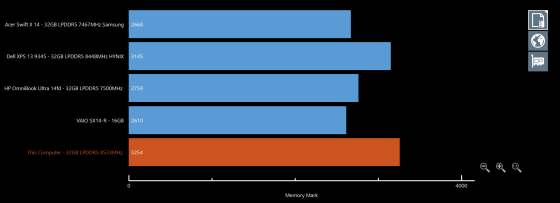
The disk score was '40120' and the percentile was '87%'.
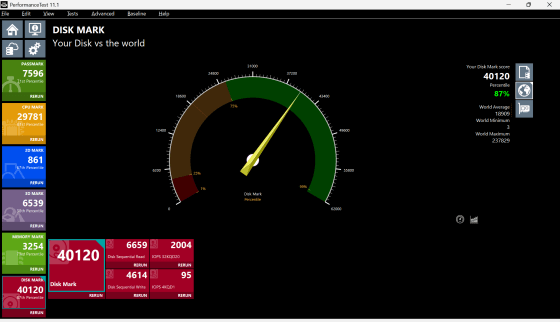
That's a fairly high value, but it's inferior to other models.
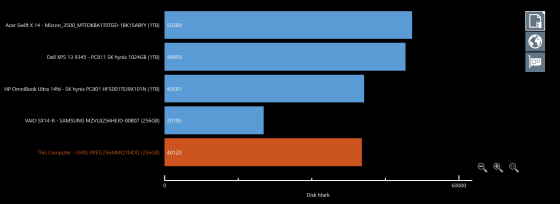
Next, we ran the ' FINAL FANTASY XV WINDOWS EDITION Benchmark '. The FINAL FANTASY XV WINDOWS EDITION Benchmark can be run with multiple combinations of resolution and quality, so we tried all of them.
The results are as follows. If you set the ThinkPad X13 Gen6 display to 1920 x 1080 and the standard quality, you can play FINAL FANTASY XV normally.
| Quality/Resolution | 3840×2160 | 2560×1440 | 1920×1080 | 1280×720 |
|---|---|---|---|---|
| Lightweight quality | 1906 (difficult to operate) | 3492(Normal) | 4806 (somewhat comfortable) | 6050 (comfortable) |
| standard quality | 1387 (difficult to operate) | 2702 (slightly heavy) | 3536(Normal) | 5287 (somewhat comfortable) |
| high quality | 1147 (difficult to operate) | 1980 (difficult to operate) | 2597 (slightly heavy) | 3444(Normal) |
While the benchmark was running, I used a FLIR i3 to measure the heat. When photographed from the front, you can see that heat is building up on the left half of the keyboard.
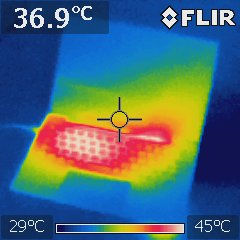
When I got closer it was about 46 degrees.
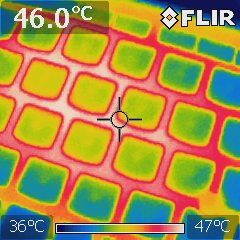
Photo taken from the bottom of the PC. Heat is coming out from the right side of the image, which is the left half of the keyboard when viewed from the front.
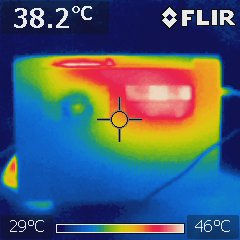
We also checked the operating noise during the benchmark run. When running the benchmark at high quality and 3840 x 2160, the operating noise transitioned at around 47 dBA. When compared to the 'CF-SV8DR8QP' released in 2019, the difference in size is clear.
Next, we tested the ' Final Fantasy XIV: Golden Legacy Benchmark '. The resolution was set to the default '1920 x 1080' and three different qualities were run to suit the laptop.
| Quality/Resolution | 1920×1080 |
|---|---|
| Standard (notebook PC) | 7279 (somewhat comfortable) |
| High Quality (Notebook PC) | 6982 (somewhat comfortable) |
| Best Quality | 3975 (Recommend changing settings) |
In PassMark BurnInTest , which uses load testing to check the reliability of hardware, the six default items 'CPU,' '2D graphics,' 'Disk,' 'Sound,' 'Memory (RAM),' and 'Network' all passed.
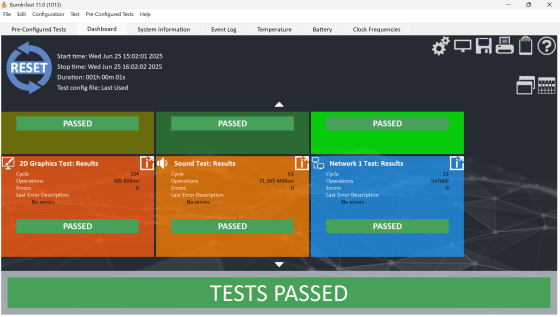
◆ Battery life
With screen brightness at maximum, volume at 50 (half), and all energy saving settings turned off, we checked how quickly the battery would be consumed when performing the following two patterns. We used a battery measurement tool called '
Pattern 1: FINAL FANTASY XV WINDOWS EDITION benchmark run in a loop at standard quality and 1920x1080 resolution
Pattern 2: Watching YouTube live streams in full HD every day in full screen
Let's start with pattern 1. We started measuring from 100%, and in 2 hours and 3 minutes the battery dropped to 2%, at which point the battery saver kicked in and the phone automatically went into sleep mode.
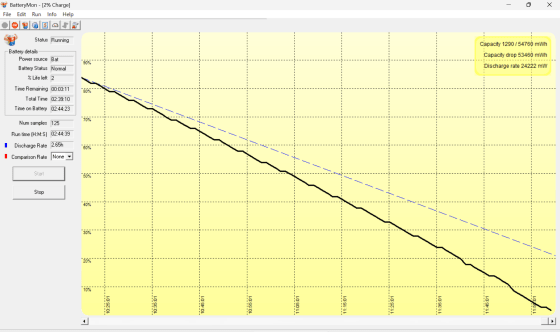
Pattern 2 decreased from 100% to 2% in 7 hours and 4 minutes.
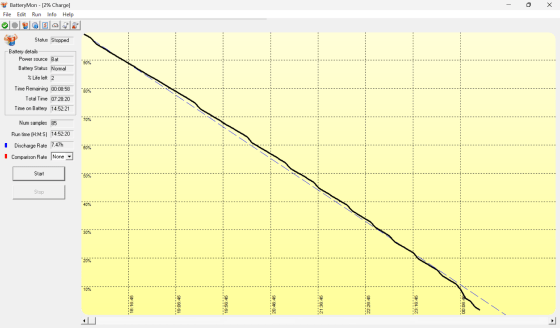
Finally, we measured the charging speed: it took 1 hour and 16 minutes to charge from 2% to 100%.
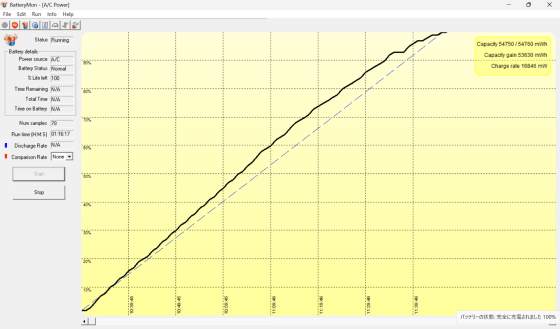
The ThinkPad X13 Gen6 is not a gaming PC, so its gaming performance is only moderate. Other CPU and memory scores are excellent, with no particular issues. It has a 54.7Wh battery capacity and can be charged in just over an hour, making it perfect for carrying around.
You can choose the configuration of the CPU, battery capacity, storage, etc. when purchasing from Lenovo Japan's direct sales site. At the time of writing, the price starts from 163,240 yen including tax.
ThinkPad X13 Gen 6 (13.3-inch Intel) | Compact and lightweight 13.3-inch AI PC | Lenovo Japan

Related Posts: