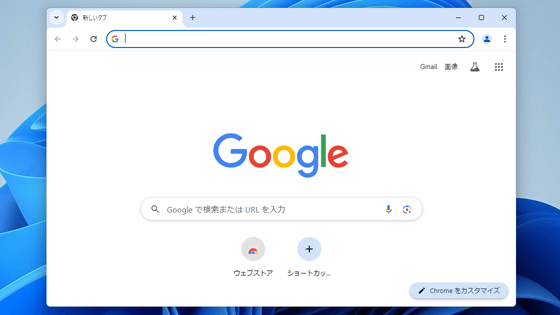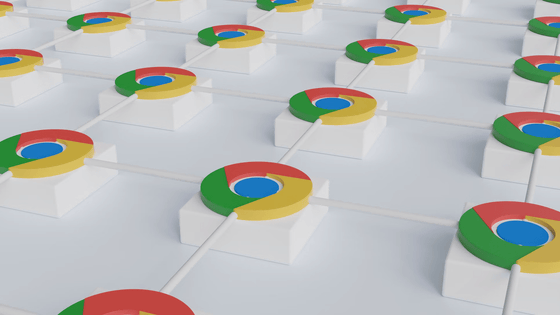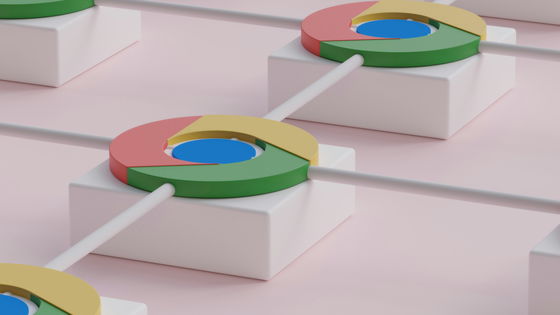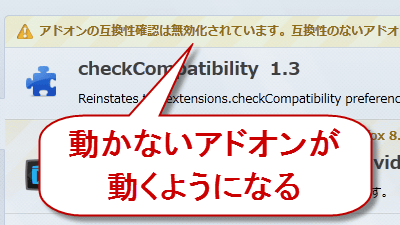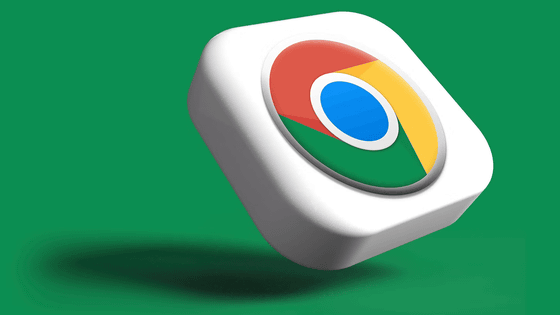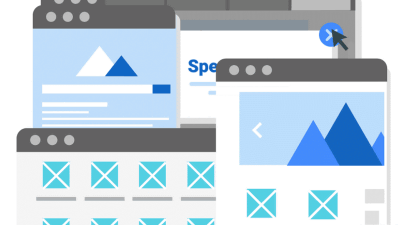The internet is in an uproar when Google lies that 'support for uBlock Origin has ended,' and here's how to keep using the ad blocker
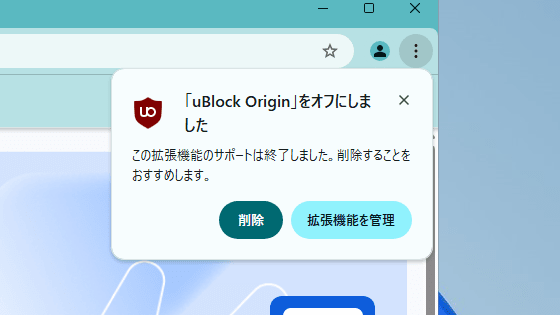
Google, which is promoting the transition to the new browser extension specification 'Manifest V3,' will begin phasing out 'Manifest V2' from the second half of 2024, and as a result, some users are being notified that support for old extensions has ended. Some users have criticized the fact that such a display is being made even though there is still time until complete end of support and old extensions such as the ad blocker 'uBlock Origin' can still be used.
uBlock Origin forcefully disabled by Chrome | Hacker News
The phaseout of Manifest V2-based extensions such as 'uBlock Origin' has been gradually beginning in late 2024, but starting in late February 2025, there has been a sudden increase in reports of browsers displaying notifications about the end of support for these extensions.
'uBlock Origin is turned off in Chrome. Looks like it's time to move to Brave or Firefox,' one user said in a February 20 post on X (formerly Twitter).
Ublock origin has been 'turned off' on google Chrome
— Pirat_Nation 🔴 (@Pirat_Nation) February 20, 2025
it´s time to move to brave or firefox pic.twitter.com/KmXmoc0wvd
On March 3rd, a message was posted on Reddit, a social news bulletin board site, stating, 'I got a message that uBlock Origin has been forcibly removed from Chrome and is no longer supported. Thank you Google. Is this all because of YouTube's stingy ads?' The post had received 4,000 upvotes and 1,400 comments at the time of writing, making it a hot topic.
Ublock Origin is gone.
by u/Zalaphyr on YouTube
How to turn extensions back on
As a test, I installed uBlock Origin on Chrome on a PC that hadn't been started for a while, updated the browser, and then restarted it. Sure enough, a message was displayed prompting me to delete the extension. Click 'Manage Extensions'.
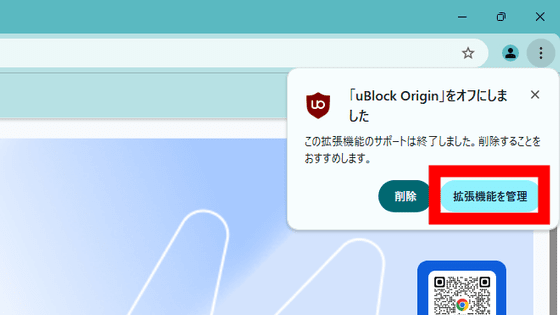
However, I was informed that support for the extension had ended. I might despair and delete the extension, thinking, 'I can no longer use this extension.'
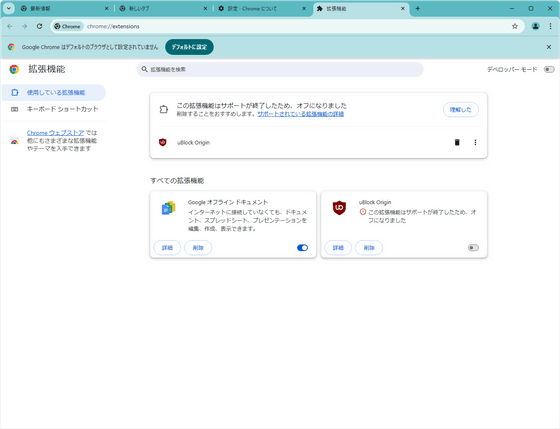
However, upon closer inspection, it appears that the extension's toggle switch has simply been turned off, so I'll turn it 'on' just to be sure.
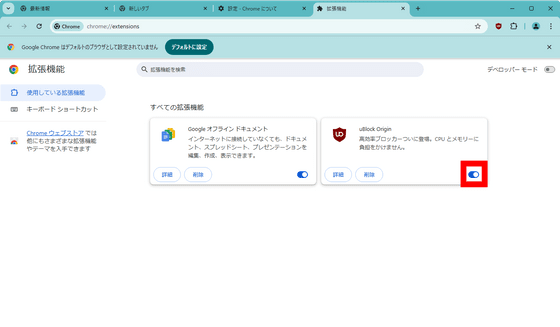
Then, I confirmed that uBlock Origin was functioning as if nothing had happened.
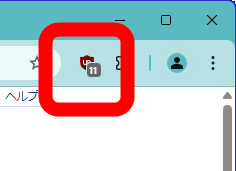
According to a post in a thread on Hacker News, a social news site that covered the Reddit post mentioned above, extensions based on the old specifications will be usable until June 2025. In fact, Google has stated that 'For companies using the ExtensionManifestV2Availability policy , browser changes will not be applied until June 2025.' At the time of writing, this thread had 178 comments.
In one of the most liked posts on Reddit, a user wrote, 'Google is trying to see how people react, but you can still enable the extension. It's a lie that they're no longer supported.' He said that Google is announcing support for extensions as if they've already ended support, even though there is still a short window of time before they end support for them.
Comment
by u/Zalaphyr from discussion
in youtube
How to reinstall a deleted extension in your browser
If you accidentally delete an extension, the Add button will be grayed out on the distribution page, but you can still reinstall it. There are several ways to do this, including editing the registry or manually installing it, but the easiest way is probably to re-enable the Add button on the distribution page.

First, press the F12 key to launch the Developer Tools, right-click the Add to Chrome button, and then click Inspect. The button elements will then be highlighted, so click the highlighted area to expand it.
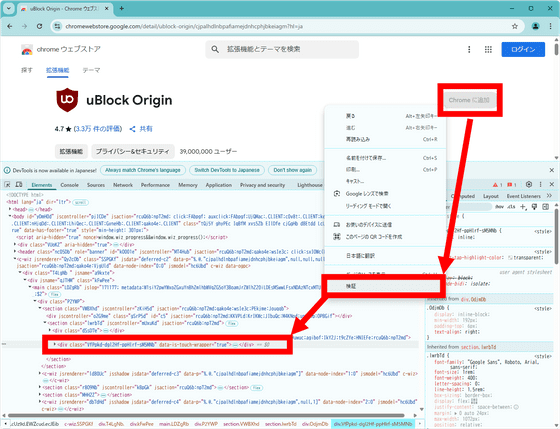
Next, double-click on the area that says 'disabled.'
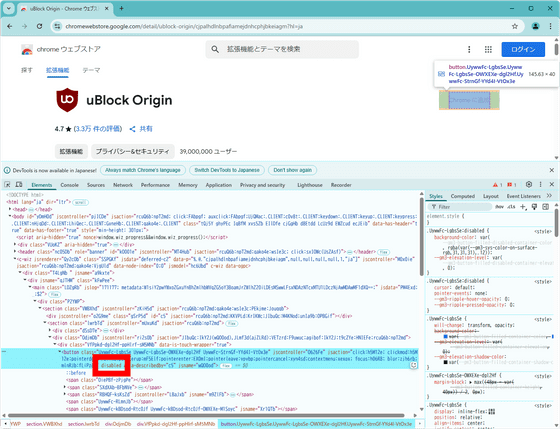
You will then be able to change the value, so simply enter 'enabled'.
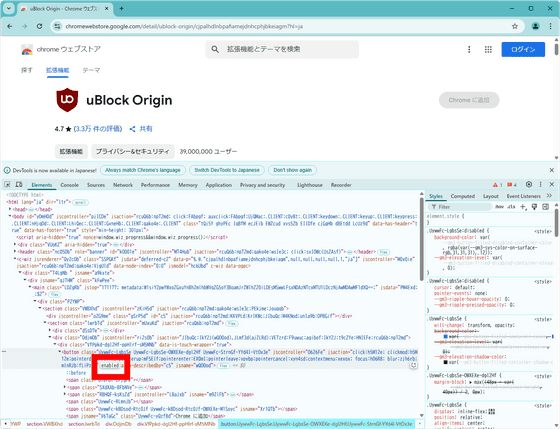
You can now add extensions again.
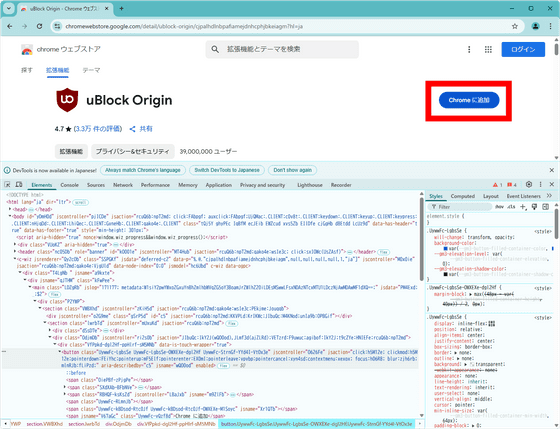
Related Posts:
in Software, Posted by log1l_ks