Review of the Galaxy S25 Ultra, which is equipped with a 200-megapixel camera and has a variety of photos taken with it. It has a full range of camera functions, including 100x zoom and color matching.

Samsung's smartphone '
Samsung Galaxy S25 Ultra | Galaxy AI | Samsung Japan Official
https://www.samsung.com/jp/smartphones/galaxy-s25-ultra/
·table of contents
◆1: What kind of smartphone is the Galaxy S25 Ultra?
◆2: Capable of shooting at 200 million pixels
◆3: Up to 5x optical zoom and up to 100x digital zoom
◆4: Photographing food
◆5: Testing shooting performance in dark places
◆6: Testing image stabilization performance when shooting video
◆1: What kind of smartphone is the Galaxy S25 Ultra?
The appearance and specifications of the Galaxy S25 Ultra are summarized in detail in the following article.
Samsung's 'Galaxy S25 Ultra' has arrived, so we have a photo review ahead of time - GIGAZINE

On the back of the phone are a 50-megapixel ultra-wide-angle camera, a 200-megapixel wide-angle camera, a 50-megapixel telephoto camera, and a 10-megapixel telephoto camera. This time, we'll use these cameras to take photos and videos.

◆2: Capable of shooting at 200 million pixels
The Galaxy S25 Ultra can take photos at approximately 200 million pixels, and the camera app allows you to choose from three different resolutions when taking photos: 12 megapixels, 50 megapixels, and 200 megapixels.

First, here are the photos taken at 12 megapixels. The file size is 3.57MB. Please note that the sample photos have not been edited other than by resizing, and you can view the original photos at full size by clicking on each photo.

Here's an example shot at 200 megapixels. The file size was 40MB. If you click to see the original photo, you can see that it captures the details of distant trees and pylons in great detail.

Below is a crop of the middle right side of a photo taken at 12 megapixels.

Below is the same area cut out from a 200 megapixel photo. It captures the fine details of tree branches, grass, the exterior walls of houses, and guardrails.

◆3: Up to 5x optical zoom and up to 100x digital zoom
In the standard camera app of the Galaxy S25 Ultra, when you tap the zoom magnification selection area, eight zoom magnifications are displayed: '0.6x', '1x', '2x', '3x', '5x', '10x', '30x', and '100x'. Of these, '0.6x', '1x', '3x', and '5x' are optical zoom, and the other magnifications are realized by digital zoom. You can adjust the zoom magnification steplessly by swiping the zoom magnification selection area or pinching in and out in the shooting preview.
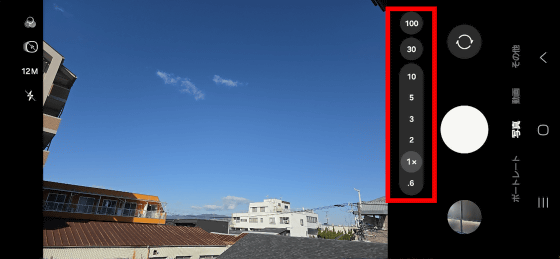
I tried taking pictures from the same location in the same direction while changing the zoom ratio. Here's what it looks like at 0.6x. The blue of the sky is depicted as darker than it appears to the naked eye.

1x. The tendency for blue to appear darker remains the same.

At 3x, the photo is taken with the smallest number of pixels, a telephoto camera with about 10 million pixels. If you click to see the original photo, you'll see that the river and grass are depicted like a coloring book.

This is what it looks like at 5 times the size.

30x digital zoom. The original photo has noticeable roughness, but the image quality is sufficient for posting on social media after resizing.

This is what it looks like at the maximum 100x digital zoom. You can take a close-up picture of a distant subject, but the image looks flat.

◆4: Photographing food
The Galaxy S25 Ultra is equipped with a subject recognition engine that can detect lighting and reproduce natural colors. To check the color reproduction performance, I tried taking photos of food in a dimly lit restaurant, which is generally a challenge for cameras.
I took a photo of dal bhat at

Even the yellow plate, which is difficult to get the white balance right, was captured in a way that was close to what it looked like to the naked eye.

It also has a macro shooting function, so you can get up close and personal with your subject.

◆5: Testing shooting performance in dark places
Below is a photo taken on the road in front of the station at night. Depending on the smartphone, you may need to hold the smartphone and wait for a few seconds when taking a photo at night, but with the Galaxy S25 Ultra, if it was as dark as the road in front of the station, I was able to take a photo in an instant, just like during the day. However, there is a blue ghost around the light source of the street light in the upper left.

I also took a photo of a bus terminal at night. In this example, the ghost in the upper right corner is quite noticeable.

◆6: Testing image stabilization performance when shooting video
To test the image stabilization performance of the Galaxy S25 Ultra when shooting video, I shot a video while running with the Galaxy S25 Ultra in my hand. Depending on the camera, vibrations can be transmitted every time you land on your foot, causing small blurs, but the Galaxy S25 Ultra has significantly reduced blur. However, I noticed that the sky darkened for a moment every time I took a step.
The camera also has a 'Super Image Stabilization' function that further enhances the effect of image stabilization, so I switched it on and tried shooting in the same conditions.

The result is something like this. I was able to record smooth footage like an action camera, but the resolution was reduced.
Shooting a video with the 'Galaxy S25 Ultra' while dashing [Super Image Stabilization ON] - YouTube
The video below was taken while running along the road in front of the station at night with the Super Image Stabilization turned off. Although the shot was bright and blur-free, the buildings and signs were distorted.
Shooting a video with the 'Galaxy S25 Ultra' while jogging at night [Super image stabilization OFF] - YouTube
When I switched Super Image Stabilization on, I got a warning that 'more light is needed.'
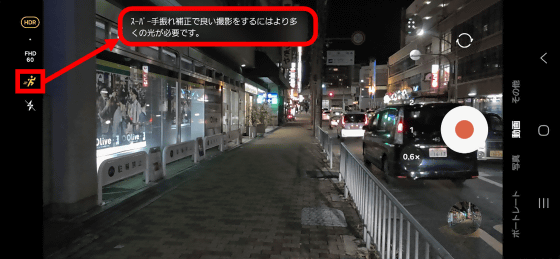
Below is a video I took while jogging with Super Image Stabilization turned on. Using Super Image Stabilization at night results in a very blurry image.
Shooting a video with the 'Galaxy S25 Ultra' while jogging at night [Super Image Stabilization ON] - YouTube
I turned off the Super Image Stabilization and tried shooting while walking instead of jogging. When I jogging, signs and other things got distorted, but with the vibration of walking, I was able to shoot with less distortion.
Shooting a video with the 'Galaxy S25 Ultra' while walking at night [Super Image Stabilization OFF] - YouTube
The Galaxy S25 Ultra is scheduled to be released on Friday, February 14, 2025, and the prices at the Samsung online shop are 199,800 yen including tax for the 256GB model, 217,800 yen for the 512GB model, and 253,800 yen for the 1TB model. In addition, reservations can be made from Friday, January 31, 2025 at the Samsung online shop and various communication carriers.
Continued
Review of the processing performance and battery performance of the 'Galaxy S25 Ultra', can be charged up to 96% in 1 hour & can play YouTube continuously for 14 hours - GIGAZINE

Related Posts:



