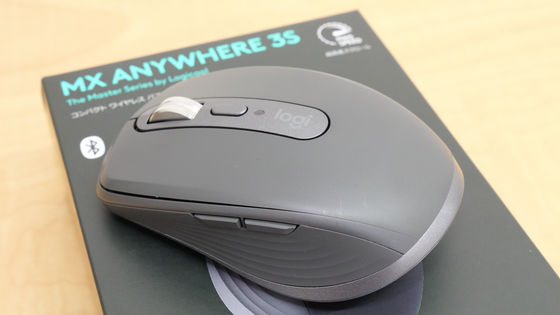Logitech's top-of-the-line wireless mouse 'MX Master 4' quick photo review: both software and hardware have evolved significantly from the previous model

Logitech's MX Master series, a high-end device series whose mission is 'Precision. Performance. Mastery,' will see the release of its top-of-the-line mouse, the MX Master 4 , on Thursday, October 30, 2025. Not only has the design and materials been improved from the previous model,
Logitech MX Master Series
https://www.logicool.co.jp/ja-jp/mx/master-series.html
The MX Master 4 packaging looks like this.
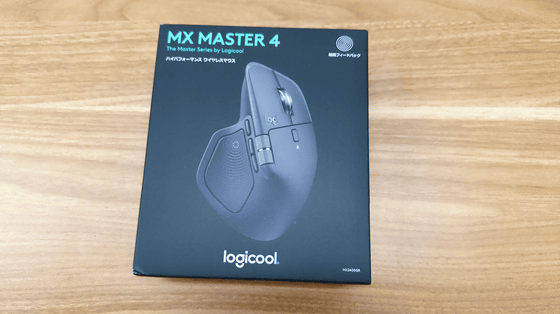
I took out the inner box and opened it.

Inside is the MX Master 4 itself,
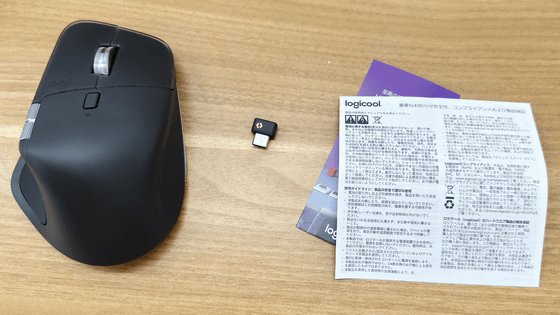
The MX Master 4 is photographed from directly above. The overall design is similar to the previous model, with a fairly standard mouse shape. The plastic body has a rough texture, and the click buttons are covered with a clear resin cover.

There was a protective sticker on the back. The MX Master 4 can be connected via Bluetooth and LogiBolt, a proprietary Logitech connection standard that emphasizes latency and compatibility.

After removing the protective film, the screw holes are exposed, making it easy to disassemble.

On the front there was a USB-C port for charging.

The back looks like this.

The left side features an aluminum thumb wheel, an action button, two side buttons, and an Action Ring button in the area where you hold it with your right thumb.

The Action Ring is a new feature added to the MX Master 4 that allows you to easily launch shortcut menus with just a click. The button is large, so you can click it by simply applying pressure to your thumb while holding the mouse.
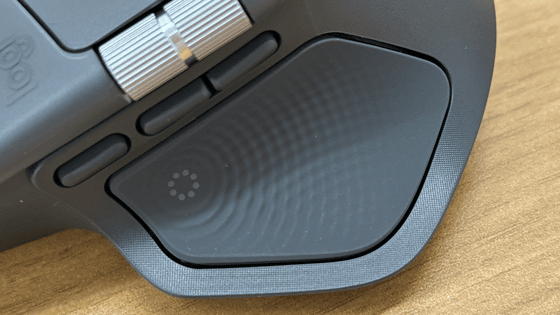
The right side looks like this. The palm area is made of plastic, while the grip area for your ring finger and pinky finger is made of durable silicone.

We compared the MX Master 4 (left) with the previous model, the MX Master 3s (right). The MX Master 3s is a personal item of an editorial staff member, and has been used for over three years, so the silicone on the grip has hydrolyzed and become worn out.

The overall design hasn't changed, but the grip area of the MX Master 4 (left) seems slightly wider, and the click button shape has also changed.

Comparing the click sound between the MX Master 4 and the MX Master 3s, as you can see in the movie below, the MX Master 4 seems even quieter than the previous model. However, the click feel is also softer, so the MX Master 3s may give you a better sense of clicking.
Both models are photographed from the left side. The MX Master 4 (left) has a separate button for the Action Ring, while the previous model, the MX Master 3s (left), has the Action button embedded under a silicone body cover.

The thumb wheel on the MX Master 4 (left) protrudes, while the thumb wheel on the MX Master 3s (right) is recessed. When I actually held and touched them, I found that the protruding thumb wheel on the MX Master 4 was easier to operate.
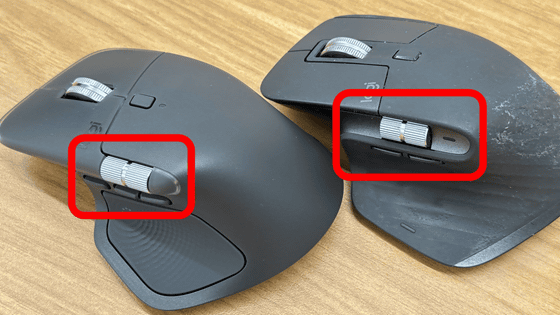
The design of the backside has changed significantly. The MX Master 4 (left) has larger mouse feet than the MX Master 3s (right), and the screw holes are exposed, making it easier to disassemble.
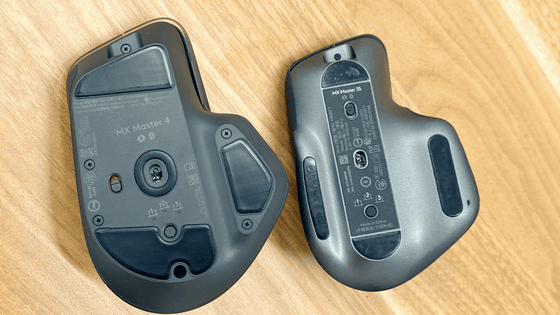
The included Logi Bolt USB receiver is compatible with USB-C, which is a welcome feature since many laptops and tablet PCs like the iPad only have USB-C ports.


The MX Master 4 will be released on Thursday, October 30, 2025, with a one-year free warranty for 19,900 yen (tax included) and a two-year free warranty for 21,890 yen (tax included). Pre-orders are available at the Logitech official online store.
Computer Mice - Wireless, Bluetooth, Wired | Logitech
https://www.logicool.co.jp/ja-jp/shop/c/mice
The MX Master 4 is also available on Amazon.co.jp and can be pre-ordered from the link below. It comes with a one-year warranty and costs 19,900 yen.
Amazon.co.jp: [Amazon.co.jp Exclusive] Logitech MX MASTER 4 Advanced Wireless Mouse with Haptic Feedback, Quiet Operation, MX2400GRd, Logi Bolt, Bluetooth, Non-Unifying, 8000dpi, High-Speed Scroll Wheel, USB-C Rechargeable, Wireless, MX2400 Graphite, Official Japanese Product. *Amazon.co.jp Exclusive Wallpaper Download Included: Computers & Peripherals

Related Posts: