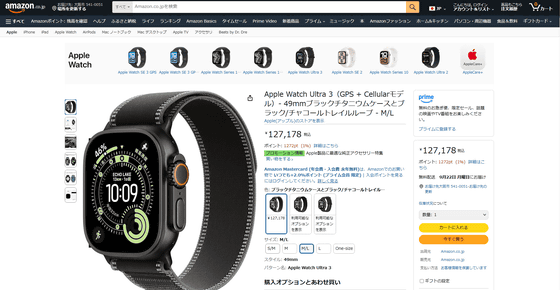What's new in watchOS 26 for the Apple Watch Series 11? A summary of the new features

The Apple Watch Series 11, Apple Watch Ultra 3, and Apple Watch SE 3, which were released on September 19, 2025, are equipped with watchOS 26. We have summarized the new features of watchOS 26 that have been added since the previous version, watchOS 11.
OS - watchOS 26 - Apple (Japan)
・Liquid Glass
Like iOS 26 and iPadOS 26, watchOS 26 uses Liquid Glass for its design. It features a semi-transparent, rounded design.
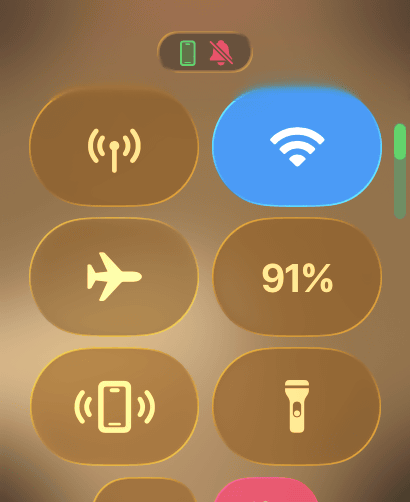
・Dial
Five new dials have been added.

'Flow' uses Liquid Glass, with translucent digital numbers and a liquid-like background color that shifts as you tilt your Apple Watch.

The Exactograph has an unusual design with the hours, minutes, and seconds displayed on separate dials.
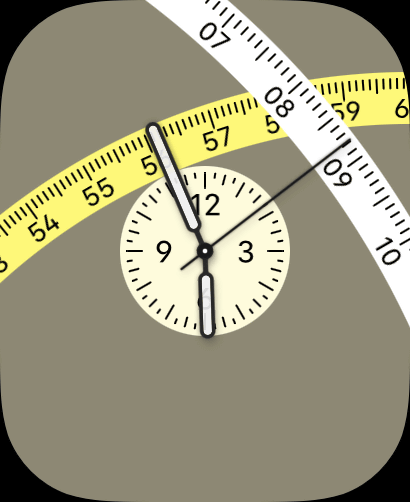
Tapping the screen will enlarge the dial by 5 times to show finer time units.

The 'Pride Harmony' design, inspired by the LGBTQ+ community, looks like this: The color blocks in the background form the numbers that indicate the hours, undulating and changing shape every hour.
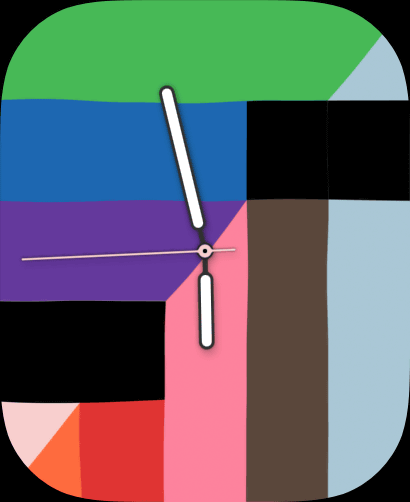
Photos is a watch face that's been around for a while, but in watchOS 26, images are shuffled based on recommended content and change every time you raise your wrist or tap the display.
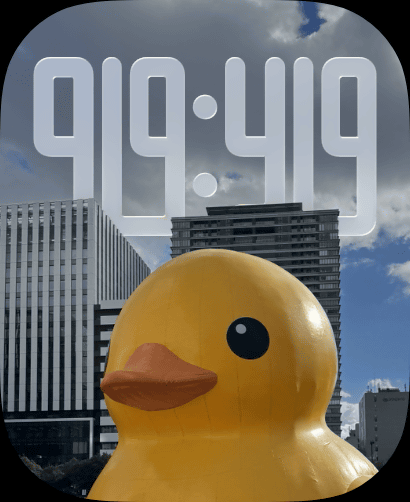
'Waypoints' is a watch face exclusive to the Apple Watch Ultra series, and incorporates waypoints and recommended locations such as a compass and map into the watch face.

・Smart Stack
watchOS 26 adds new watch faces and improves the predictive algorithm of 'Smart Stacks.' If there are widgets available, they will be displayed as a floating hint, as shown below.
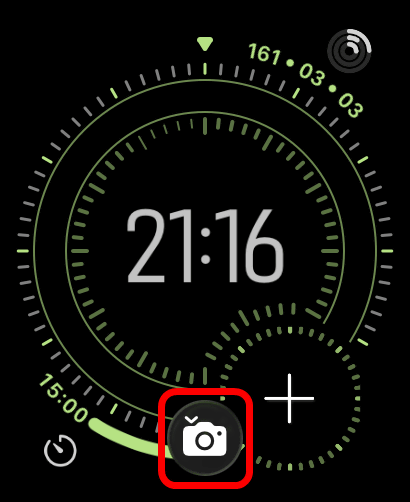
- Double tap and wrist flick
The Apple Watch Series 9 and later, and the Apple Watch Ultra 2 and later, introduced the 'Double Tap' feature, which allows you to operate your Apple Watch with finger movements. This allows you to confirm, play a song, or answer a call by simply tapping your thumb and index finger twice. And with watchOS 26, 'Wrist Flick' is now available, allowing you to cancel a call by simply turning your wrist.
The following movie shows how to actually use double taps and wrist flicks. Since you can operate it just by tapping your finger or twisting your wrist, you don't have to swipe the screen every time you do a detailed operation.
Workout
The Workout app, which tracks your exercise, has a new layout and Apple Music now selects the best playlist for you. You can also choose a playlist or podcast. Tap the music note icon in the bottom left of Workout.
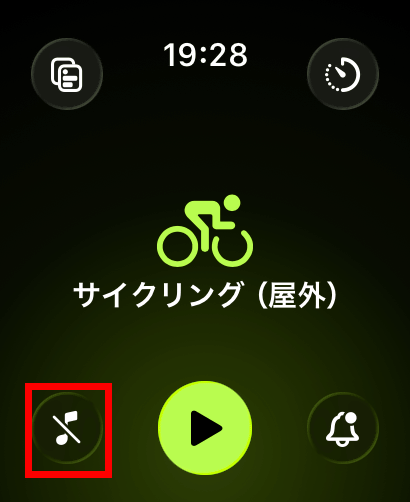
If you turn on 'Media Autoplay', recommended songs will play automatically.
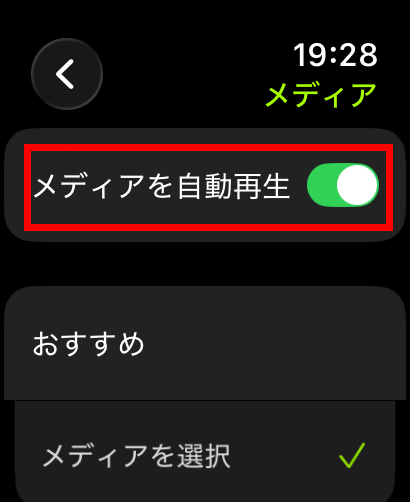
Media can be selected from 'Podcasts' and 'Music'.
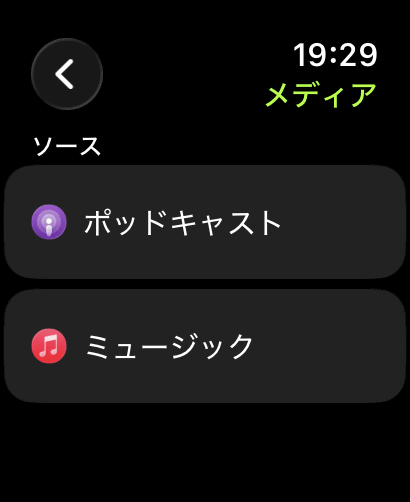
-Added 'Notes' app
The Notes app was added in watchOS 26.
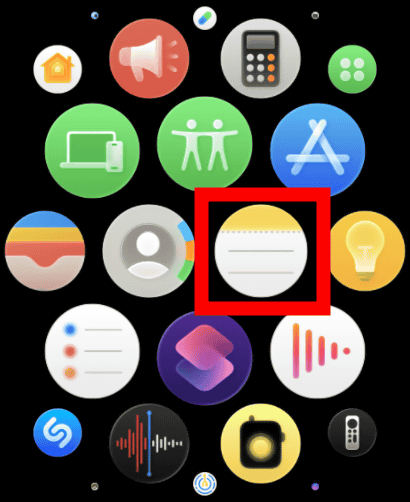
You can check the contents of your notes on your Apple Watch and also add new notes.
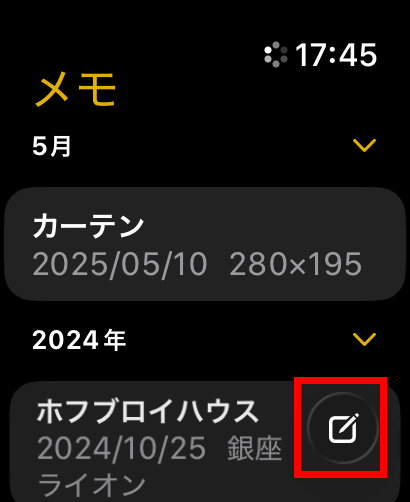
The keyboard will start up like this, so you can start typing right away.
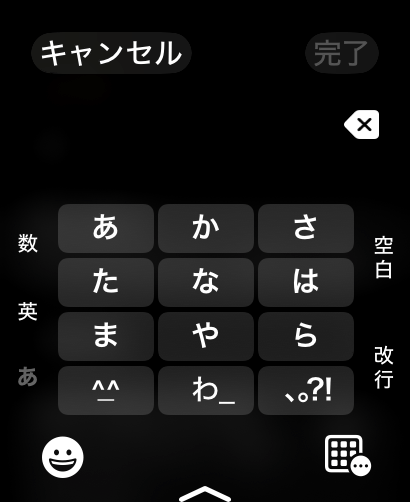
The connected iPhone also launches a keyboard for input, so it can be used by people with small screens.

- Automatic notification sound adjustment function
With watchOS 26, your Apple Watch can now analyze your surroundings and automatically adjust the speaker volume.
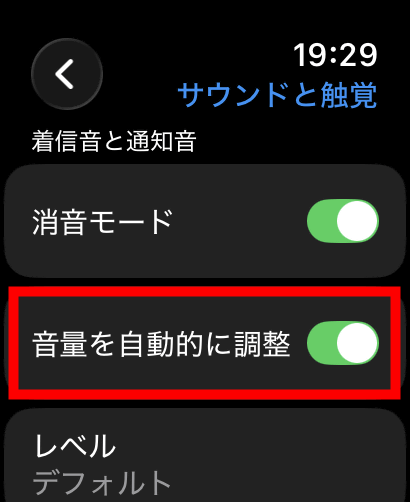
・Sleep score
'Sleep Score' is a feature introduced in iOS 26 that evaluates your monitored sleep with a score.

The details are as follows.
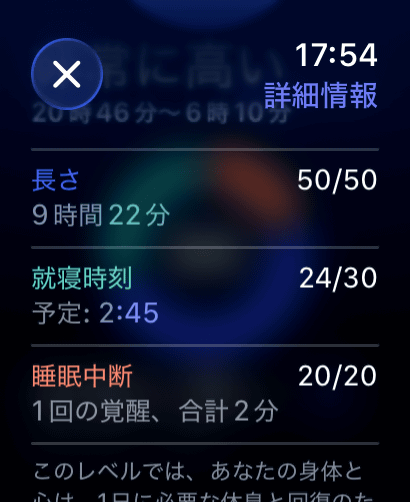
・High blood pressure measurement function
The Apple Watch Ultra 3 and Apple Watch Series 11 are also equipped with a high blood pressure sensor, but at the time of writing, the Ministry of Health, Labor and Welfare had not yet approved the feature, and the function was not yet available.
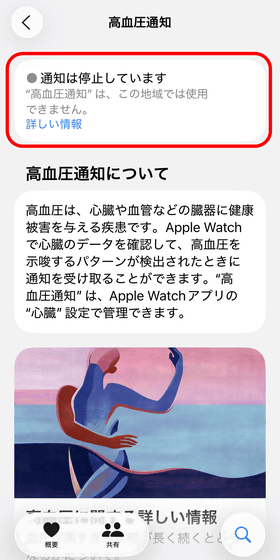
・Live listening
With watchOS 26, you can now turn Live Listen on and off from your Apple Watch, which uses your iPhone as a remote microphone to make difficult-to-hear conversations easier to hear. It also adds a feature that displays real-time subtitles of audio received by your iPhone on your Apple Watch. First, enable remote control of Live Listen from your iPhone. Go to 'Settings' and select 'General.'
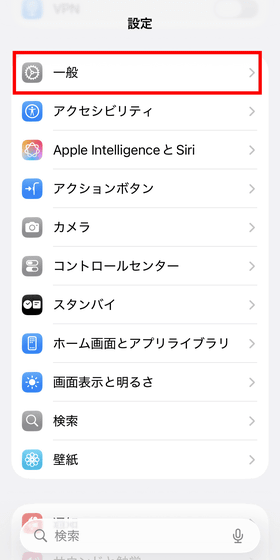
Tap Audio and Visual.
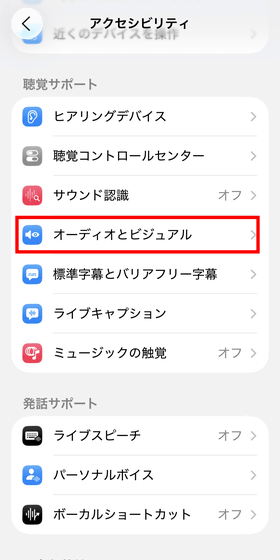
Tap 'Live Listen.'
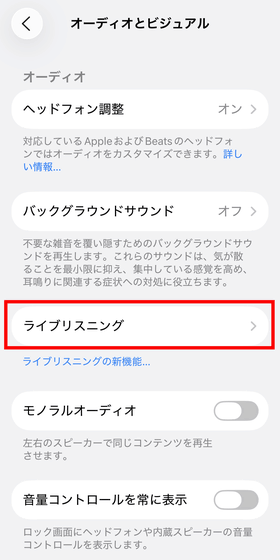
Turn on Remote Control.
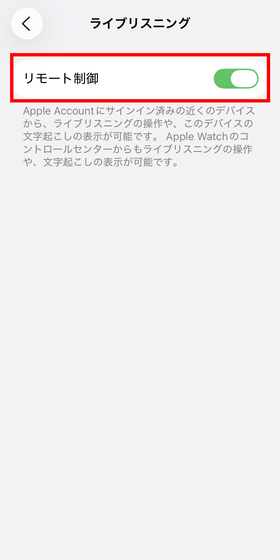
Next, tap 'Edit' at the bottom of the Apple Watch's Control Center.
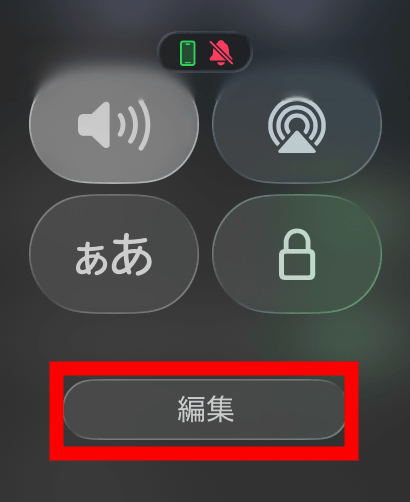
Tap the + icon.
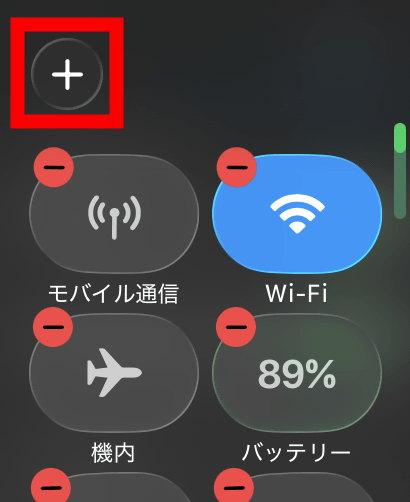
Select 'Accessibility.'
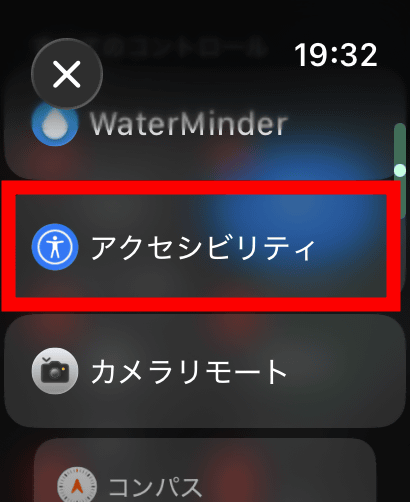
Tap Hearing to add the Hearing widget to Control Center.
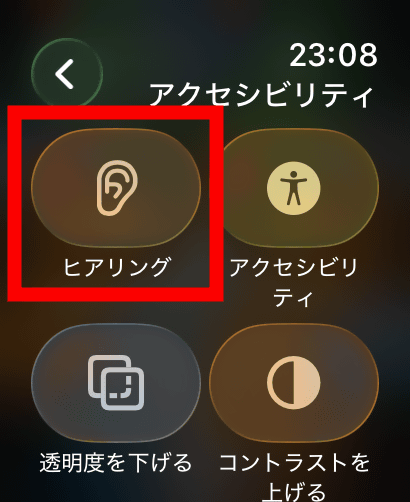
Tap the 'Hearing' icon added to the Control Center.
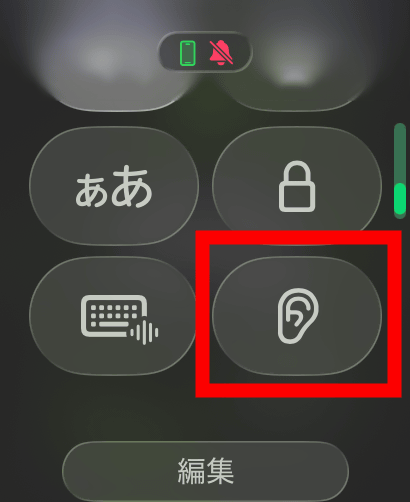
Turn on Live Listen.
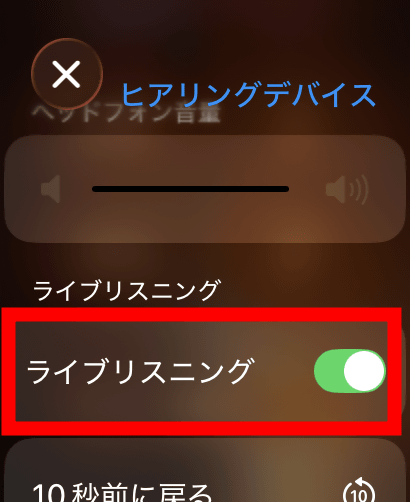
Tap 'Live Listening Captions.'
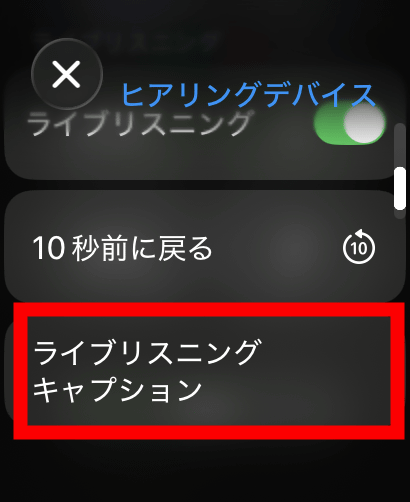
The iPhone's microphone automatically transcribes the conversation in real time, and the text of what is being said is displayed on the Apple Watch, so you can be sure not to miss anything that was said.
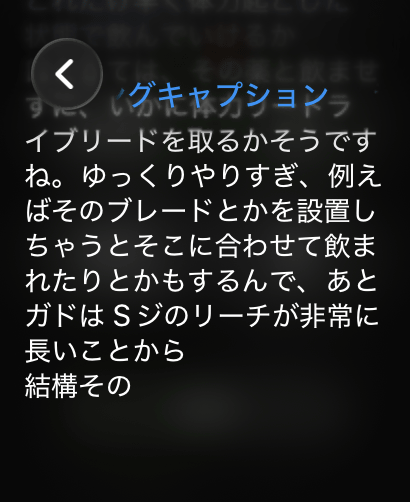
watchOS 26 is available for Apple Watch Series 6 and later, Apple Watch SE2 and later, and the Apple Watch Ultra series, and requires pairing with an iPhone 11 or later model with iOS 26 installed.
The price of the Apple Watch Ultra 3 is 129,800 yen (tax included) for the Alpine Loop, Trail Loop, and Ocean Bands, and 145,800 yen (tax included) for the Titanium Milanese Loop.
Amazon.co.jp: Apple Watch Ultra 3 (GPS + Cellular) - 49mm Black Titanium Case with Black/Charcoal Trail Loop - M/L: Electronics & Cameras
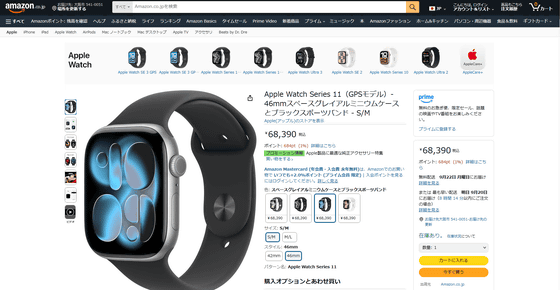
The Apple Watch Series 11 comes in 42mm aluminum GPS models priced at ¥64,800 (tax included), 42mm aluminum GPS + cellular models at ¥80,800 (tax included), 46mm aluminum GPS models at ¥69,800 (tax included), and 46mm aluminum GPS + cellular models at ¥85,800 (tax included). Titanium finish models are available only on the GPS + cellular models, with the 42mm model starting at ¥114,800 (tax included) and the 46mm model starting at ¥122,800 (tax included).
Amazon.co.jp: Apple Watch Series 11 (GPS Model) - 46mm Space Gray Aluminum Case with Black Sport Band - S/M: Electronics & Cameras
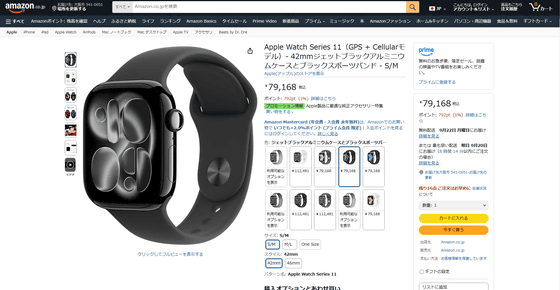

The Apple Watch SE3 40mm case GPS model is priced at 37,800 yen (tax included), the 40mm case GPS + cellular model is priced at 45,800 yen (tax included), the 44mm GPS model is priced at 42,800 yen (tax included), and the 44mm GPS + cellular model is priced at 50,800 yen (tax included).
Amazon.co.jp: Apple Watch SE 3 (GPS Model) - 44mm Starlight Aluminum Case with Starlight Sport Band - S/M: Electronics & Cameras