A bug has been reported that prevents the latest macOS Tahoe from being installed on Mac Studios equipped with an M3 Ultra, which costs at least ¥660,000. This may be due to the fact that the Mac Studios is equipped with two M3 Ultras, equivalent to two M3 Maxs.

The Mac Studios with M3 Ultra, announced by Apple in March 2025, is a high-spec Mac equipped with up to 32 CPU cores and an 80-core GPU. However, a bug has been discovered that prevents the installation of the latest operating system,
Bug Prevents M3 Ultra Mac Studios From Installing macOS Tahoe - MacRumors
https://www.macrumors.com/2025/09/17/macos-tahoe-m3-ultra-mac-studio-bug/
Mac Studio M3 Ultra owners can't install macOS Tahoe yet
https://appleinsider.com/articles/25/09/17/mac-studio-m3-ultra-owners-cant-install-macos-tahoe-yet
Apple announced a new Mac Studio equipped with the M4 Max and M3 Ultra in March 2025. The Mac Studio equipped with the M3 Ultra, which has a maximum 32-core CPU and 80-core GPU, will be priced at a very high price ranging from 668,800 yen (tax included) to 2,183,800 yen (tax included).
Apple announces 'Mac Studio' with M4 Max and M3 Ultra, equipped with GPUs to enhance AI and content creation, priced from approximately 330,000 yen to approximately 2.3 million yen - GIGAZINE

Let's say you're installing the latest OS, macOS Tahoe 26.0, on this Mac Studio with an M3 Ultra. After the installation process is complete and you restart the device, the OS update should be complete. However, when you check the OS version, you find that the previous version, macOS Sequoia 15.7, is installed, instead of macOS Tahoe 26.0.
A similar issue has been reported in Apple's official support forum, where users have reported that installing macOS Tahoe 26.0 fails even when updating using the default software update, the 'softwareupdate' tool in Terminal, Safe Mode, or Recovery Mode. Several Mac Studio users with M3 Ultras have also reported encountering the same issue.
Can't install MacOs Tahoe on Mac Studio M… - Apple Community
https://discussions.apple.com/thread/256136192
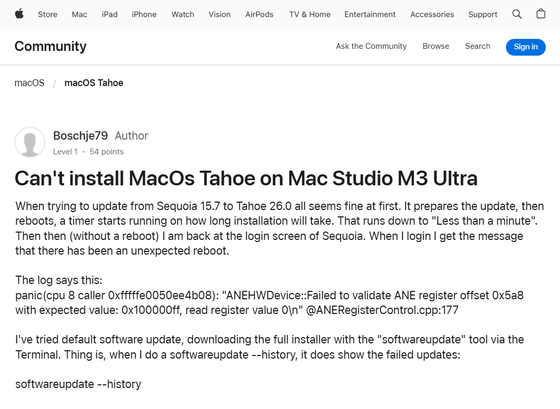
After digging into the error message, users discovered that the installer was loading the macOS Tahoe driver for the Apple Neural Engine, a specialized silicon block that accelerates the AI and media stack, but the hardware check failed, causing the installation process to abort.
One Mac Studio user with an M3 Ultra reported that a MacBook Pro connected to the same network successfully installed macOS Tahoe, but was running build 25A354, while the M3 Ultra Mac Studio was running the older build 25A353. This may be the cause of the hardware check failure in the Apple Neural Engine, but details are unknown at the time of writing.
Regarding the fact that this bug only occurs on Macs equipped with the M3 Ultra, technology media Appleinsider points out that 'The M3 Ultra combines two M3 Max dies with a custom interconnect, which involves complexity not found in other Apple silicon chips. This design has previously caused problems in macOS.'

In fact, when the M1 Ultra was first released, some early versions of macOS Monterey experienced kernel panics under certain workloads. Apple eventually resolved this, but it took several weeks for the fix to be released, so the same pattern may be repeated this time.
Please note that there is no solution to this problem at the time of writing, so we will have to wait until Apple releases a fix for the Mac Studio with M3 Ultra.