Review of the 'USB Type-C LAN Conversion Cable' that enables high-speed wired LAN connection for Nintendo Switch and smartphones. It's super convenient because it allows high-speed internet with just one cable.

When lounging around at home using your smartphone or playing Nintendo Switch in portable mode, you generally connect to the internet via Wi-Fi. However, Wi-Fi connections can be slow, resulting in poor video quality and noticeable lag in competitive games. Sanwa Supply's '
Sanwa Supply releases Type-C to LAN conversion cable, connecting to a LAN with just one cable, no adapter required | Sanwa Supply Co., Ltd.
https://www.sanwa.co.jp/info/news/202506/kb-sl6clan01bk/index.html
·table of contents
◆1: Opening
◆2: Wired LAN connection on PC
◆3: Wired LAN connection with Android smartphone
◆4: Wired LAN connection with iPhone
◆5: Wired LAN connection in Nintendo Switch portable mode
◆6: Wired LAN connection in Nintendo Switch 2 handheld mode
◆1: Opening
The packaging for the USB Type-C LAN Conversion Cable looks like this. It comes in four lengths: 1m, 2m, 3m, and 5m. We'll use the 2m cable.

The 'USB Type-C LAN Conversion Cable' is a wired LAN cable with a USB Type-C connector on one end. The cable is flexible and can be used anywhere.

The wired LAN connector has a cover to prevent the tabs from breaking, making it less likely to break even if it is repeatedly connected and disconnected.

◆2: Wired LAN connection on PC
Let's try connecting the laptop to the Internet using a 'USB Type-C LAN conversion cable.'

I measured the speed on the Wi-Fi speed test site ' Fast.com ' and got the following results: download speed of 310Mbps, upload speed of 330Mbps.

Next, connect to the internet via a wired connection using a USB Type-C LAN conversion cable. First, plug the wired LAN connector into your router or network switch.

Connect the USB Type-C connector to the USB Type-C port on your laptop.

This completes the wired LAN connection. There is no need to install any special apps; just connect with a cable.

If you look at the indicator at the bottom right of the screen, you will see that a wired LAN connection has been established.
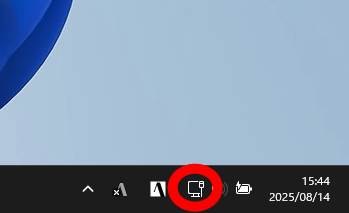
When connected to a wired LAN, the download speed was 640Mbps and the upload speed was 540Mbps, more than double the download speed.
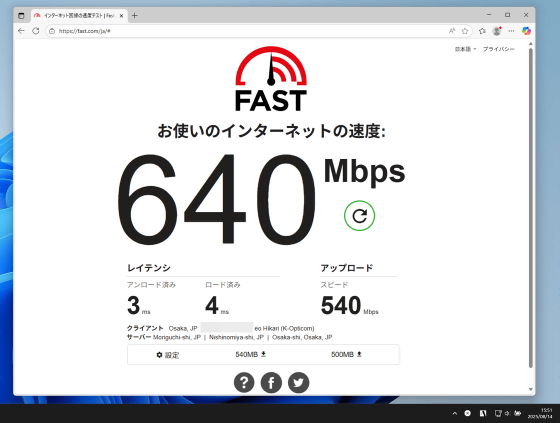
Depending on the network environment, problems such as 'the MAC address of the PC and the MAC address of the conversion adapter are different, and security settings may affect your ability to connect to the Internet.' However, the 'USB Type-C LAN Conversion Cable' supports MAC address pass-through, which helps avoid connection issues.
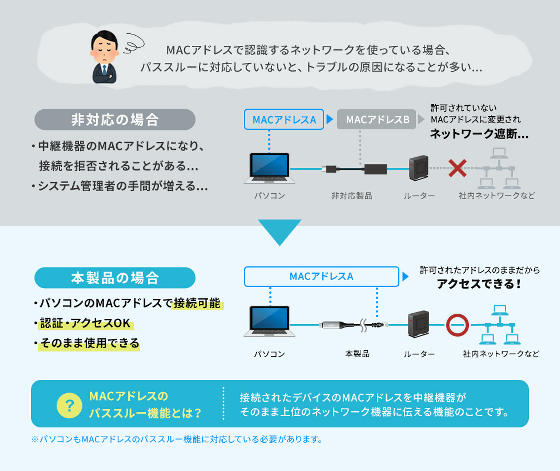
◆3: Wired LAN connection with Android smartphone
Next, I'll try connecting to a wired LAN with

All you need to do is connect it with a single USB Type-C LAN conversion cable.

The indicator in the upper right corner of the screen has changed to an icon indicating a wired LAN connection.
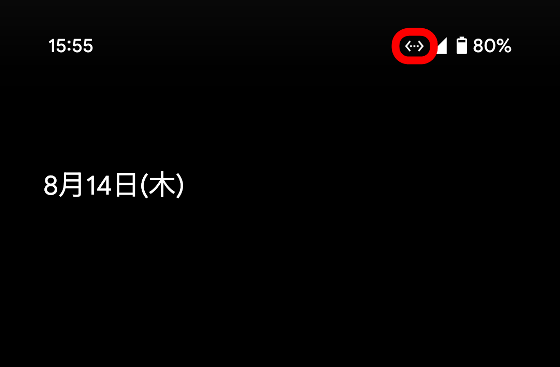
When connected via Wi-Fi, the download speed is 290Mbps and the upload speed is 240Mbps.
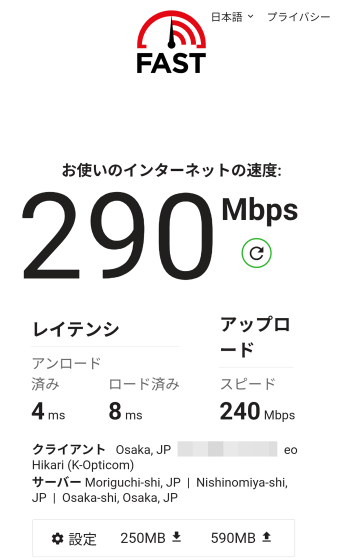
When connected to a wired LAN, the download speed was 540Mbps and the upload speed was 600Mbps, which is a significant speed increase.
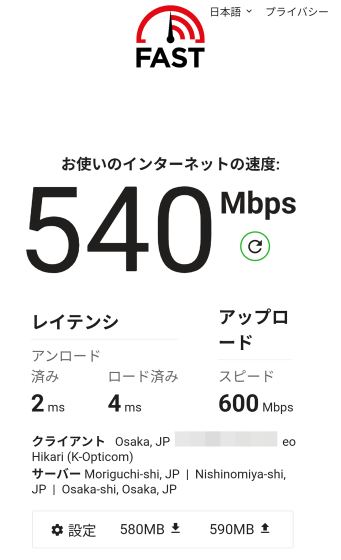
◆4: Wired LAN connection with iPhone
We will also check the effect of a wired LAN connection on

Even with the iPhone series, no special app is required; just connect with a cable.

On an iPhone, you cannot check whether or not you have a wired LAN connection using the indicator at the top of the screen. If an 'Ethernet' item has been added under 'Wi-Fi' in the Settings app, you have a wired LAN connection.
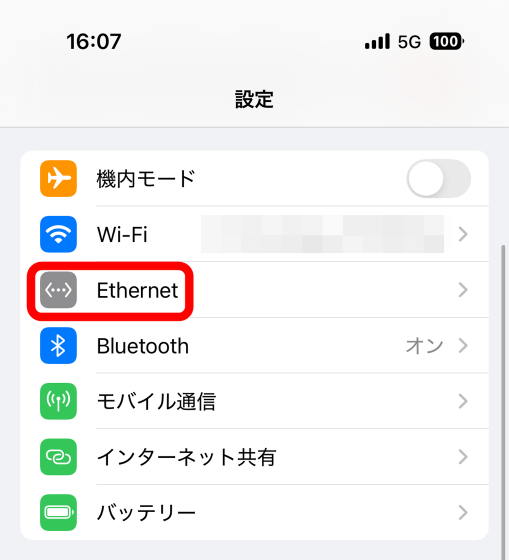
So, I measured the communication speed. When connected to Wi-Fi, the download speed was 320Mbps and the upload speed was 310Mbps.
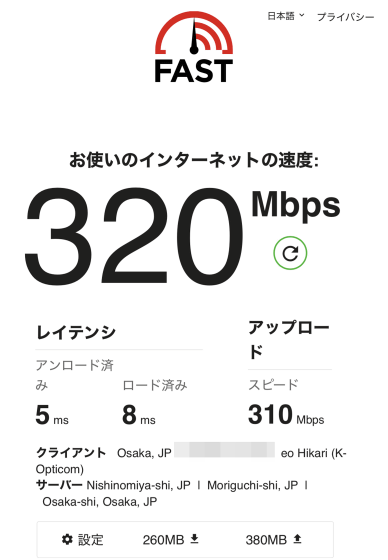
When connected via wired LAN, the download speed is 670Mbps and the upload speed is 490Mbps. Latency is also low.

◆5: Wired LAN connection in Nintendo Switch portable mode
The USB Type-C LAN conversion cable can also be used with

Simply connect to a router or switching hub using the USB Type-C port on the bottom of the device and you're ready to go.

If the connection is successful, the indicator in the upper right corner of the screen will change to that for a wired LAN connection.
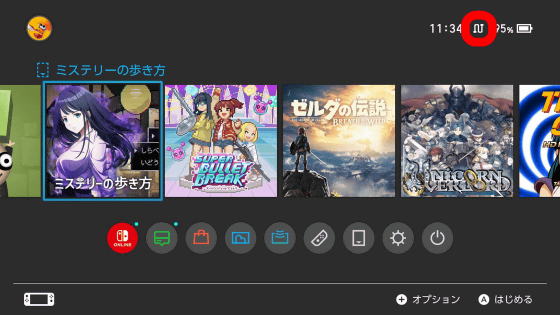
We measured the connection speed using the connection test function on the Nintendo Switch console. When connected to Wi-Fi, the download speed was 60.0 Mbps and the upload speed was 29.6 Mbps.
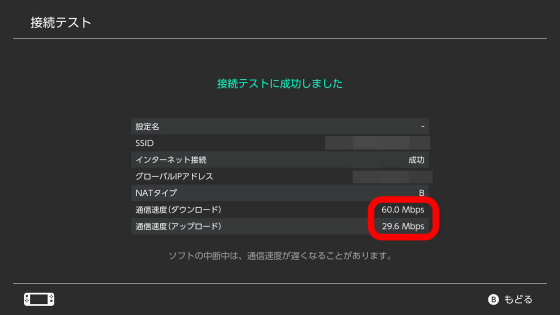
When connected via wired LAN, the download speed was 181Mbps and the upload speed was 46.8Mbps.
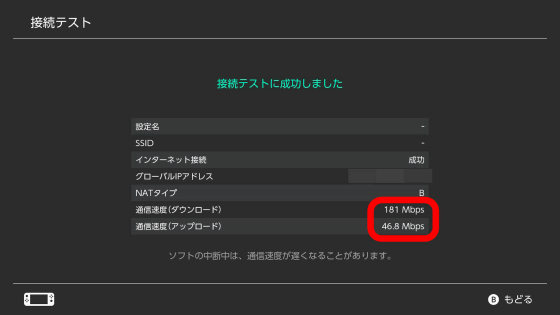
I wanted to see the effect on competitive gaming, so I played the TPS game 'Fortnite' with the 'Net Debugging Status' displayed. The display was quite small and difficult to see, but when connected to Wi-Fi, the download speed was 3.29KB/s, the upload speed was 2.81KB/s, and the ping value was 33.
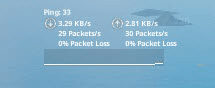
When connected via wired LAN, the download speed was 3.03 KB/s, the upload speed was 2.56 KB/s, and the ping value was 22. While the communication speed didn't change much, the ping value, which indicates response time, which is important when playing competitive games, improved significantly. A high ping value can easily lead to issues like 'I dodged an opponent's attack, but it was counted as a hit,' so it's very important to keep the ping value low. Using a USB Type-C LAN conversion cable makes it easy to lower the ping value.
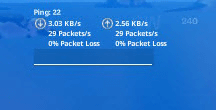
◆6: Wired LAN connection in portable mode on Nintendo Switch 2
We will also try connecting

Connection is complete with just one cable. The Nintendo Switch 2 dock has a wired LAN port, making it easier to connect to a wired LAN than the Nintendo Switch, but only in TV mode. Using a 'USB Type-C LAN conversion cable' allows for a wired LAN connection even in portable mode.

The indicator looks the same as the Nintendo Switch.
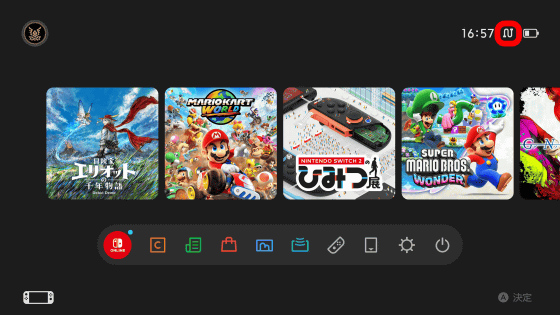
We measured the communication speed using the device's connection test. When connected to a wireless LAN, the download speed was 347Mbps and the upload speed was 115Mbps.
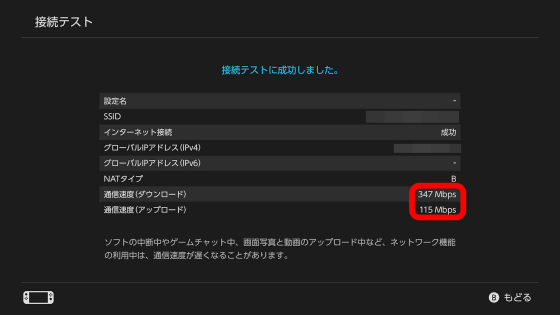
When connected via wired LAN, the download speed was 418Mbps and the upload speed was 116Mbps.
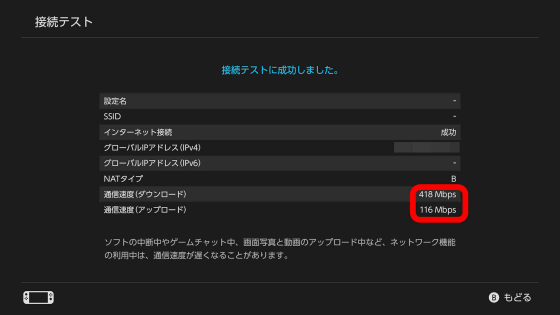
While playing Fortnite, the download speed on a Wi-Fi connection was 4.07KB/s, the upload speed was 3.46KB/s, and the ping value was 16.
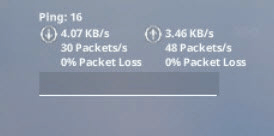
With a wired LAN connection, the download speed was 3.41KB/s, the upload speed was also 3.41KB/s, and the ping value was 5. The ping value was quite low, which is good.
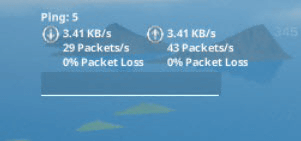
The Nintendo Switch 2 also has a USB Type-C port on the top of the console, but the communication speed is slower when connected to the top USB Type-C port, so you should always use the bottom port.

The price of the USB Type-C LAN conversion cable varies depending on the length of the cable. The 2m model used here is available on Amazon.co.jp for 2,673 yen (tax included).
Amazon.co.jp: Sanwa Supply USB Type-C LAN Conversion Cable (Gigabit Compatible, 2m) KB-SL6CLAN02BK: Computers & Peripherals
