I tried using the portable SSD 'SanDisk Extreme Portable SSD' that packs a large capacity of 1TB into a compact palm-sized

SanDisk, a major manufacturer of flash memory products, has released the SanDisk Extreme Portable SSD - 1 TB (SDSSDE61-1T00-G25M), a palm-sized, easy-to-carry portable SSD with a capacity of 1 TB. This portable SSD, which boasts a read speed of 1050 MB/s and a write speed of 1000 MB/s, is capable of extremely high-speed data transfer, and we tried it out.
1 TB Moss Green SanDisk Extreme Portable SSD | Sandisk
The package for 'SanDisk Extreme Portable SSD - 1 TB' looks like this.
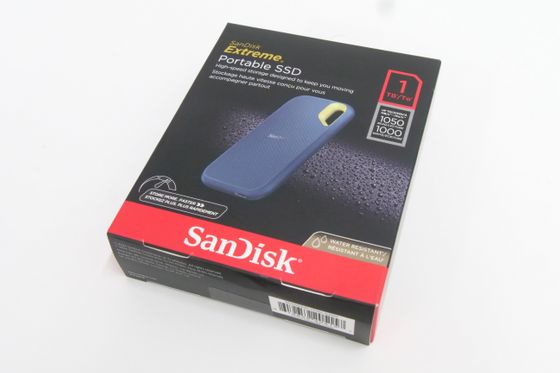
It has a large capacity of 1TB.
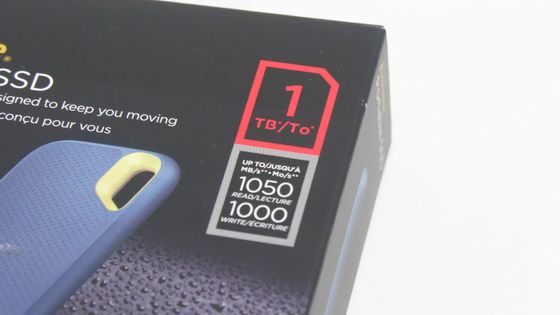
Inside the box were the 'SanDisk Extreme Portable SSD - 1 TB' main unit, an instruction manual, a USB Type-C cable, and a USB Type-C to Type-A conversion adapter.

The model I received this time is moss green. It also comes in black and sky blue, but these two colors are only available online.

The size is approximately 11cm x 5cm x 10cm, which is about the size of an adult man's palm.

The actual weight is 51g.

It's easy to use: just connect it to a PC or other device with a USB Type-C cable and start transferring files.

When I checked the available space in Windows Properties, it was 931GB.
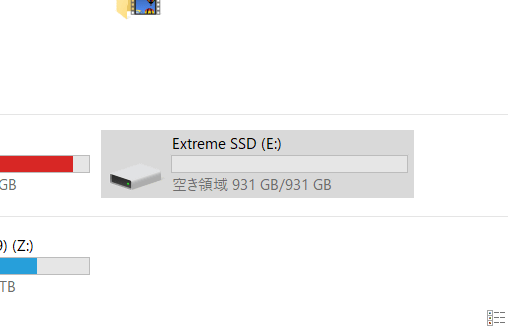
I connected the SanDisk Extreme Portable SSD - 1 TB to my laptop and measured the data transfer speed using the benchmark software
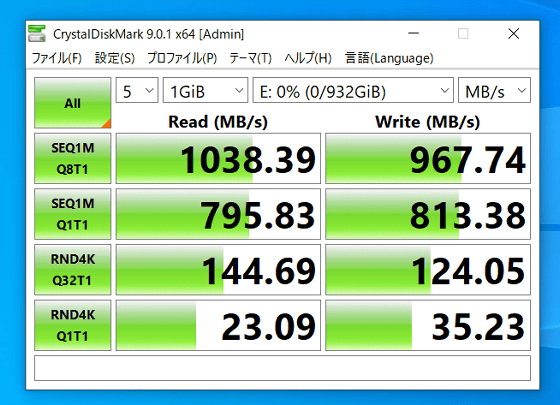
The SanDisk Extreme Portable SSD - 1 TB also comes with
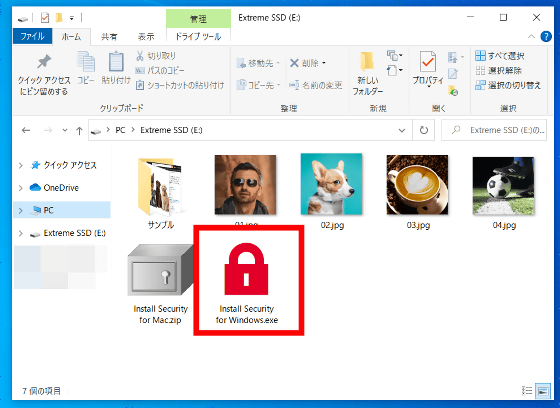
A pop-up message will appear saying 'Welcome to SanDisk Security.' Check the terms of use and click 'Install.'
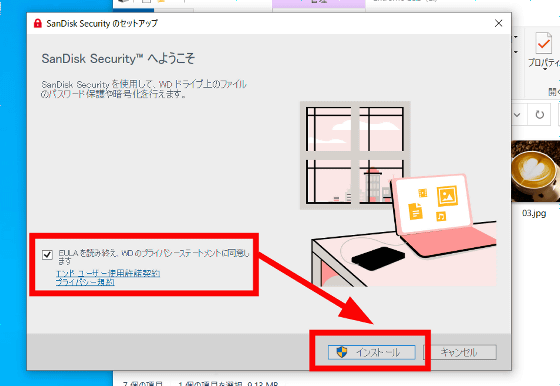
When the installation is complete, click 'Finish.'
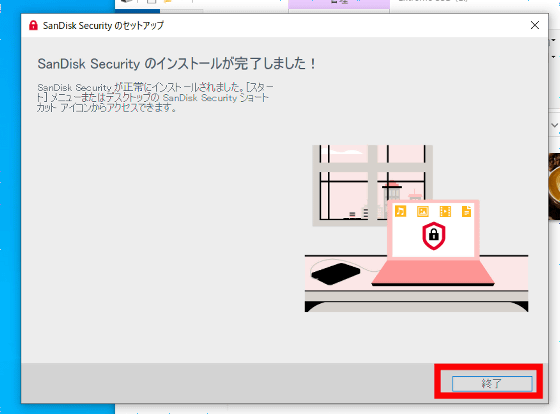
When you launch SanDisk Security on the device with the SanDisk Extreme Portable SSD - 1 TB connected, you can set a password for the drive. After entering the password, click 'Set Password.'
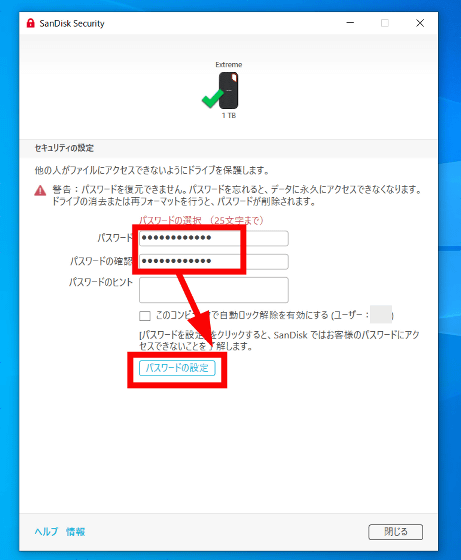
You have now set a password for your 'SanDisk Extreme Portable SSD - 1 TB'.
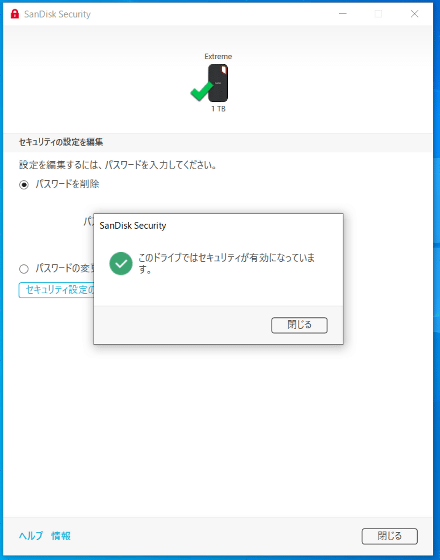
When I disconnected the SanDisk Extreme Portable SSD - 1 TB from the device and reconnected it, I found that the files were no longer accessible. To open the files, click 'SanDisk Drive Unlock.exe.'
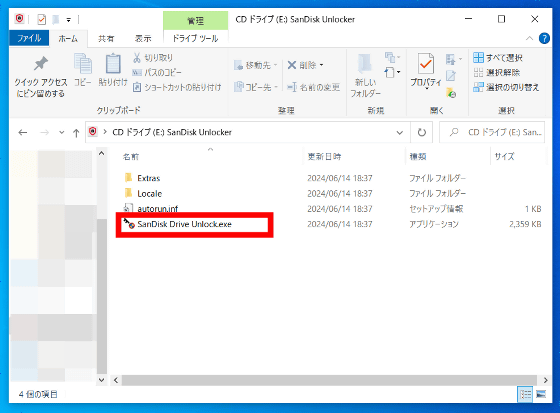
You will then be asked for a password to unlock the drive. Enter the correct password and click 'Unlock Drive.'
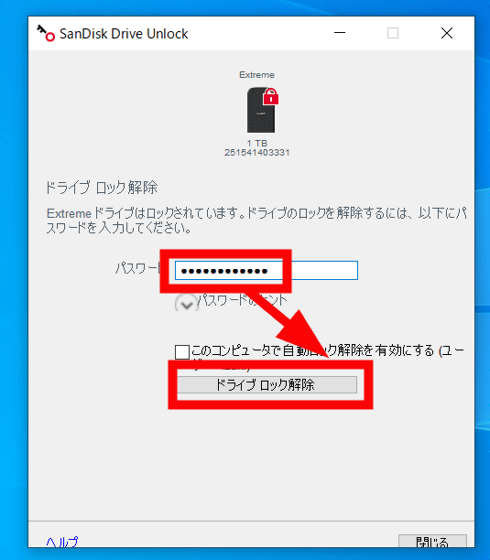
You can now access your files. If you forget your password, all your data will be lost and even technical support cannot recover your password, so be sure to remember the password you set.
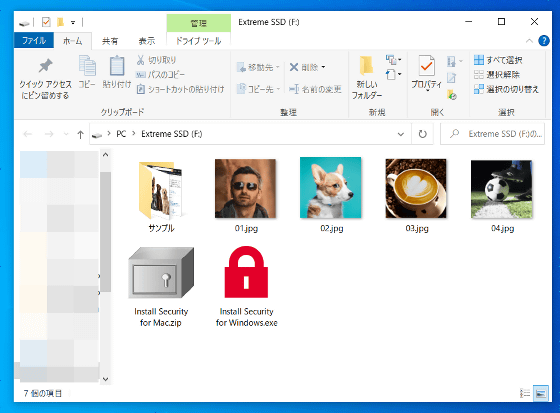
To remove the password, open SanDisk Security on the device while the SanDisk Extreme Portable SSD - 1 TB is connected. Check 'Remove password,' enter the correct password, and click 'Update security settings.'
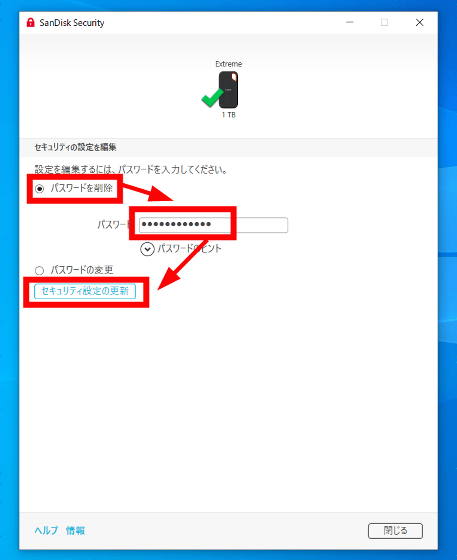
The password is now deleted.
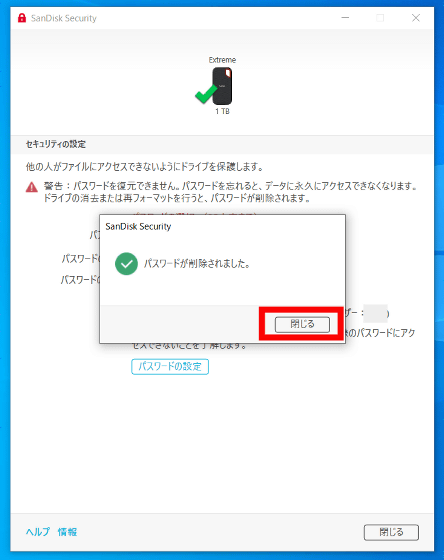
'SanDisk Extreme Portable SSD - 1 TB' can be purchased from the official website and online shopping sites such as Amason. At the time of writing, it was available for purchase at Amazon.co.jp for 17,315 yen including tax.
Amazon | SanDisk 1TB Extreme Portable SSD - Up to 1050MB/s USB-C USB 3.2 Gen 2 IP65 Water and Dust Resistant Updated Firmware Monterey - External Solid State Drive - SDSSDE61-1T00-G25M | SanDisk | External SSD Online
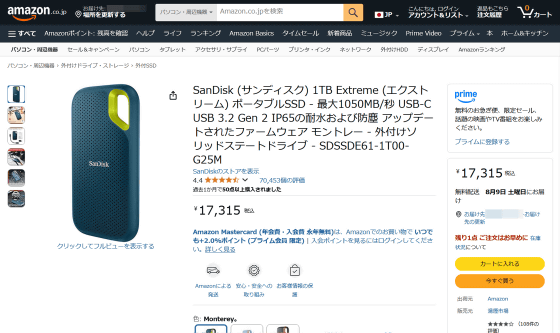
You can also get the 'SanDisk Extreme Portable SSD - 1 TB' from the gift article below.
GIGAZINE Summer gift release project 'Answer the questionnaire and take them all!' - GIGAZINE
