Windows standard browser 'Edge' speeds up UI behavior by an average of 40%, breaking Google performance records

Microsoft announced on its blog that the behavior of browser functions in the Edge web browser has become 40% faster on average, and responsiveness has been greatly improved. According to Microsoft,
Microsoft Edge sets a new standard for speed and responsiveness - Microsoft Edge Blog
https://blogs.windows.com/msedgedev/2025/07/07/microsoft-edge-sets-a-new-standard-for-speed-and-responsiveness/
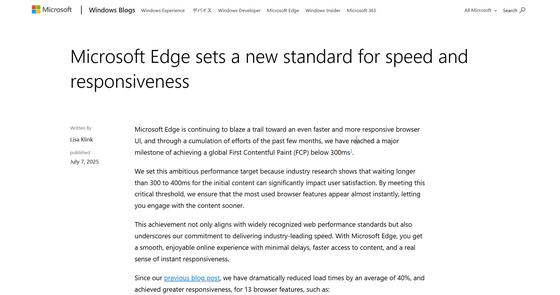
Microsoft's Edge browser now loads sites even faster | The Verge
https://www.theverge.com/news/699783/microsoft-edge-browser-speed-rendering
FCP is a metric that Google introduced in Chrome in 2017 to measure how long it takes for a browser to render the initial DOM content after a user navigates to a page. For PC web browsers, Google has set the scoring criteria as 'fast' for 0-900 ms, 'medium' for 900-1600 ms, and 'slow' for anything over 1600 ms.
Microsoft said, 'Industry research shows that delays of more than 300-400 milliseconds for initial content display can significantly impact user satisfaction. With an FCP of less than 300 milliseconds, the most frequently used browser features will appear almost instantly, allowing users to access content faster.'

Microsoft claims that 13 different browser features have had their loading times reduced by an average of 40% and improved responsiveness. Examples of the browser features that have been made faster include:
·setting
Browser settings now load and transition faster, allowing you to customize your browsing experience.
Read aloud
Enjoy faster start-up times, smoother playback, and AI-powered web page reading in more languages, accents and voices.
・Split screen
Near-instant navigation and low load delays make it easy to switch between tasks and windows.
Workspace
From the moment you open the page, tasks are responsive and intuitive, allowing you to get to work right away.
Starting with Microsoft Edge 132, released in February 2025, Microsoft is transitioning to the 'WebUI 2.0' architecture to achieve significant performance improvements in multiple Edge features. This WebUI 2.0 architecture will minimize the amount of JavaScript code executed during UI initialization.
Microsoft has released the following video that shows just how much faster the Settings UI actually loads in Edge.
Microsoft Edge settings page's load speed improvements - YouTube
'We're proud of these advancements, but our work isn't done yet. You can expect further performance improvements in even more features, including print preview and enhanced features, in the coming months,' Microsoft said.
in Software, Posted by log1i_yk