How to quickly summarize a long YouTube video using Google's free AI notebook 'NotebookLM' to make it understandable in a short time & how to generate an audio podcast that you can listen to while doing something else
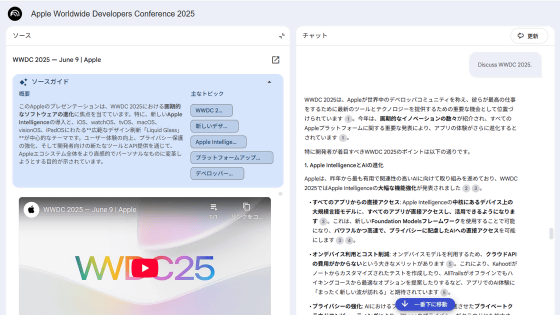
When trying to get information from video content posted on YouTube, you often encounter a situation where the information you want to know is only discussed for a short period of time in a long video. By using
I don't 'Watch' YouTube videos anymore, I consume them using NotebookLM
https://www.xda-developers.com/consume-youtube-videos-notebooklm/
The video below is a full recording of the keynote speech at Apple's annual developer conference 'WWDC25' held on June 10, 2025 (Japan time). The video is 1 hour, 32 minutes, and 25 seconds long and includes a variety of information such as ' iOS 26 ', ' macOS Tahoe ', and ' Liquid Glass '. However, if you only want to know information related to the iPhone, it is a hassle to watch a video that is over an hour and a half long. With NotebookLM, you can quickly find out only the information you need in the video.
WWDC 2025 — June 9 | Apple - YouTube
To use NotebookLM, sign in to your Google account and access the link below.
NotebookLM
https://notebooklm.google.com/
Click 'Notebook' at the bottom of the screen.
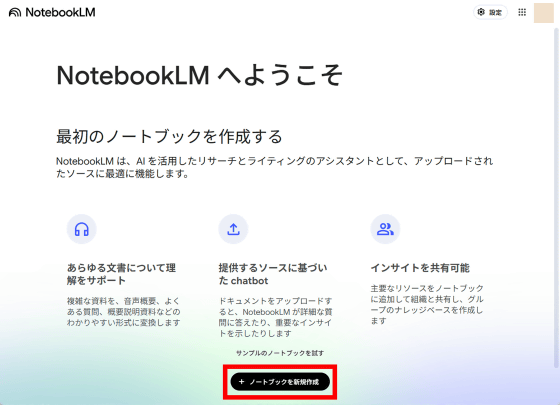
When the Add Source screen appears, click 'YouTube.'
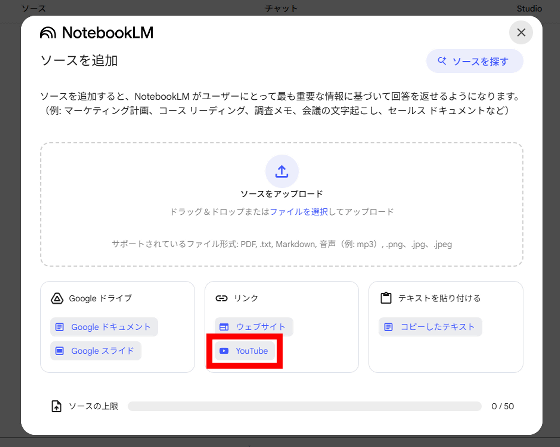
Next, enter the URL of the video you want to summarize. In this example, I entered '
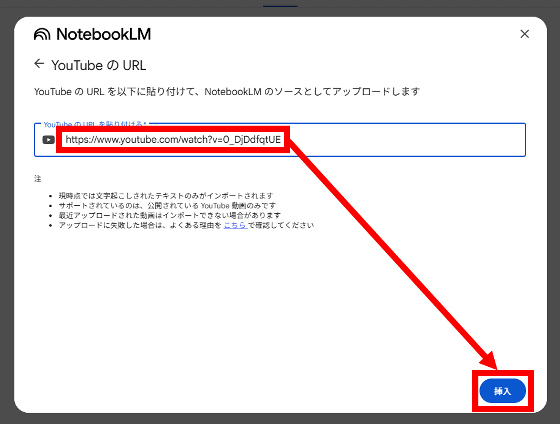
After a few seconds, the YouTube video will load and the screen will change.
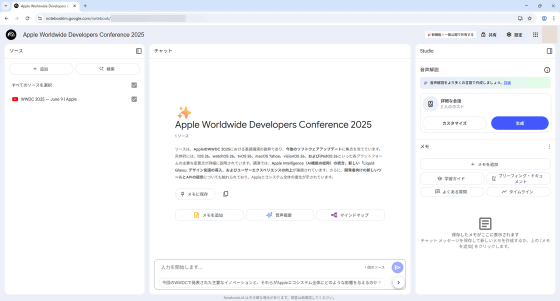
In the chat screen in the center, type 'Summary of iPhone announcements' and click the send button.

Then, only the information related to the iPhone in the video was displayed.
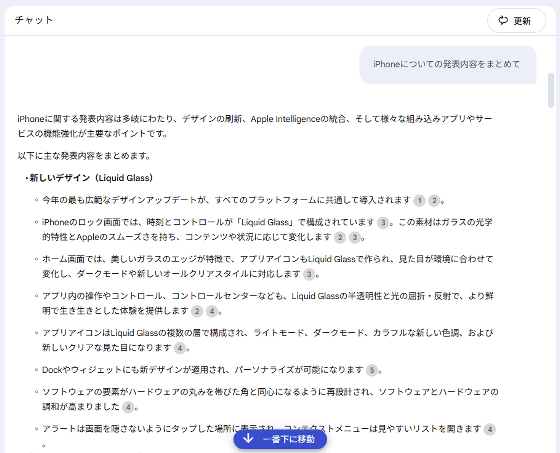
If you ask, 'What points should developers pay attention to?' it will pick out only information for developers.
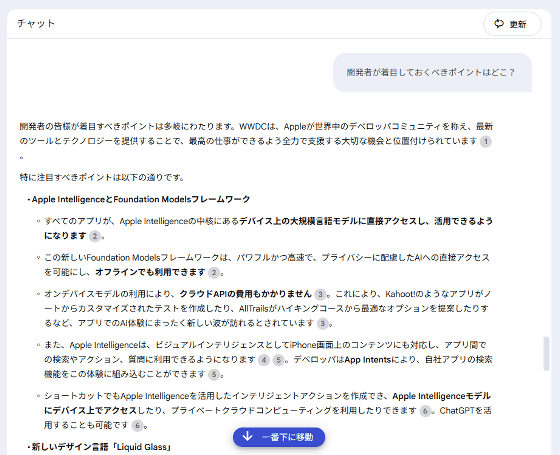
In addition, in the 'Audio Commentary' column on the right side of the screen, you can generate a 'radio program (podcast)-style audio in the form of a two-person conversation' that summarizes the contents of the video.
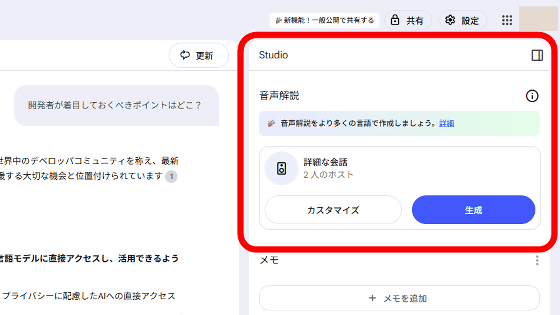
If you click 'Generate' as is, a summary audio of the entire video will be generated, so click 'Customize' to specify the information you want to summarize.
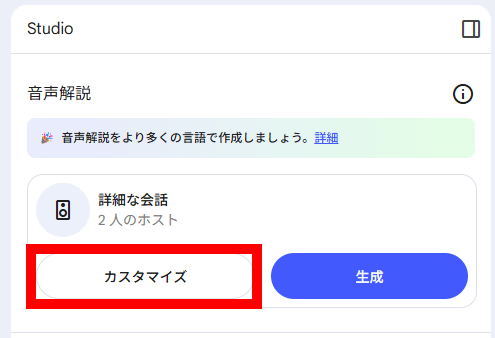
Enter 'Describe information related to your iPhone' and click 'Generate.'
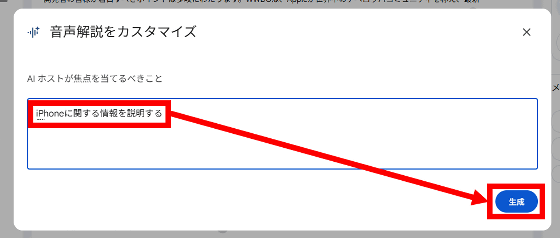
It takes time to generate audio.
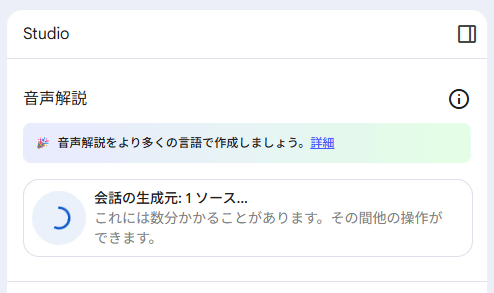
This time, the audio was generated in about 5 minutes.

The generated audio file is below. It sounds quite natural and conversational. The playback time is 6 minutes and 42 seconds, which is a significant reduction from the original video.
You can also adjust the playback speed up to 2x from the playback menu. By using this function in conjunction with the double speed function, you can greatly increase the speed at which you can gather information.
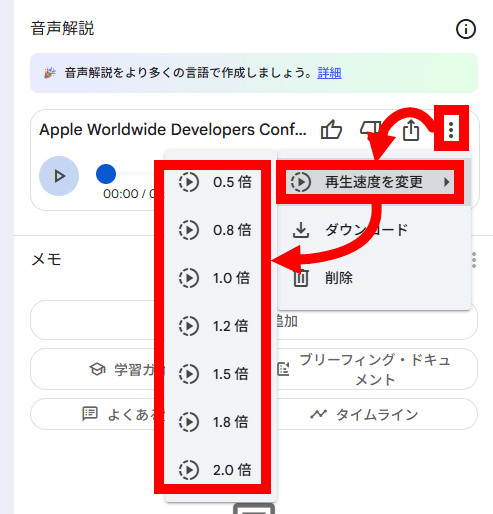
in Review, Software, Web Application, Video, Posted by log1o_hf