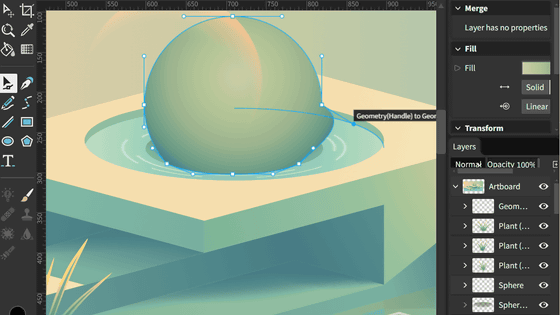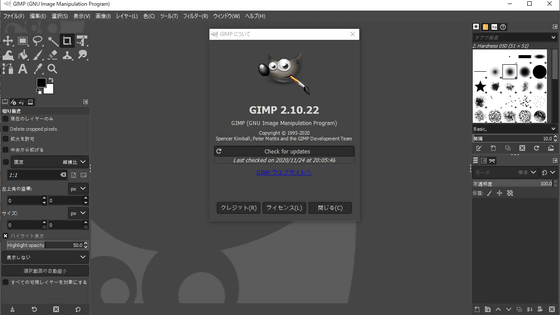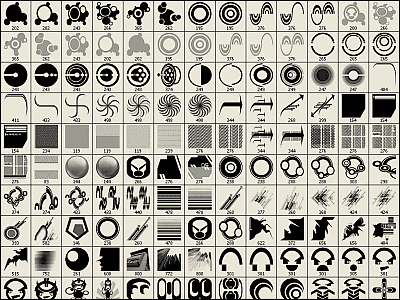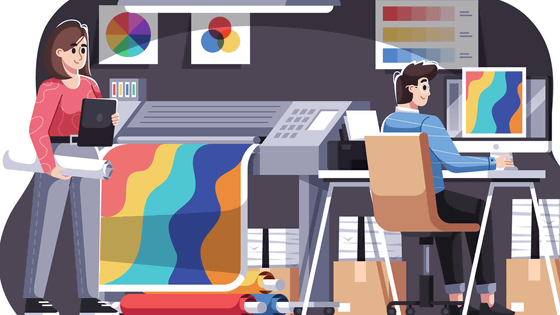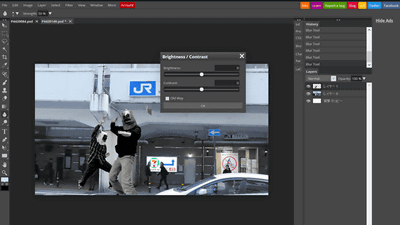'GIMP 3.1.2' released, early development version for GIMP 3.2 with new paint modes and Photoshop preset support
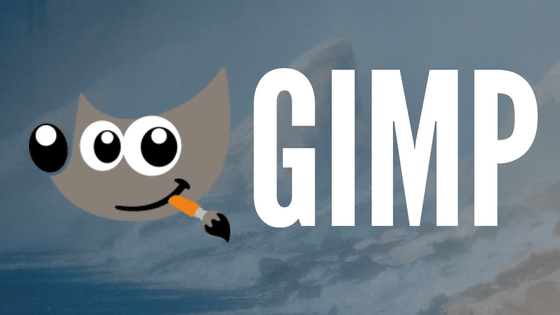
The open source image editing app GIMP has released version 3.1.2. GIMP 3.1.2 is the first development release for GIMP 3.2, and includes new paint modes, text options, CMYK settings for printing, and support for importing Photoshop patterns.
GIMP 3.1.2: First Development Release towards GIMP 3.2 - GIMP
GIMP is a cross-platform image editing app that runs on Windows, macOS, and Linux. It is popular among many users as a free and open source image editing app, with the first Google logo being made with GIMP. GIMP released 'GIMP 3.0' in March 2025, its first major version upgrade in seven years, and several major changes have been added, including a non-destructive filter that allows you to change the edits while viewing them in a list.
Finally, 'GIMP 3.0' is released, with a lot of new features such as 'non-destructive filters' that allow you to change the edited content later and support for GTK 3, and a new official logo is also available - GIGAZINE
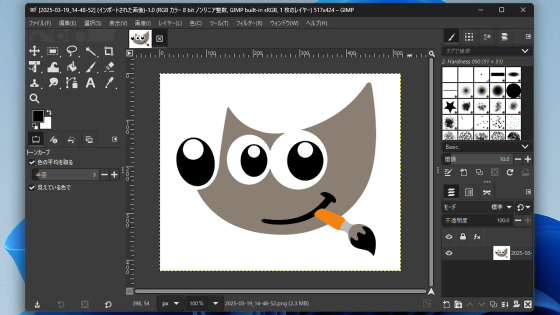
GIMP 3.1.2, announced on June 23, 2025, is the first development release for GIMP 3.2, which is currently in development, and includes several new features that have been in development between bug fixes for GIMP 3.0. Please note that since this is a development release that has not yet reached the official 3.2, it is a release for those who want to test new features early, and problems such as crashes may occur when used in a production environment.
The non-destructive filters, which were a major change in GIMP 3.0, were cleaned up and refactored to reduce bugs and make future development and maintenance more efficient. Based on this work, non-destructive filters, which could only be applied to layers in the past, can now be applied to 'channels' that represent the color information and transparency of an image in GIMP 3.1.2.
Also, when GIMP was first launched, dark mode was set as the default theme, but in GIMP 3.1.2, it will automatically match the 'current OS theme' on Windows and Linux. By selecting 'System Colors', the GIMP theme will be automatically updated when you change the system settings. If you want to use a different color scheme from the OS theme, you can set the color scheme individually.
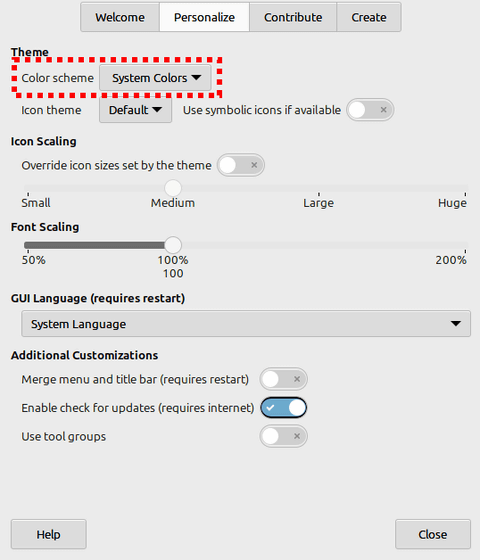
A new paint mode, 'Overwrite,' has been added. In the example below, a highly transparent brush is painted on a green object, but instead of the red brush showing through and the green object being visible, it is 'overwritten with a highly transparent brush.' In GIMP 3.1.2, Overwrite is mainly only available in the paint mode of the pencil tool, and cannot be used in other tools such as the brush tool while the algorithm is being adjusted, or in layer mode or effect mode.

A new Text tool option, 'Outline Direction,' has been added, which allows you to control the direction of the text outline. GIMP has previously allowed you to add an outline to text, but the outline was only applicable to the shape that extended outside the characters, and precise control was not possible. With Outline Direction, you can extend the text outline inward or outward, as well as add an even outline to both sides of the characters to make them appear thicker.
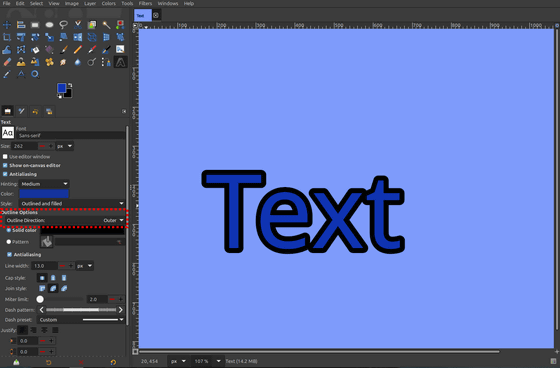
In addition, the following is a function added to the CMYK color selector that calculates and displays the total ink amount of the selected color. In addition to wanting to save ink as much as possible, there may be restrictions on the amount of ink that can be applied depending on the printing system or media used, so it is useful to be able to estimate the amount of ink used before printing.
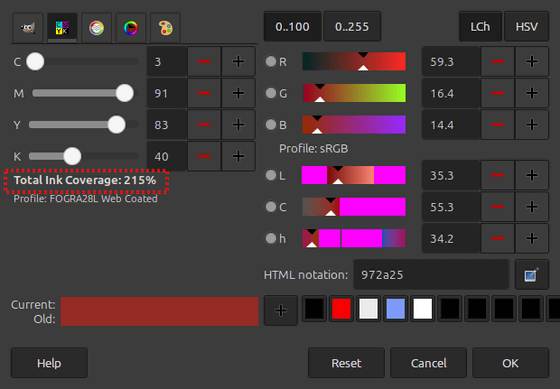
Other improvements in GIMP 3.1.2 include the ability to load
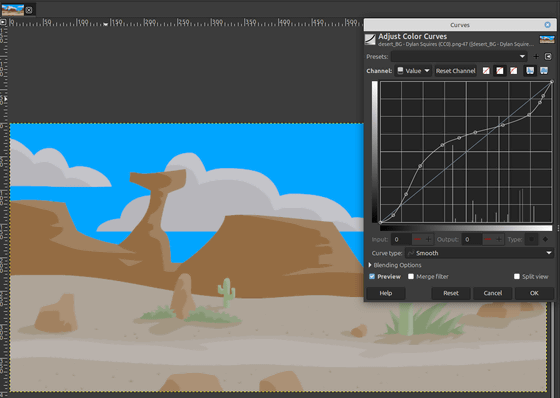
Other major changes include:
- Support for new file formats such as APNG and JPEG 2000
・Export to
A plug-in for importing and exporting textures and images from the Playstation (1994)
- Implemented some UX/UI updates for GIMP 3.2
According to the GIMP team, they have created a sticker with the official logo updated in GIMP 3.0 in preparation for their participation in the Libre Graphics Meeting , an annual international conference that discusses open source software. The sticker data is publicly available (PDF file) and can be printed freely.
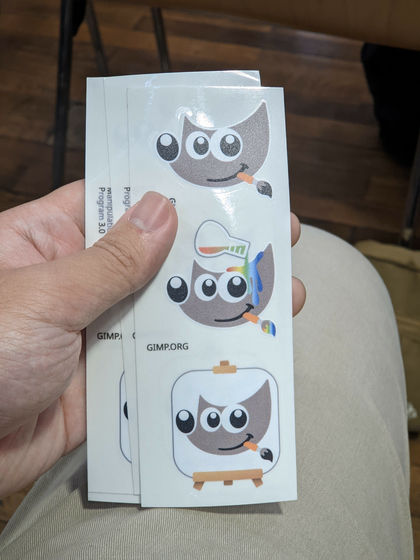
The latest development version of GIMP can be downloaded from the following link:
GIMP - Development Downloads
https://www.gimp.org/downloads/devel/
Related Posts: