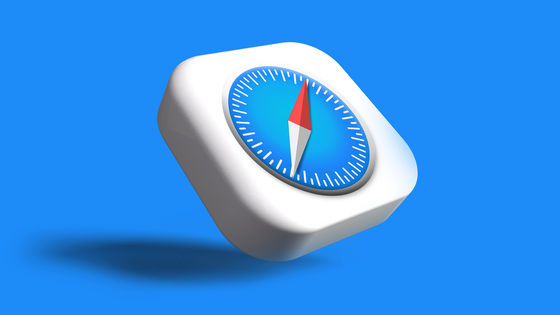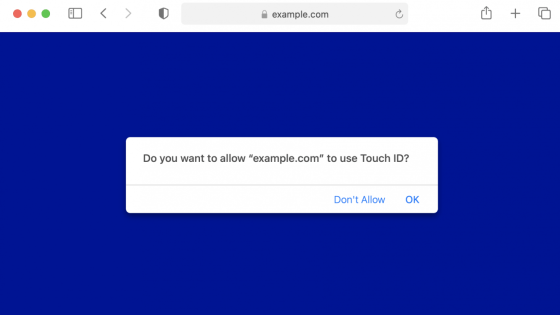What new features will be available in Safari 26, the standard browser for iOS 26, macOS Tahoe, and iPadOS 26?

On June 9, 2025 local time, the beta version of Safari 26, the latest version of Apple's web browser, was released. This Safari 26 beta includes 67 new features and 107 improvements, and new features have been added to the rendering engine
News from WWDC25: WebKit in Safari 26 beta | WebKit
https://webkit.org/blog/16993/news-from-wwdc25-web-technology-coming-this-fall-in-safari-26-beta/
Safari 26.0 Beta Release Notes | Apple Developer Documentation
https://developer.apple.com/documentation/safari-release-notes/safari-26-release-notes
iOS 26: WebKit changes power a ton of new Safari features
https://www.idownloadblog.com/2025/06/19/apple-ios-26-webkit-safari-new-features-iphone-ipad-mac/
◆ You can now save websites as web apps on your iPhone and iPad
Starting with iPhone OS 1.1.3, released in January 2008, iPhone users can use the 'Add to Home Screen' feature to add website icons to the Home screen. By tapping on this icon, users can open their favorite website in Safari at any time.
Eight months later, iPhone OS 2.1 was released, which allowed website developers to use tags to create standalone modes that looked like native apps .
In 2013, the W3C began the standardization process for the web application manifest , which allows web app behavior to be configured in a JSON manifest file. In November 2014, browsers began supporting the web application manifest, and in March 2018, iOS 11.4 also supported the web application manifest in Safari.
Previously, if a website had the appropriate meta tag or display in the web application manifest, and a user used the 'Add to Home Screen' feature on iOS or iPadOS, tapping the added icon on the home screen would open the website as a web app rather than opening it in Safari. If the website wasn't set as a web app, tapping the icon would open the website in Safari.
Mac has taken a different approach when it comes to web apps for Mac in September 2023. On Mac, websites will always open as web apps, regardless of whether they have a web application manifest or not.
The WebKit development team explained that they didn't want users to feel the strange difference between iPhone and iPad and Mac behavior, so websites that are 'added to the home screen' will always open as a web app, just like on Mac. You can also disable 'Open as web app' as an option. Even if a website is set as a web app, if 'Open as web app' is disabled, it will be opened in Safari as a website.
The new UI for 'Add to Home Screen' is below. Below the website name and URL, you'll see an option to 'Open as web app.' It appears that 'Open as web app' is enabled by default.
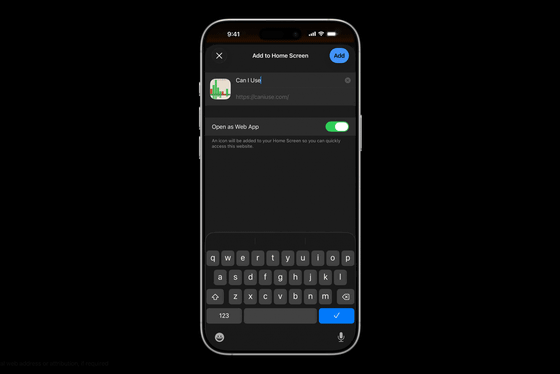
This change doesn't remove support for existing Web App features in WebKit: if your site has a Web Application Manifest, all of its benefits become part of the user experience: if you define icons in your manifest, they will be used; you can also provide an offline experience using
The WebKit team explained, 'Developers can use all the web technologies to build the experience they want. Now, all it takes to deliver a web app experience to users is a basic HTML file and a URL. Developers can build it using any combination of CSS, JavaScript, web APIs, or whatever they like. Users can then add any site to their home screen and open it as a web app.'
◆SVG Icons
Safari 26 beta now supports the SVG file format for icons anywhere in the interface that there are icons, including favicons. SVG files are a vector image format that's great for the web because they can be scaled to any size without losing quality or resolution.
For many years, favicons were only displayed in the URL bar of a browser window or in bookmarks, but in recent years, icons have started to appear in different places and at different sizes in different browsers, including the Safari start page , where your favorite websites and reading list appear along with your favicon.
Using SVG files for icons allows for infinite scalability of vector images, so you can use icons at the right size in a variety of locations. SVG files are also ideal because they have a smaller file size than the PNG files often used for favicons.
◆ Safari adds problem reporting feature for the first time
In Safari on macOS, iOS, and iPadOS, users can now report issues to Apple whenever they encounter a problem with a webpage. If you think you're experiencing an unexpected issue, reload the page, and if that doesn't resolve the issue, you can report the issue by going to the Page menu and selecting Report a Website Issue....
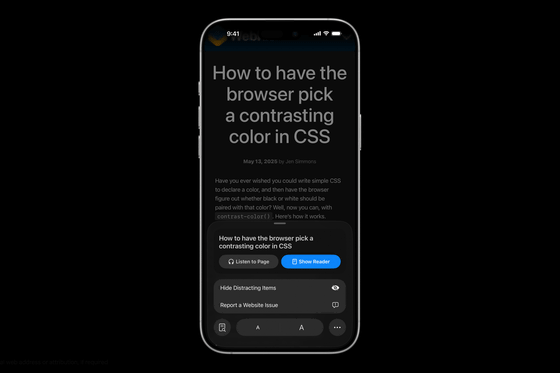
When you use this feature to report a problem with a website, you will be asked some simple multiple-choice questions to collect information needed to give you a better experience in Safari.
◆HDR images
The human eye can normally see both brightly lit objects and dark shadowed objects at the same time. The range of brightness that a camera or display can display is called the 'dynamic range,' but the dynamic range of the human eye is very wide, and it is difficult to reproduce it mechanically.
Digital photography and videography have advanced dramatically over the years, and so has our ability to capture dynamic range digitally.
WebKit introduced support for HDR video in Safari 14.0 in 2020. Now, with Safari 26 beta for iOS 26, iPadOS 26, macOS 26, and visionOS 26, WebKit finally supports HDR images on the web. You can embed HDR images in web pages just like any other image, including images in canvas elements.
Safari 26 beta also adds support for a new CSS property, 'dynamic-range-limit,' which allows finer control over how standard dynamic range (SDR) and HDR video and images are displayed side-by-side. At the time of writing, Safari 26 beta supports the values 'no-limit' and 'standard.' 'no-limit' tells the browser to display the content as is, and HDR content will be displayed in HDR as is. On the other hand, 'standard' will convert all HDR content to SDR for display. This prevents HDR images and videos from appearing overly bright or out of place next to SDR content.
◆WebView
Safari will be available as an 'in-app browser' within apps like Instagram, allowing developers to open links without taking users away from the app. The API for this is WebView , and SwiftUI View is a new API designed from the ground up to integrate WebView with Swift and SwiftUI.
With SwiftUI View, you just need to specify the URL you want to display as follows:
[code]struct ContentView: View {
var body: someView {
WebView(
url: URL(string: 'https://www.webkit.org')
)
}
}[/code]
The new WebView also supports powerful modifiers like 'webViewScrollPosition', 'webViewMagnificationGestures', and 'findNavigator'. For more advanced customization, such as reacting to content changes, you can use 'WebPage'.
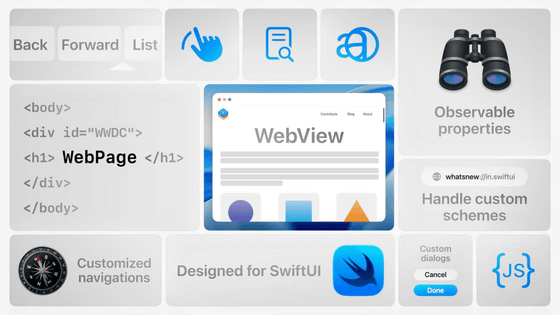
◆Digital Credential Information API
WebKit for Safari adds support for the W3C's Digital Credentials API , which allows websites to securely request identity documents (such as a driver's license) from Apple Wallet and other iOS apps that are registered as identity document providers.
The Digital Credentials API is useful when access to online services requires trusted credentials, and is a much more secure and user-friendly alternative to, for example, having to take a photo of a user's driver's license, the team explained.
The Digital Credentials API leverages existing Credential Management APIs and introduces a 'digital' member for identity document requests that conform to the ISO/IEC 18013-7 Annex C international standard, identified by a protocol string.
For example, to request an end user's driver's license, you would create a button in your HTML as follows:
[code] [/code]
In JavaScript it looks like this:
[code]async function verifyIdentity() {
try {
// Server generated and cryptography signed request data.
const response = await fetch('drivers/license/data');
const data = await response.json();
// Create the request.
const request = {
protocol: 'org-iso-mdoc',
// What is being rquested, eg person's driving privileges
data,
};
// Perform presentation request.
// Must be done through a user gesture!
const credential = await navigator.credentials.get({
mediation: 'required',
digital: {
requests: [request],
},
});
// Send credential to server for decryption.
const response = await fetch('/decrypt', {
method: 'POST',
body: JSON.stringify(credential.data),
headers: {
'Content-Type': 'application/json'
}
});
// Display it...
const json = await response.json();
presentDetails(json);
} catch (err) {
// Deal with any errors...
}
}[/code]
◆Web GPU
Additionally, Safari 26 beta's WebKit replaces WebGL with WebGPU, a JavaScript API for running programs on the GPU that is similar to WebGL in terms of graphics and rendering capabilities, but adds computational shading and general-purpose computation on the GPU.
WebGPU replaces WebGL on macOS, iOS, iPadOS, and visionOS to better suit new websites and web apps, specifically mapping better to Metal and other underlying hardware. Note that WebGL is derived from OpenGL, which was designed before modern GPUs, and therefore requires significant conversion overhead.
GPU programs are served to websites or web apps using the Web GPU Shading Language (WGSL), a new language that is verifiably safe on the web, unlike existing shading languages that allow unchecked bounded access and pointer arithmetic.
The Web GPU has been enabled in Safari Technology Preview for over a year and is now available in Safari 26 Beta for macOS, iOS, iPadOS, and visionOS. Given the level of hardware access that the Web GPU provides, careful consideration has been taken to ensure that it does not expose any new security attack surfaces, and testing has been streamlined to minimize overhead and maintain performance close to that of native applications.
Babylon.js , Three.js , Unity , PlayCanvas , Transformers.js , ONNX Runtime, etc. all seem to work without any issues on Safari 26 beta.
New CSS
Safari 26 supports several new CSS features, one of which is support for 'text-wrap: pretty'. 'text-wrap: pretty' is a CSS shorthand property that wraps text at the appropriate number of characters, making text on the web easier to read and more beautiful.
You can check the following article for an explanation by the Webkit development team about the benefits of 'text-wrap: pretty'.
Safari's Webkit development team officially explains why you should use 'text-wrap: pretty' to wrap text neatly - GIGAZINE
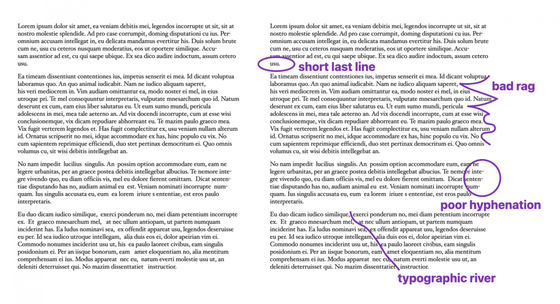
◆Others
Safari 26 with visionOS 26 supports a new HTML element for embedding interactive 3D models in web pages using USDZ files, which already work with Apple's AR Quick Look . This enables interaction in a variety of environments, including augmented reality (AR). Safari renders 3D models on web pages in a stereoscopic way. According to the WebKit development team, 'if users want to see the model life-size in their own space, they can drag the model off the page with a single gesture.'
Web developers can also implement lighting in their 3D content by providing an environment map as an arbitrary image. 3D objects can also be animated, allowing users to freely rotate, scale and move them.
Safari with visionOS 26 supports immersive content such as spatial video and Apple Immersive Video , as well as 180-degree and 360-degree video and wide fields of view (FOV). The WebKit team explained that 'video can be embedded into a web page, allowing users to experience the video immersively on a curved surface in 3D space.' Additionally, Safari also supports HTTP Live Streaming for immersive media.
To use the beta version of Safari 26 with these new features, simply install the beta version of iOS 26, iPadOS 2, macOS Tahoe 26, or visionOS 26. In the future, Safari 26 will be available in advance in the Safari Technology Preview for macOS.
Related Posts: