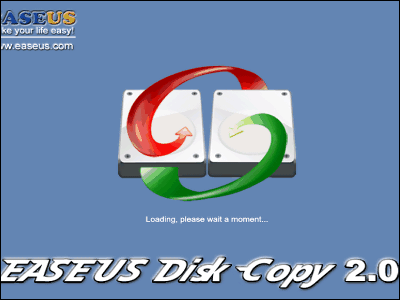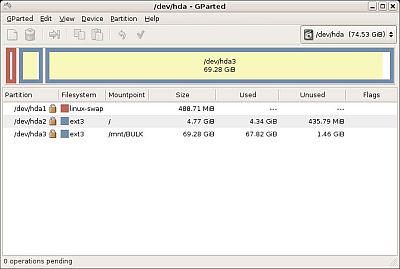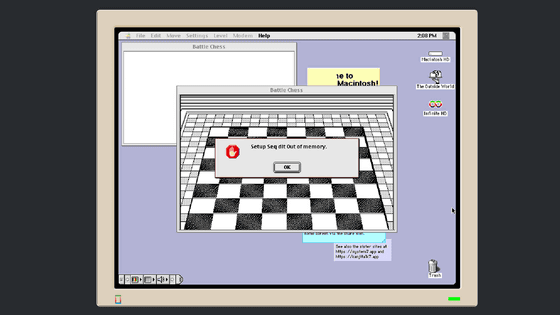macOS Tahoe's new disk image format 'ASIF' makes disk image read/write speeds explosive, approaching real SSD levels

macOS Tahoe brings a new disk image format – The Eclectic Light Company
https://eclecticlight.co/2025/06/12/macos-tahoe-brings-a-new-disk-image-format/
New with the release of macOS Tahoe, ASIF images can be created using macOS Tahoe's Disk Utility or by using the 'diskutil' command tool. For example, the command 'diskutil image create blank --format ASIF --size 100G --volumeName myVolume imagePath' will create an ASIF image with a single APFS volume named 'myVolume' with a maximum capacity of 100GB. You can also use the 'from' option to convert an existing disk image to ASIF.

Additionally, the created ASIF image is given a UTI called 'com.apple.disk-image-sparse'. This differs from the UTI 'com.apple.disk-image-udif' that is used by UDIF (Universal Disk Image Format) disk images with the '.dmg' extension. This makes it easy to distinguish between ASIF and UDIF images.
However, creating ASIF images is specific to Tahoe and is not supported on macOS Sequoia 15.5 or earlier versions, and the 'hdiutil' command tool typically used to manipulate disk images is not currently documented for accessing ASIF format disk images.

According to The Eclectic Light Company, even though the ASIF image had a capacity of 100 GB immediately after creation, the actual disk capacity used was less than 1 GB. However, after using it a lot and adding another volume, it began to occupy about 1.9 GB to 3.2 GB on the disk even when the contents were empty. In addition, The Eclectic Light Company adds that it has not tried compressing the disk image using the 'hdiutil' command, and it is not known whether the ASIF image is effective.
The Eclectic Light Company used a tool called ' Stibium ' to measure the read and write speeds of a 100GB ASIF image.
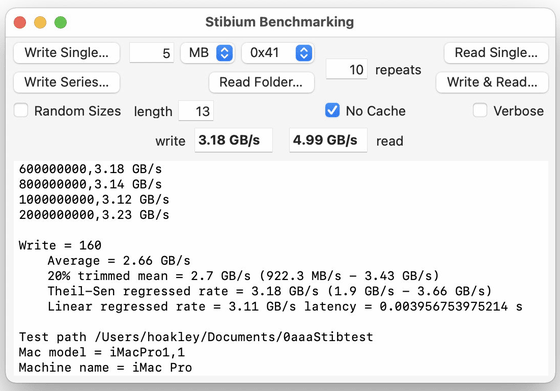
The Eclectic Light Company reports that on an M3 MacBook Pro with macOS Tahoe Developer Beta installed and a 2TB internal SSD, read speeds were 5.8GB/s and write speeds were 6.6GB/s on an unencrypted Apple File System (APFS) volume, and 4.8GB/s read speeds and 4.6GB/s write speeds on an encrypted APFS volume.
Next, they used Apple Archive to compress the ASIF disk image, then copied it to a Mac mini with an M4 Pro running macOS Sequia (15.5) to measure the read and write speeds. They found that the unencrypted APFS volume achieved a read speed of 5.5GB/s and a write speed of 8.3GB/s.
The results of reading and writing speeds for each disk image are below. The reading and writing speed of the ASIF image is close to that of a real SSD (Native SSD). Despite being measured on a different chip, The Eclectic Light Company reports that ASIF was clearly faster than conventional UDRW images and sparse images.
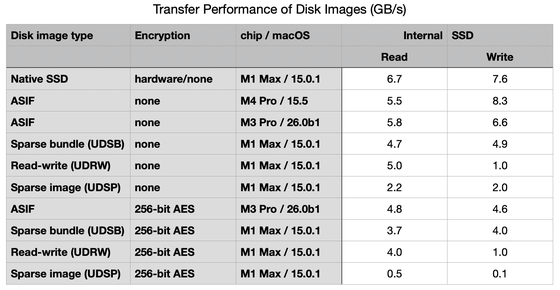
The Eclectic Light Company concludes that in macOS Tahoe, ASIF disk images should be used instead of RAW/UDRW in virtual machines whenever possible, and that ASIF should be the first choice for generic disk images in macOS Tahoe, except when sparse bundles are hosted on different file systems. They also said that it would be preferable to be able to call appropriate APIs to create ASIF images rather than using command tools.
Related Posts:
in Software, Posted by log1i_yk