A share button has been added to each Bluesky post, making it easier to share in other apps or embed on web pages
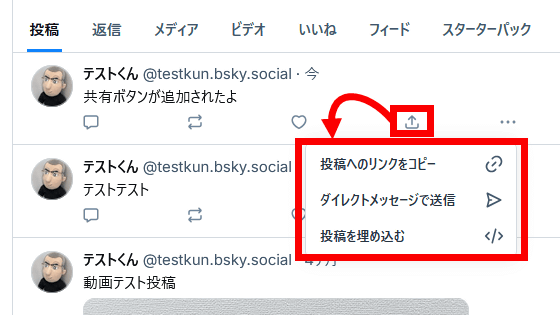
Bluesky version 1.103 was released on Friday, June 6, 2025. Version 1.103 adds a share button to the bottom of each post.
◆ Smartphone version of Bluesky
Below is the iOS version of Bluesky's post list screen. The share button is displayed in the bottom right corner of each post.

When you tap the Share button, the following menu will appear at the bottom of the screen. Tap 'Send via direct message' to share the post using Bluesky's direct message function.
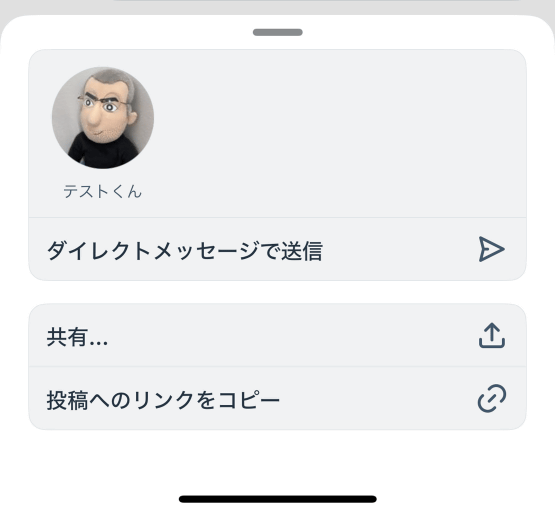
Tapping 'Share' will give you access to the OS's sharing features, allowing you to share your Bluesky posts with various apps.
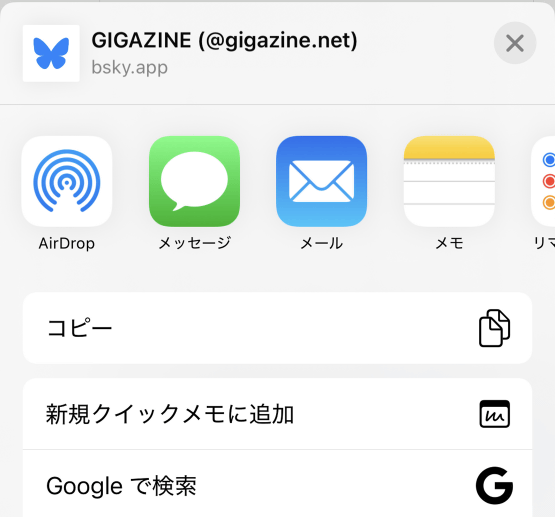
◆Web app version of Bluesky
The web app version of Bluesky also has a share button. The screen below shows what happens when you access the web app version of Bluesky on a PC. The share button is located in the bottom right corner of the post.
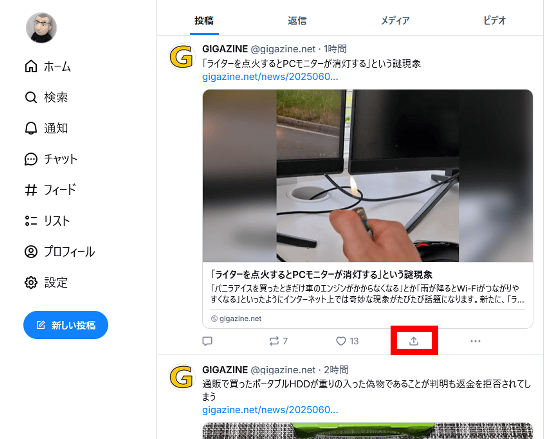
On a PC, a menu will appear with three options: 'Copy link to post,' 'Send via direct message,' and 'Embed post.'
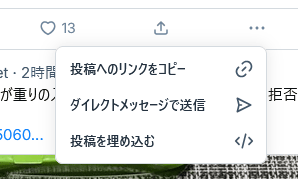
The post embed feature has also been updated, and you can now choose from three color themes for your embeds: System, Light, or Dark.
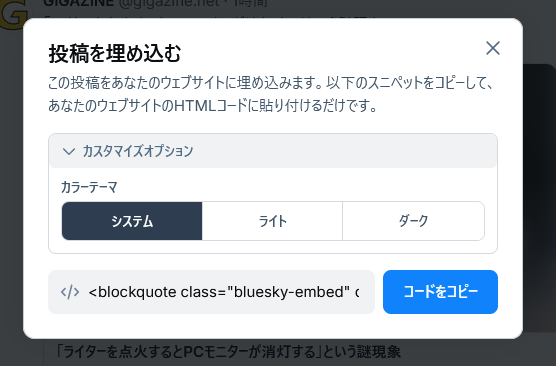
in Mobile, Software, Web Service, Web Application, Posted by log1o_hf