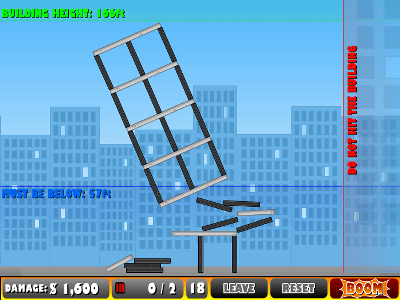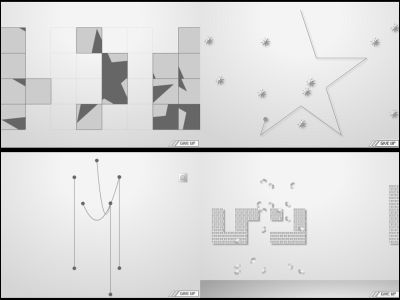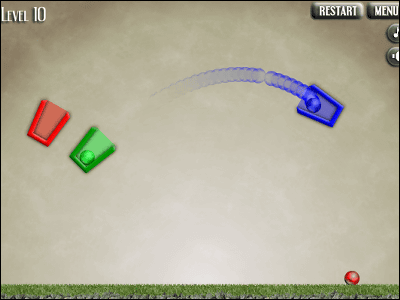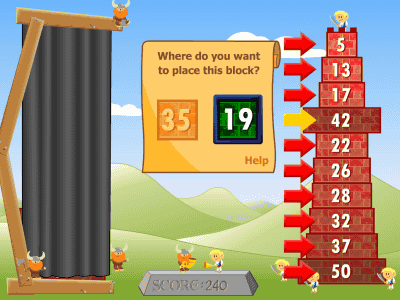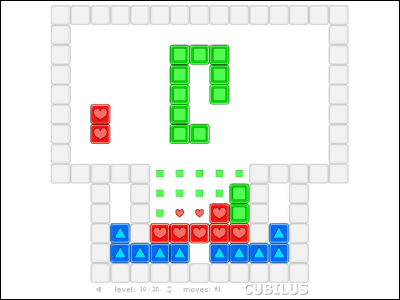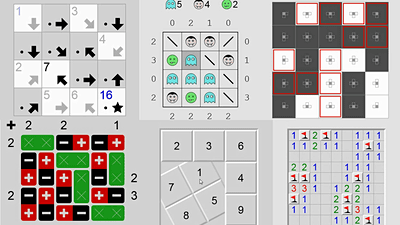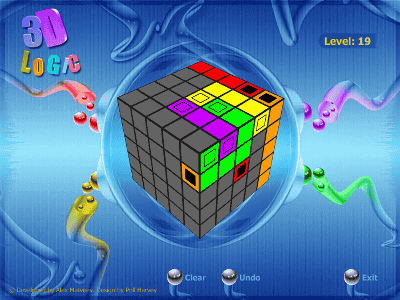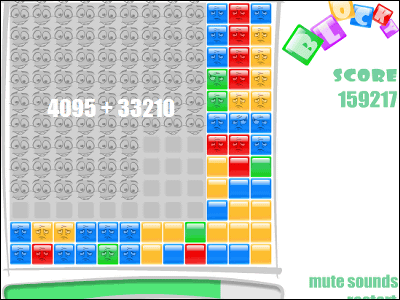Recreate Minecraft using only HTML and CSS

A
CSS Minecraft
https://benjaminaster.com/css-minecraft/
When you access the above page, the following screen will appear.

There are 7 types of blocks available. Select one from the bottom left and click on the field to place it.
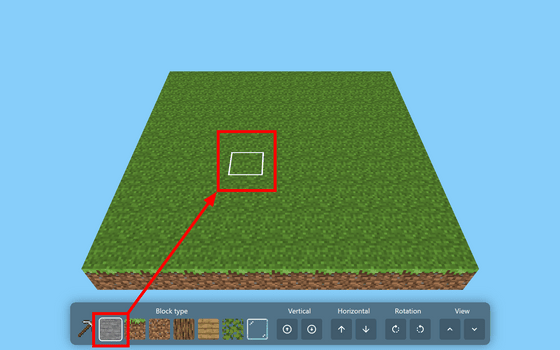
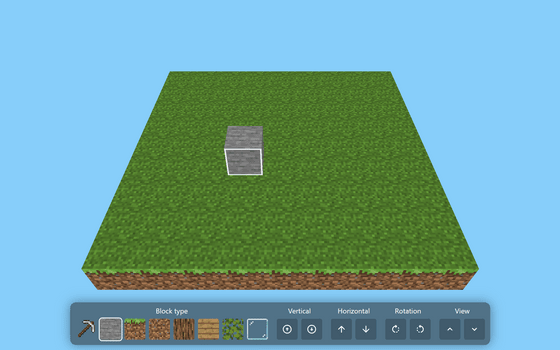
You can change the position of the field by clicking the buttons on the bottom right. 'Vertical' moves the viewpoint vertically, 'Horizontal' moves the viewpoint horizontally, 'Rotation' rotates the field, and 'View' moves the viewpoint up and down.
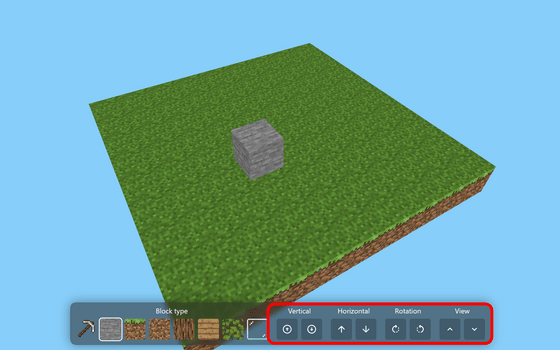
You can remove blocks by clicking the pickaxe in the bottom left and then clicking the block.
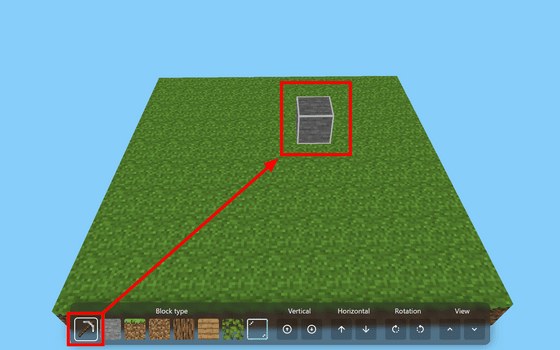
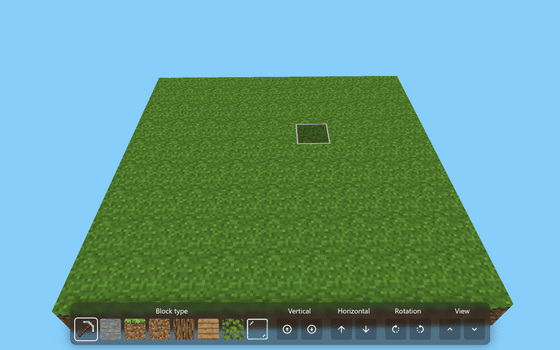
Blocks can only be placed within a 9x9x9 grid.

You cannot extend the original blocks horizontally, but you can cut them down or replace them with new blocks.

There is also a 9-block limit in the Z direction.

It is also possible to make a block float by scraping a placed block.

This Minecraft is implemented with 480 lines of CSS and 46,022 lines of HTML (3.07MB).
CSS Minecraft
You can purchase the original Minecraft from the link below.
Amazon.co.jp: Minecraft - Switch : Games


Related Posts:
in Game, Posted by log1p_kr