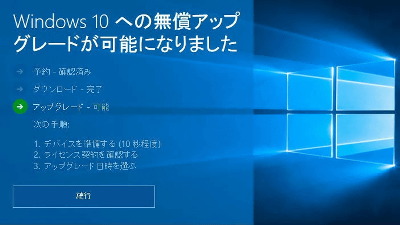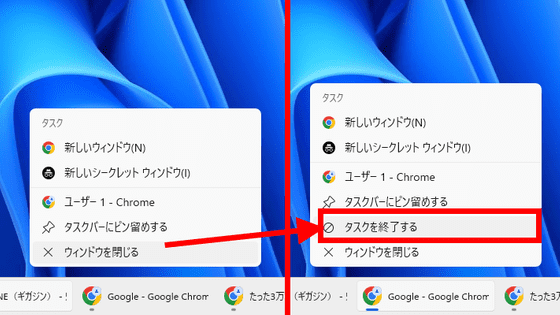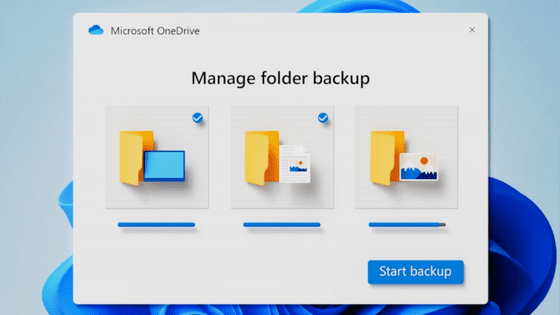Due to the 'Office is too slow' issue, Microsoft is secretly loading Office when the PC starts up

Microsoft has announced that it will introduce a 'Startup Boost' feature that loads Office apps when your PC starts up to shorten startup times. This change will first be applied to Word in mid-May 2025, and will then be applied to other Office apps in due course.
Microsoft is giving its Office apps a speed boost | The Verge
Office is too slow, so Microsoft is making it load at Windows startup | PCWorld
https://www.pcworld.com/article/2651749/office-is-too-slow-so-microsoft-is-making-it-load-at-windows-startup.html
In a message for IT administrators released on March 26, 2025, Microsoft announced that 'Microsoft will introduce a new 'Startup Boost Task' to improve the performance of Office applications. This task will be rolled out in mid-May 2025.'
This 'Startup Boost Task' is available on devices with 8GB or more of RAM and 5GB or more of free disk space, and will wait 10 minutes for the system to stabilize in an idle state before running to prevent PC slowdown. In addition, if power saving mode is enabled or Word has not been launched recently, Startup Boost will also be disabled.
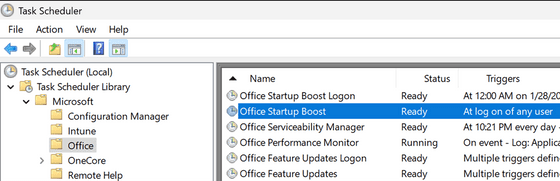
Additionally, you can also disable Startup Boost from Word options.
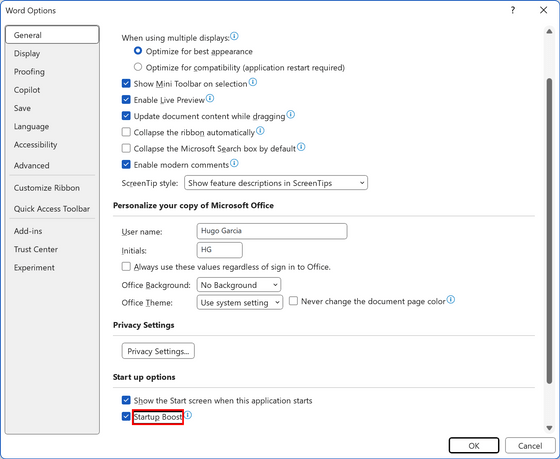
PCWorld, an IT news site that covered this change, commented, 'Microsoft knows that Office is slow to load, and the solution seems to be to make Windows load slower.'
A Hacker News
According to the post , Microsoft introduced a feature called 'Office Startup Assistant' or 'Office Startup Application' in Office 97, which caused a component called 'osa.exe' to reside in the system tray and load Office when the PC started up. In addition, OpenOffice, the predecessor of LibreOffice, also implemented 'QuickStarter' which copied a similar function.
Windows and Office with the new functionality to launch Word quickly can be purchased from the following links.
Amazon.co.jp: Windows 11 Home Japanese version: PC software
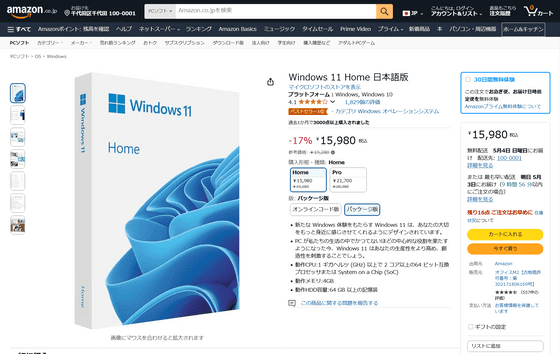
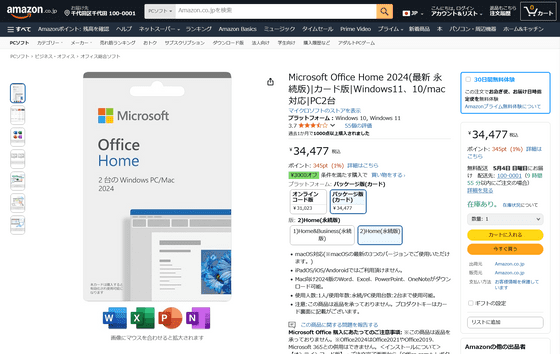
Related Posts:
in Software, Posted by log1l_ks