Firefox is testing a feature that uses AI to generate summaries before visiting links
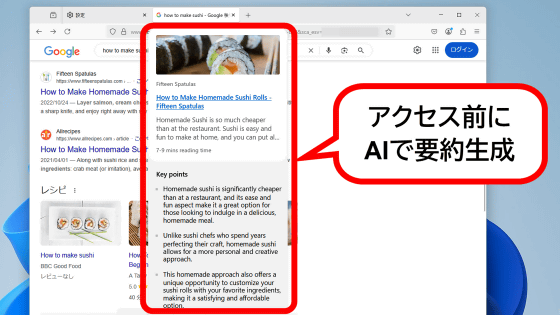
Firefox is testing a new feature called ' Link Preview ' that uses AI to generate a summary of the link destination and pops up a popup above the link. It looked useful, so I tried it out.
Exploring on-device AI link previews in Firefox
Try out Link Previews in Firefox Labs 138 and shar... - Mozilla Connect
https://connect.mozilla.org/t5/discussions/try-out-link-previews-in-firefox-labs-138-and-share-your/td-p/92012
Link preview has been tested on the beta and Nightly versions of Firefox. This time, I will try using link preview on Firefox Nightly '139.0a1 (2025-04-22)'.

Open the settings screen, click 'Firefox Labs', then enable 'Link Previews'.
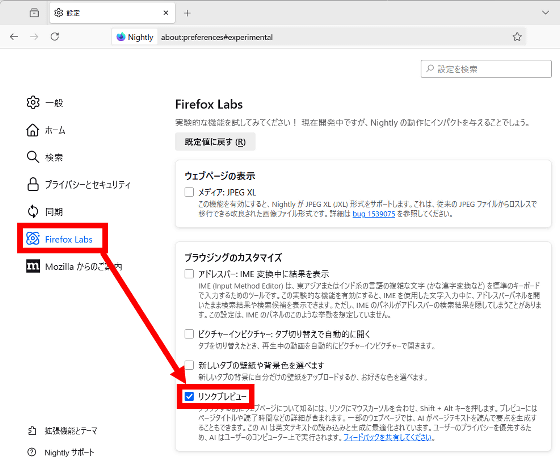
To see a link preview, hover your mouse over the link and press Shift and Alt (or Shift and Option on macOS).
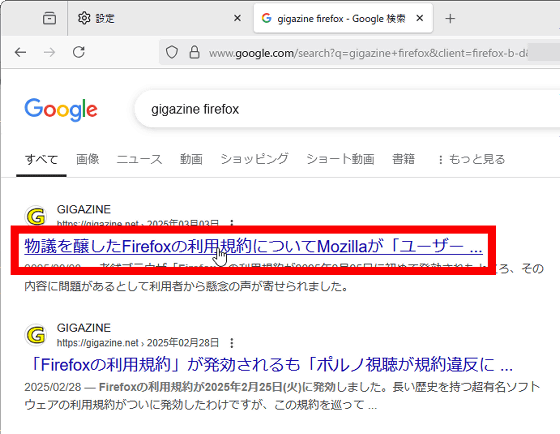
A link preview was displayed. The image, title, and beginning of the text of the link were displayed. However, the AI-generated summary was not displayed. According to Mozilla, at the time of writing, summary generation is only available for English web pages.
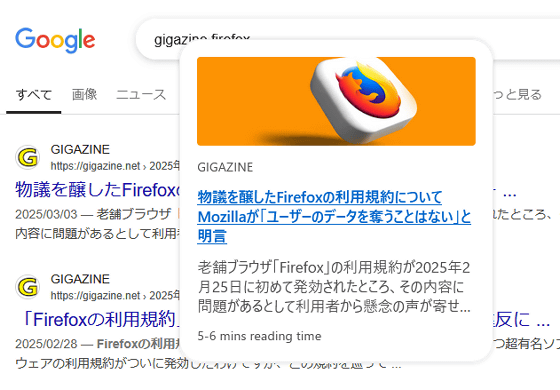
So, place your mouse cursor over the link to the English web page and press Shift and Alt at the same time.
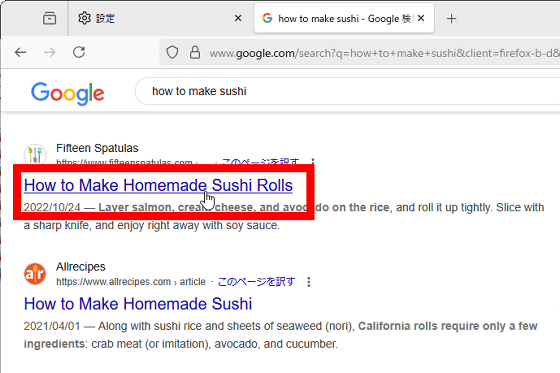
A box titled 'Key points' was displayed under the image and title.
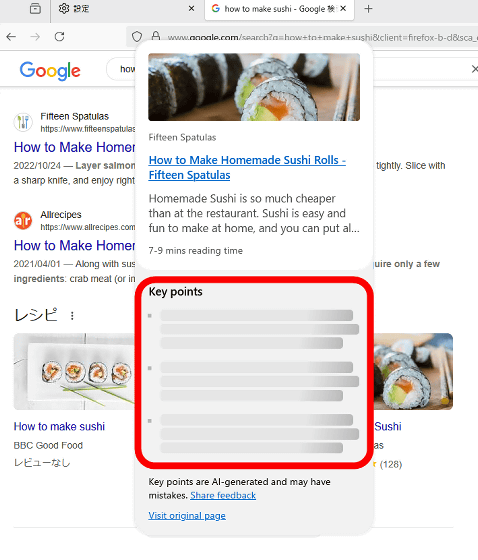
After waiting a few seconds, an AI-generated summary was displayed in the Key points section.
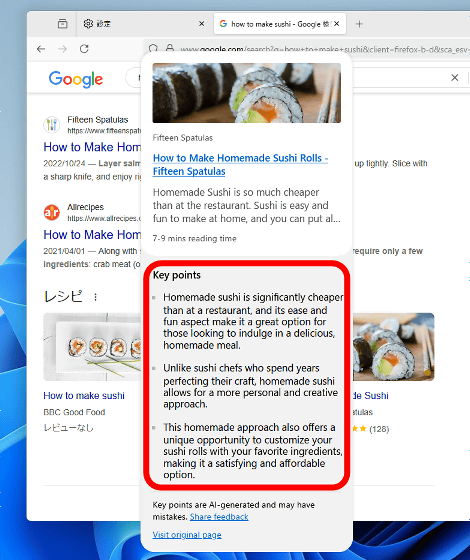
I actually recorded a video of myself using Link Preview to check the summary of the link. The AI was running locally, and it took just under 10 seconds on a laptop with a Core i7-1065G7 .
I tried using the 'AI summary feature before accessing a link' that is being tested in Firefox - YouTube
Link previews are powered by a 360M parameter small language model called ' SmolLM2 ' developed by Hugging Face. All link preview processing is done locally, and it is disabled by default and must be explicitly enabled by the user. In addition, web page authors can control the content displayed in link previews by using the ' x-firefox-ai ' header.