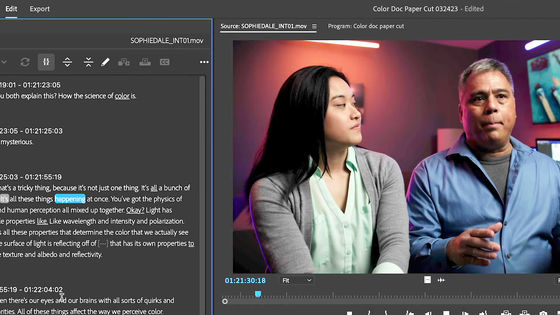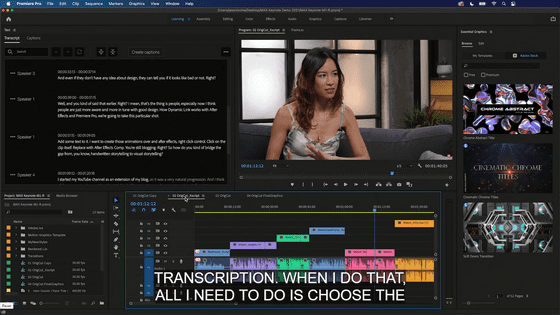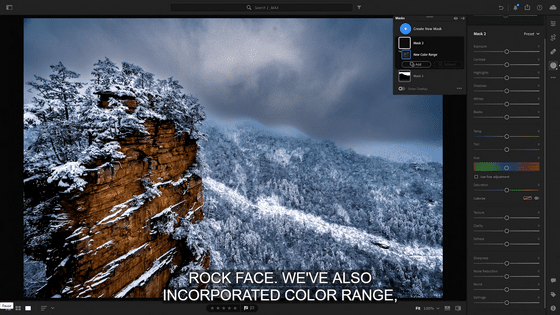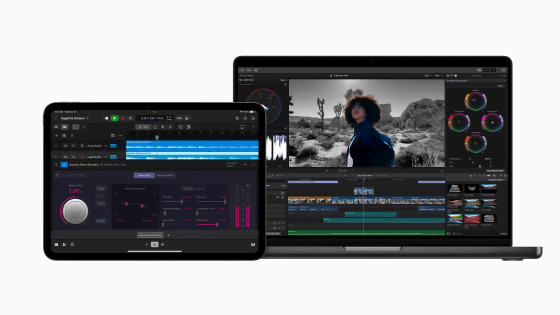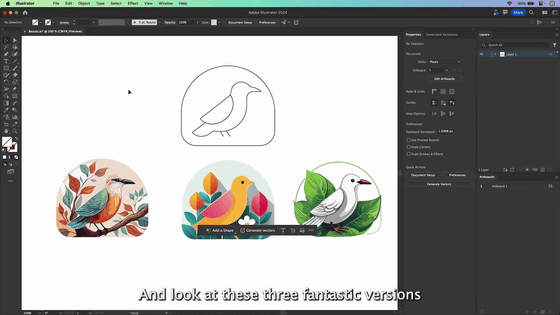Adobe releases AI-powered 'Generate Extension' feature for Premiere Pro, extending clips by up to 2 seconds with background audio in 4K quality
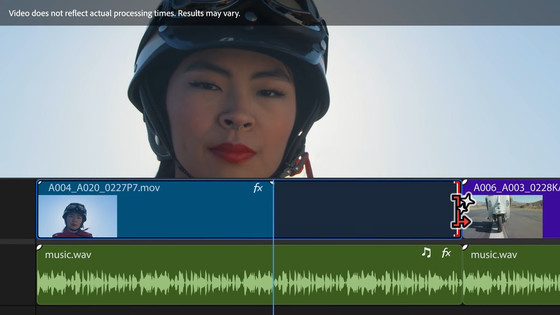
Adobe announced on April 2, 2025 that it has officially released version 25.2 of its video editing software Premiere Pro and video production software After Effects. The update for version 25.2 features new AI-based features such as the ability to extend materials using generative AI, the management of automatically tagged materials, and automatic translation of subtitles.
Introducing new AI-powered features and workflow enhancements in Premiere Pro and After Effects 25.2 | Adobe Blog
New AI Innovation in Industry-Leading Adobe Premiere Pro Empowers Video Pros to Generate, Edit and Search Footage at Lightning Speed
https://news.adobe.com/news/2025/04/new-ai-innovation-in-industry
The new features in Premiere Pro version 25.2 are summarized in the video below.
What's New in Premiere Pro | 2025 Updates | Adobe Video - YouTube
The 'Generation Extension' feature is an AI feature that was officially added to Adobe Premiere Pro version 25.2. You can get a good idea of what the generation extension function is like in the following movie.
Generative Extend | Premiere Pro 2025 Updates | Adobe Video - YouTube
Leveraging Adobe Firefly's video generation model, AI can automatically supplement and seamlessly extend the length of existing video and audio clips, naturally expanding gaps in dialogue and smoothing out transitions between cuts. Clips can be extended while maintaining a natural flow while maintaining the content and tone of the footage, making it easy for editors to make adjustments according to their intentions without causing discomfort to viewers.
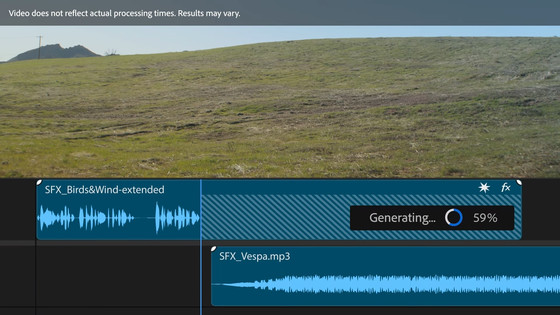
In addition, a new feature called 'Media Intelligence' has been added, which uses AI to search and organize video materials. With the Media Intelligence feature, AI automatically recognizes and tags people, objects, backgrounds, camera angles, and content in video materials, allowing editors to quickly search for the material they are looking for from among a huge number of video clips using keywords or natural language.
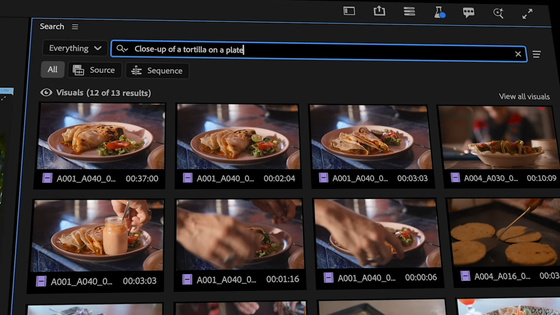
Caption translation is a feature that uses Adobe Sensei's machine learning model to automatically translate subtitles in videos into other languages. Once a user creates a caption, for example, 'it is possible to add Japanese or Spanish subtitles to an interview video edited in English with almost no effort,' and the content can be instantly translated into other languages, making it much easier to deploy content globally.
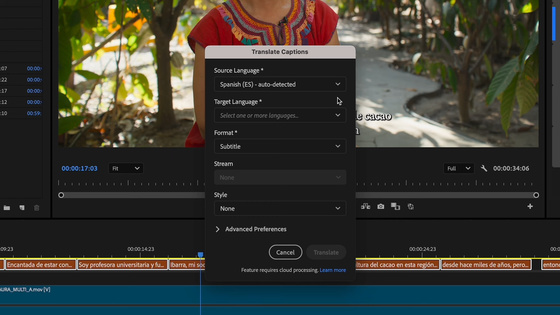
And with this update to Premiere Pro, the color management function has been significantly improved. It automatically detects the color profile from the metadata of each video file and maps it appropriately to the internal processing color space. In addition, when handling HDR and SDR materials on the same timeline, Premiere automatically tone maps each material and optimizes it to avoid color breakdown and overexposure.
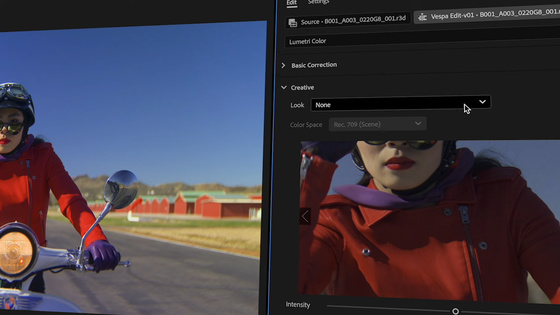
In addition, this update of Premiere Pro finally realizes native support for the MKV format. This means that MKV format files containing H.264 video and AAC audio can now be edited directly in Premiere Pro without using external conversion software or intermediate codecs. In addition, by being able to handle MKV format files, video files output by recording software such as OBS can be immediately imported into Premiere Pro and edited. However, it is important to note that not all MKV files are fully supported.
And below is a movie summarizing the new features of After Effects version 25.2.
What's New in After Effects | 2025 Updates | Adobe Video - YouTube
After Effects version 25.2 adds a 'High Performance Preview Playback' feature, allowing smoother, longer previews without the limitations of the RAM size allocated to After Effects. Specifically, it caches more frames and allows for continuous playback with fewer interruptions without having to worry about RAM limits. In addition, the frames being played are optimized in real time, making more efficient use of system resources, including the GPU.

And with HDR preview support, you can now see exactly how your exported footage will look on a high-end HDR-capable monitor, and Adobe says support for HDR color spaces like Rec.2100 PQ and Rec.2100 HLG makes it easier to create content for HDR streaming services like Netflix.
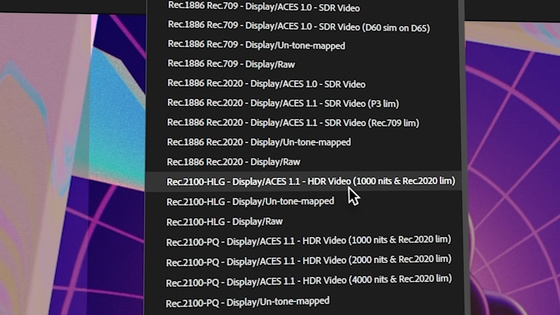
Furthermore, previously when loading a 3D model into After Effects, in order to fine-tune its movement and settings, it was necessary to open the properties individually in the Effects panel or on the timeline. However, with the new '3D model animation controls in the Properties panel' introduced in this update, this information has been more intuitively integrated into the Properties panel, allowing you to operate it directly from one place.
Additionally, the Animated Ambient Light feature allows you to select any composition, video, or image layer as an environment light source to illuminate your advanced 3D compositions, making it easy to create 'temporal lighting' where the light source itself changes over time.

Version 25.2 also enhances the customization of transparency grids and background colors, allowing you to hide the transparency grid and preview only the background color, and to change the grid display color and style more flexibly. In addition, a function has been added that allows you to freely set and change the background color of the composition on the timeline, and you can switch to black, white, any color, etc. in real time to match a specific design or color scheme.
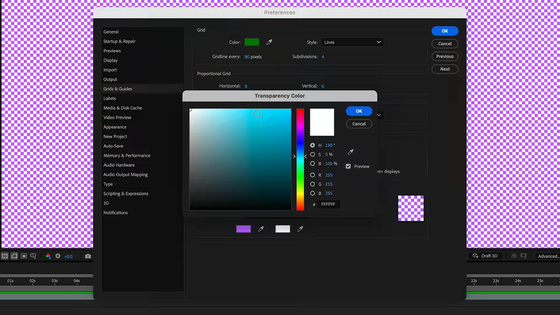
There are lots of other updates too, so if you're interested in the details, be sure to check out the Premiere Pro and After Effects release notes.
Related Posts: