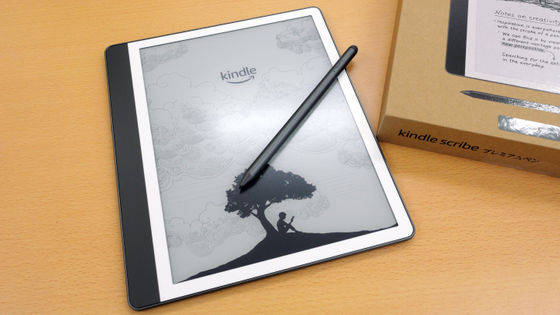Review of the evolved appearance of Wacom's tablet 'Intuos Pro (2025)', the drawing area is larger, the weight and thickness are compact, and the convenience is improved

A new model of Wacom's professional pen tablet ' Intuos Pro ' will be released on March 26, 2025. While maintaining the natural touch and pen pressure sensitivity that allows for high-definition expression, the drawing area has been made larger and the pen tablet itself has been made quite compact, and in response to user feedback, it has been improved in various ways to make it easier to use. I was able to borrow the Intuos Pro a little early, so I took a lot of photos of the exterior to see how much it has evolved.
Wacom Intuos Pro (2025) – The Ultimate Creative Pen Tablet
The Intuos Pro box looks like this:
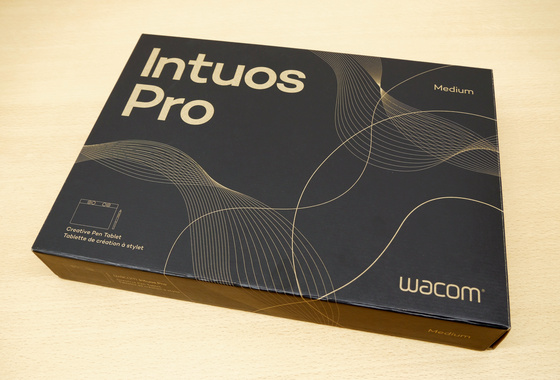
The contents include the Intuos Pro itself, documents such as a quick start guide,

The small box contained three types of plates that can be replaced with the button part of the pen, and one pen grip.

Also, after unpacking the box, you'll find a driver that will allow you to customize the buttons on your Intuos Pro.

The Intuos Pro body looks like this. The Intuos Pro comes in three sizes: small, medium, and large. The one I'll be using this time is the medium size.

Below is a table summarizing the dimensions of the new and previous Intuos Pro models, as well as the size and reading range of the device. As you can see from the table, the new model is one size smaller and nearly half as heavy, while the reading range is larger than the previous model. Also, the reading range of the previous model was 16:10, but the new model has been changed to 16:9 to match the general screen size.
| Intuos Pro | ||||||
|---|---|---|---|---|---|---|
| Small (2019) | Small (2025) | Medium (2019) | Medium (2025) | Large (2019) | Large (2025) | |
| Main unit | Width 269mm | Width 215mm Height 163mm Thickness: 4-7mm 240g | Width 338mm Height 219mm Thickness: 8.0mm 700g | Width 291mm Height 206mm Thickness: 4-7mm 411g | Width 430mm Height 287mm Thickness: 8.0mm 1,300g | Width 377mm Height 253mm Thickness: 4-7mm 660g |
| Read Range | Width 160mm | Width 187mm Height 105mm | Width 224mm Height 148mm | Width 263mm Height 148mm | Width 311mm Height 216mm | Width 349mm Height 195mm |
The actual weight of the main unit was 403g.

The button layout has also been updated. The 2019 Intuos Pro had buttons on both sides, but the 2025 Intuos Pro has a dial and an ExpressKey to which you can assign convenient shortcuts on the top of the device. The buttons are arranged symmetrically on the top of the device, making it easier to use when placing a keyboard or tablet on the top or left or right of the Intuos Pro. In addition, the buttons are now thinner and easier to press, and the dial has a clicky feel when turned, making it easier to fine-tune. It appears that even the finer details have been improved.

A major change other than the size and button layout is that the 2019 model Intuos Pro was equipped with a multi-touch function that allowed you to zoom and move by touch while operating with a pen, but the 2025 model Intuos Pro has eliminated the multi-touch function to prevent accidental taps, etc. Instead, the surface of the pen tablet has been treated to prevent the pen tip from wearing down even after using it for a while.

Viewed from the side, the Intuos Pro is extremely thin. Its thinnest point is about 4mm, and its thickest point at the top of the device is about 7mm. There is also a USB-C port on the right side for connectivity.

There are no ports on the left side.

The top of the Intuos Pro looks like this:

On the top of the main unit, there is a strap holder and a power button, as well as a 'USB/Bluetooth selector.' Since the 2019 model, the Intuos Pro has been able to remember two Bluetooth connections in addition to a wired USB connection, allowing you to choose which device to connect to, but to switch from USB to Bluetooth, you had to unplug the cable, and since it remembered the last PC you connected to, it was a bit of a hassle to switch Bluetooth connections. The new 2025 Intuos Pro model allows you to switch between USB connection and Bluetooth x 2 with a slider, making it very convenient for people who use multiple devices.

The bottom looks like this:

The back is firmly fitted with anti-slip pads on the top and bottom, so there is no need to worry about it moving easily if you apply too much pressure while working.
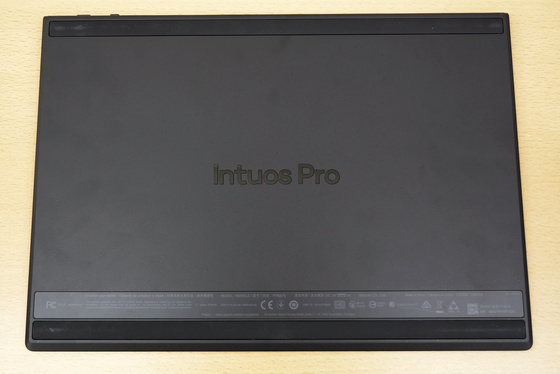
The Intuos Pro also comes with a Wacom Pro Pen 3.

To remove the grip and use just the thin pen, first unscrew the bottom of the pen and remove it.

Remove the gold-colored 'balance weight.' The balance weight is heavier on one side, so you can flip it over to move the center of gravity of the pen to the opposite end of the tip, or closer to the position of your fingers when holding it, to suit your writing habits. You can also remove the balance weight and use it as a lighter pen.

Remove the button by pulling it out with your fingernails.

Then the pen came out of the grip.

All you have to do is replace the button, balance weight, and rear case and you can use it as a thin pen.

The Intuos Pro also comes with a pen holder for the Wacom Pro Pen 3. The pen holder is usually used to place the pen, but it also contains items for customizing the Wacom Pro Pen 3.

Turn it around to fit it into the groove, then pull it upwards to open the pen holder.
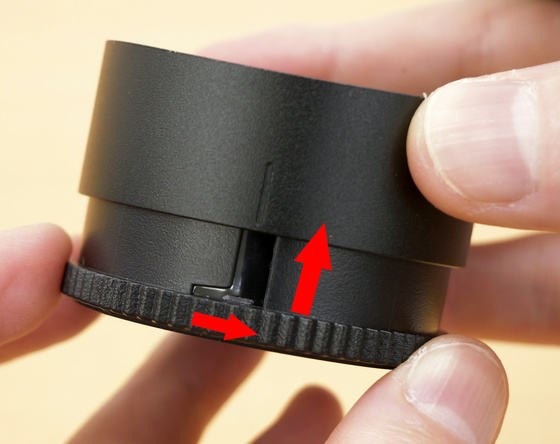
When I opened the pen holder, I found two folded pieces of cardboard and a silver ring.

Inside the cardboard are replacement nibs for the Wacom Pro Pen 3. In addition to five standard nibs and three felt nibs, the 2025 Intuos Pro also includes two new 'rubber nibs.' The rubber nib is a type of pen tip that can be pressed firmly rather than sliding, making it more suitable for operating software than drawing.

The silver ring is the nib remover. You can replace the nib by pinching it against the nib and pulling it out.
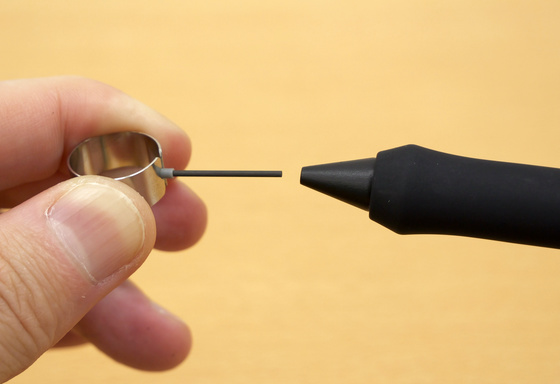
You can connect it to a PC or tablet using the included USB cable or Bluetooth. In the next article, we will actually connect the Intuos Pro to a PC or tablet and review the usability, and check out the functions such as customizing shortcuts using the dedicated driver, so please look forward to it.

Wacom Intuos Pro is scheduled to be released in three sizes, Intuos Pro small is priced at 41,580 yen including tax at the Wacom store, Intuos Pro medium is priced at 62,480 yen, and Intuos Pro large is priced at 82,280 yen. The release date for small and medium is March 26, 2025, and the release date for large is yet to be decided.
Pre-orders are also available on Amazon, and at the time of writing the article, small and medium sizes were available for order. The price on Amazon is the same as the Wacom Store.
Amazon.co.jp: [Amazon.co.jp exclusive] Wacom Intuos Pro medium TPTK670K0C Wacom pen tablet pen tablet pro pen tablet Wacom Pro Pen 3 included Windows Mac compatible: Computers and peripherals


Related Posts: