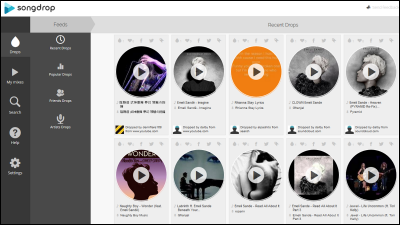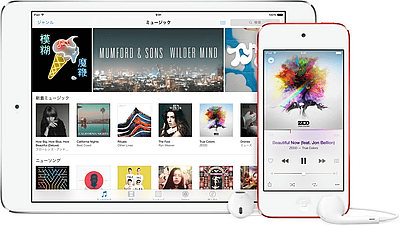You can now transfer purchases between Apple accounts

Transfer purchases from one Apple Account to another - Apple Support (UK)
https://support.apple.com/ja-jp/117294
Transferring items purchased with Apple Account between accounts - Apple Support (Japan)
https://support.apple.com/ja-jp/117267
Apple now lets users migrate purchases between Apple Accounts
https://9to5mac.com/2025/02/11/apple-migrate-purchases-accounts/
It is now possible to transfer apps, music, and other content purchased from Apple with one Apple account (secondary account) to another Apple account (primary account). To transfer purchased items, you need to be signed in with two different accounts on your iPhone or iPad.
To transfer your purchases, first open the Settings app on your iPhone or iPad.
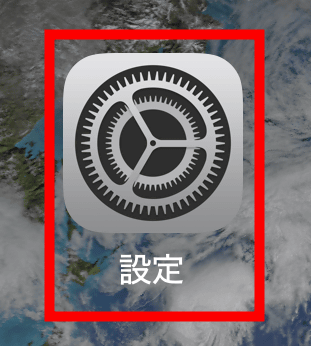
Tap your username at the top of the screen.
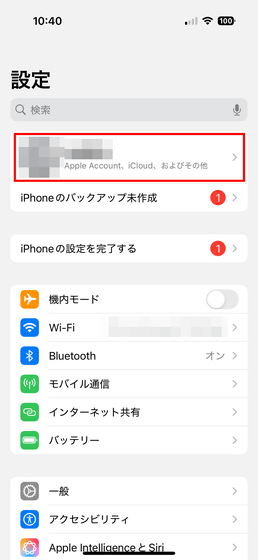
Tap 'Media and Purchasing.'

Tap View Account and make sure you're signed in to your secondary account.

Scroll down on this screen and tap 'Transfer Purchases' and you'll be asked to enter your primary account password.
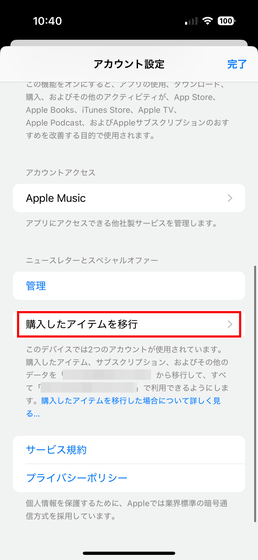
You can then follow the instructions to migrate your items.
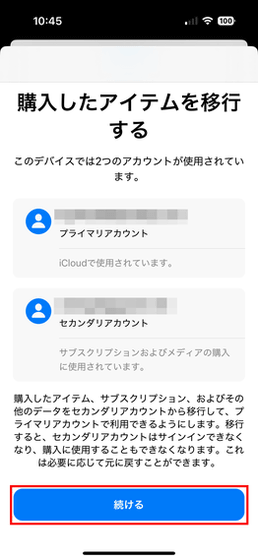
'Transfer Purchases' will allow you to enter information about your primary and secondary accounts and follow the steps to complete the transfer of your purchased items to your primary account.
Once the transfer is complete, you will see the message 'Your purchased items have been transferred' and a confirmation email will be sent to the email address associated with each Apple account.
To transfer purchases, the secondary account must not be part of a Family Sharing group or use the Purchase Sharing feature. If it's already in a Family Sharing group, it must leave the group , and if it uses Purchase Sharing, this setting must be turned off .
Once the transfer is complete, any payment methods associated with the secondary account will be transferred to the primary account, replacing any payment methods previously associated with the primary account. Additionally, any subscriptions you have on the secondary account will be transferred to the primary account, and you will need to cancel any subscriptions you do not wish to have.
In addition, the music library data, personalized profile, social profiles, and Apple Music Replay of the primary account's Apple Music app will be replaced with those of the secondary account. However, if the primary account already has a music library built up, no changes will be made.
Items that will not be transferred along with your purchased items include iCloud data, personalized recommendations from the App Store, Apple TV app, Apple Books, and Apple Podcasts, and any App Store reviews created on secondary accounts.
Please note that after your items have been transferred, your Media and Purchases feature will not be available when you sign in to your secondary account.
There is also a way to undo the transfer of purchased items between accounts.
Cancel the transfer of purchased items between Apple Accounts - Apple Support (Japan)
https://support.apple.com/ja-jp/117297
Please note that the ability to transfer items purchased with one Apple account to another is not available to users in the European Union (EU), the UK, or India.
Related Posts: