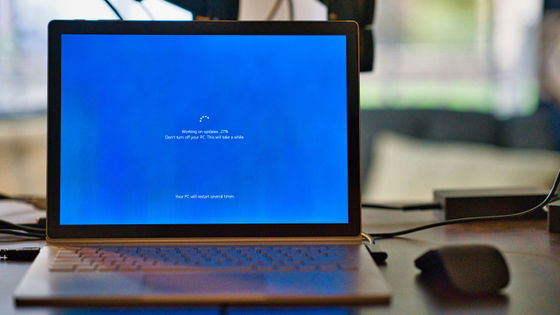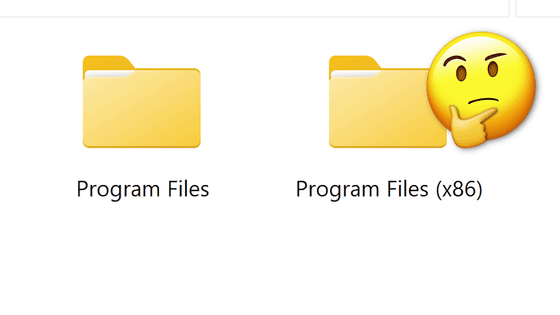January 2025 Windows 11 update causes problems with PC audio, webcams and Bluetooth

It has been discovered that
Windows 11 24H2 KB5050009 issues break audio, camera. KB5050021 affected too
https://www.windowslatest.com/2025/01/26/windows-11-24h2-kb5050009-issues-break-audio-camera-kb5050021-affected-too/
Windows Latest, a Microsoft news site, reported on January 26, 2025 that the Galaxy Buds 2 Pro stopped working immediately after installing KB5050009, the first Windows 11 24H2 update of 2025.
Below is a screenshot of the problem that occurred after the update. The Galaxy Buds 2 Pro can connect to Bluetooth, but there is no sound.
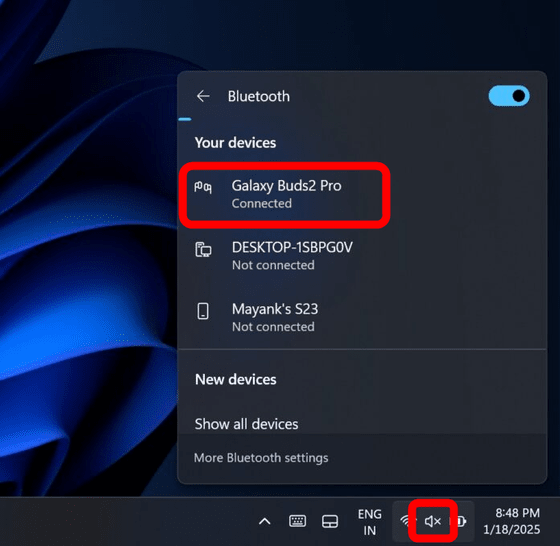
Windows Latest tried to repair the problem by re-pairing the device, but was unable to do so, so they uninstalled KB5050009. This apparently resolved all of the audio-related issues.
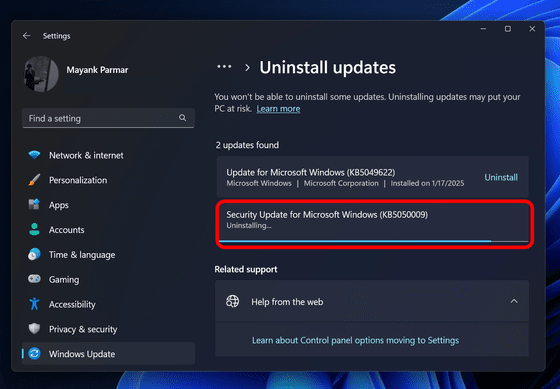
Windows Latest points out that it was not using any third-party apps or tools, and was only using official Microsoft apps and drivers, so it is unlikely that the update caused any driver interference.
Similar audio issues have been reported by other people, including those who don't use Bluetooth headphones.
In addition, Windows Latest also suffered from a bug that prevented the webcam from working, which the user was forced to reinstall the OS after uninstalling the problematic update did not resolve.
In Microsoft's
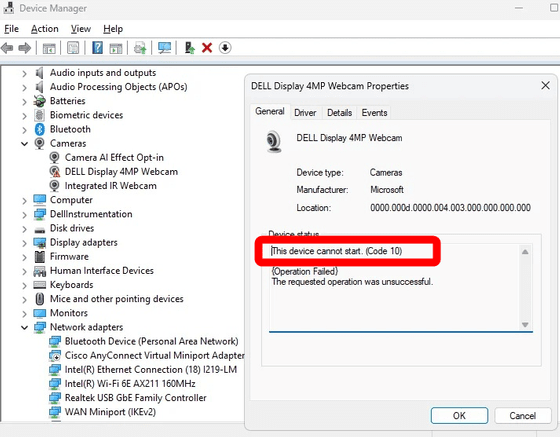
Users of the Insta360 Link series of webcams with audio capabilities have also reported similar issues.
The January 2025 Windows update has caused issues with other versions and Windows 10, with similar and different issues reported with KB5050021 . Specifically, it has been found that USB-connected digital-to-analog converters (DACs) stop working in Windows 11 23H2, causing some headphones to stop working, and USB ports on Windows 10 to stop transferring data.
Other issues that have been reported include 'After updating to Windows 11 24H2, the game freezes and crashes when switching game screens with Alt + Tab,' 'Ctrl + Alt + Del no longer works,' 'When installing KB5050009, you are asked to restart the device indefinitely, or the error code '0x80070005' is displayed,' and ' Smart App Control malfunctions, blocking WSL (Windows Subsystem for Linux) apps and the like.'
Windows Latest called for users to 'work around all of these issues by uninstalling the updates, pausing Windows Update and waiting for Microsoft to do something about the feedback reports. There's nothing else you can do.'
Related Posts:
in Software, Posted by log1l_ks