I tried using Anker's Soundcore Liberty 4 NC, a completely wireless earphone with a maximum playback time of 50 hours and a super powerful noise canceling function.

Anker's Soundcore Liberty 4 NC , a completely wireless earphone equipped with
Soundcore Liberty 4 NC | Fully wireless earphones product information
https://www.ankerjapan.com/products/a3947
The Soundcore Liberty 4 NC package looks like this.

The package contained the Soundcore Liberty 4 NC itself, a USB Type-C cable for charging, instructions, and ear tips.

The ear tips come in four sizes: XS, S, M, and L, and the M size ear tips come attached to the earphones by default.
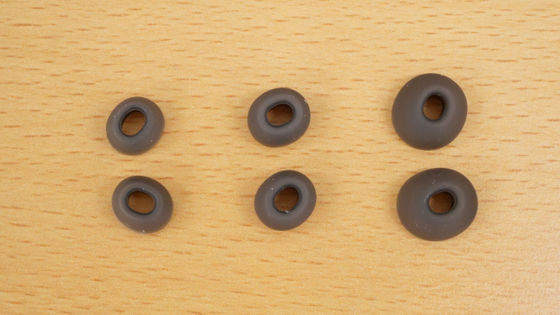
The Soundcore Liberty 4 NC charging case looks like this. Its dimensions are 57mm wide x 57mm deep x 35mm high.

The front of the case features the Soundcore logo and an LED indicator that shows the remaining battery level.

There is only a USB Type-C port on the bottom for charging.

There was nothing written on the back, top, or sides.

When I opened the lid, the earphones were stored inside. The case is equipped with an independent battery, and charging is performed by storing the Soundcore Liberty 4 NC main unit. When used alone, the main unit can be used for about 10 hours when playing music, but when charged using the case, it can be used for about 50 hours.

In addition, various certification marks are printed on the inside of the lid.

The earphones come with a sheet that says 'Please remove before use,' so peel off the sheet as instructed.

The size of the earphones is 33mm wide x 19mm deep x 22mm high, and the Soundcore logo and microphone are located on the stem.

When you turn it over, the charging terminals and other parts will appear.

The actual weight of each earphone is 5g.
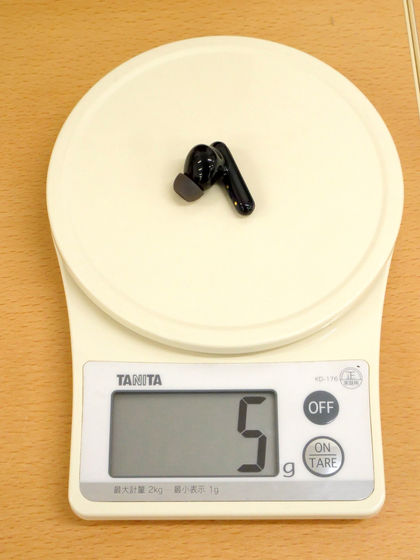
The actual weight including the charging case is 60g.
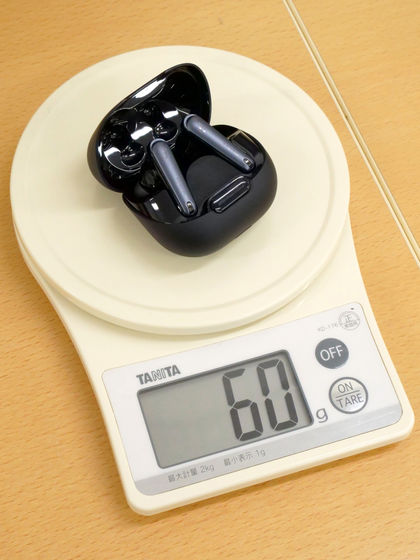
Let's pair the Soundcore Liberty 4 NC with the device. To pair, simply open the case with the earphones in it. When you open the case, both earphones will automatically be turned on and the LED indicator inside the case will flash white.

The operation procedure from your smartphone is as follows: First, open the Bluetooth settings screen, select 'Soundcore Liberty 4 NC' from the list of connection candidates, and tap it.
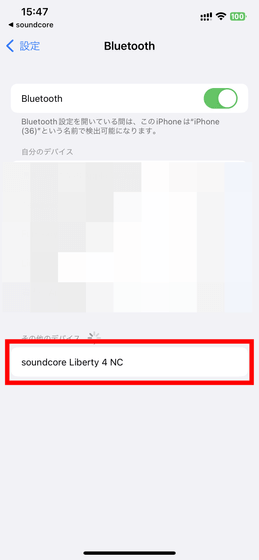
When Soundcore Liberty 4 NC appears in the 'My Devices' section, pairing is complete.
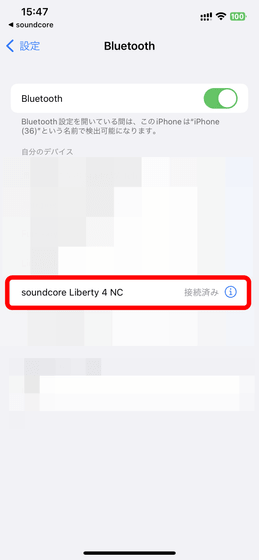
This is what it looks like with the Soundcore Liberty 4 NC attached.

To turn off the power, simply place the earphones in the case and close the lid.

The Soundcore Liberty 4 NC is controlled by tapping the touch sensors on the stems of the left and right earphones.

The various operation methods are as follows.
| When using both ears | When using one ear | ||
| music | Play/Pause | Tap once (left/right) | Tap once |
| to the next | Double tap (right) | Tap twice | |
| return | Tap twice (left) | ✕ | |
| Calls | Answer a call | Tap twice (left/right) | Tap twice |
| End call/reject call | Press and hold for 2 seconds (left/right) | Press and hold for 2 seconds | |
| Mode switching | Noise canceling/ambient sound switching | Press and hold for 2 seconds (left/right) | Press and hold for 2 seconds |
In addition, Soundcore Liberty 4 NC can be connected to the management app ' soundcore ' to set the strength of noise canceling and measure the user's hearing and change the settings to make it easier to hear. For the installation and initial setting procedure of soundcore, please refer to the ' ◆3: Installation procedure of the management app 'soundcore' ' in the following article.
I tried out Anker's wireless headphones 'Soundcore Space Q45' that can both cancel noise and capture external sounds for the first half of 10,000 yen range. Review - GIGAZINE

To connect Soundcore Liberty 4 NC to soundcore, connect Soundcore Liberty 4 NC to your smartphone and then tap 'Add device' on the top screen.
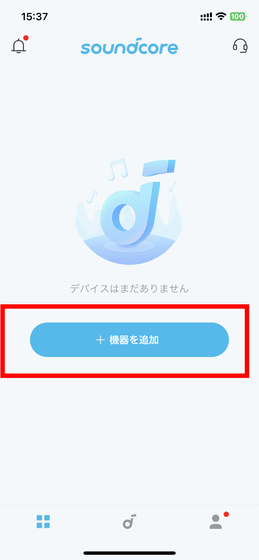
Next, tap 'Headphone, Speaker, and Frames.'
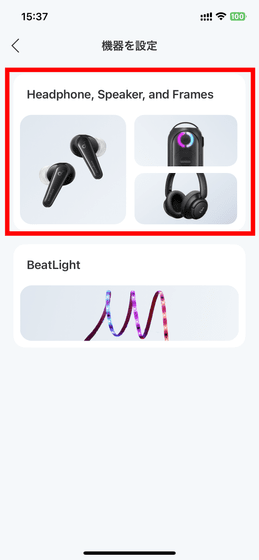
Then, Soundcore Liberty 4 NC will be displayed on the screen, so tap it. The connection is now complete.
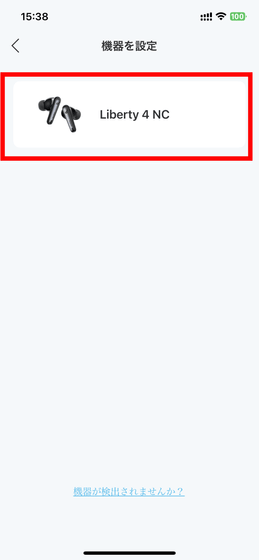
Once the connection is complete, instructions on how to use Soundcore Liberty 4 NC will be displayed, so swipe to continue reading.
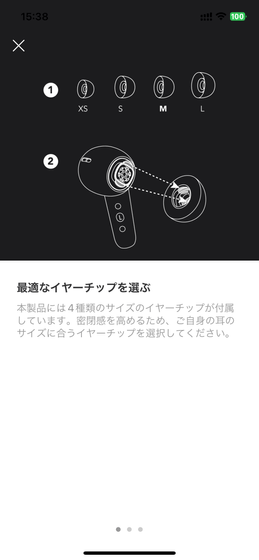
Once you have read it to the end, tap 'I understand.'

The management screen of the Soundcore Liberty 4 NC looks like this. From this screen, you can switch between 'noise cancellation mode', 'standard', and 'external sound capture mode'.
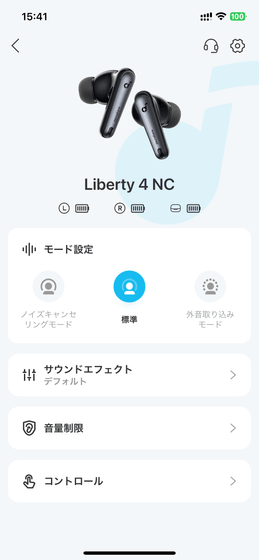
You can also select 'Noise Cancellation Mode' and tap 'Automatic Setting Mode' to change the strength of noise cancelling.

By default, it is set to 'Automatic Setting Mode,' but if you switch to 'Manual Setting Mode,' you can select the noise canceling strength from five levels from 1 to 5.

You can also select travel mode to adjust the noise cancelling to suit your needs when traveling on a plane, train, bus or car.
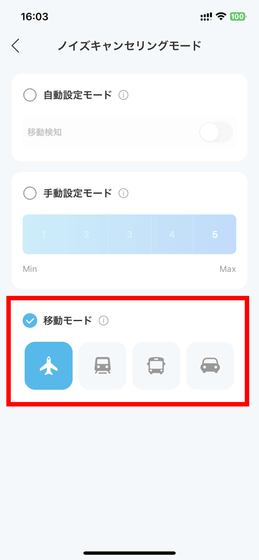
When actually listening to music with the Soundcore Liberty 4 NC, the sound quality is well-balanced, not leaning towards low or high tones. When noise canceling is turned on, outside noise is almost completely blocked, and other people's voices and noises are reduced. On the other hand, while noise canceling significantly reduces the sound of the air conditioner and footsteps, it doesn't seem to suppress high-pitched sounds such as keyboard keystrokes very much.
Noise canceling reduces the sound of the surroundings without causing any discomfort, while the ambient sound capture mode allows you to clearly hear the footsteps and voices of others around you, and even if someone speaks to you, you can still respond without any problems. However, the ambient sound capture mode makes the surrounding sounds a little muffled, which can cause some discomfort.

Anker's 'Soundcore Liberty 4 NC' will be available on
Soundcore Liberty 4 NC | Fully wireless earphones product information
https://www.ankerjapan.com/products/a3947

Related Posts:






