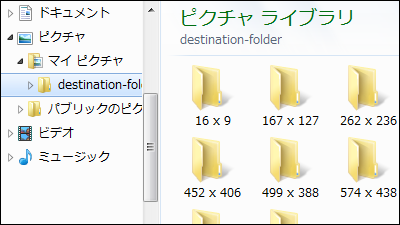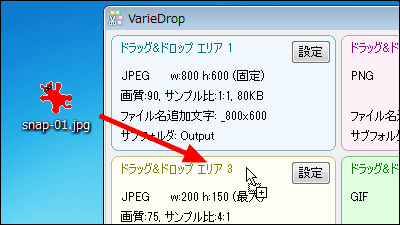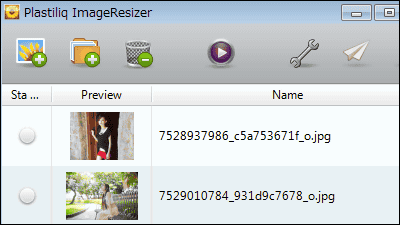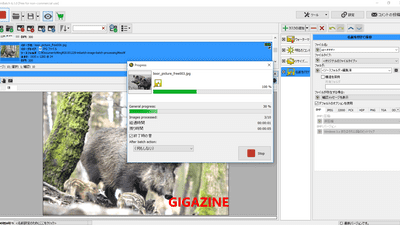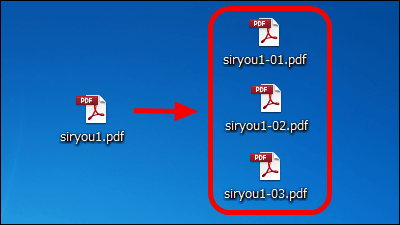Free software "Ralpha" capable of collective high-speed processing such as image resizing and format conversion with multi-core support
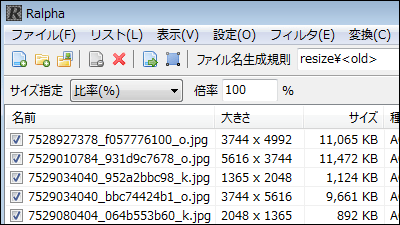
Conversion of JPEG / TIFF / PNG / BMP / GIF / ICO / HD Photo to JPEG / PNG / BMP, processing such as rotation / trimming / bordering / color correction / unsharp mask / character placement etc, processing of Exif information and ICC profile, Rename using consecutive numbers and photograph shooting dates,SIMDHigh-speed batch processing with multi-Α channelIt has 9 kinds of resizing algorithms such as Lanczos / Spline 36 / Bicubic and software which can support Susie Plug-in / WIC (Windows Imaging Component)Ralpha"is.
About the download & operation method etc. from the following.
Ralpha | The skimmer industry
http://nilposoft.info/ralpha/
◆ Download & operation method
Click "Ralpha_1.92.12" on the above site.
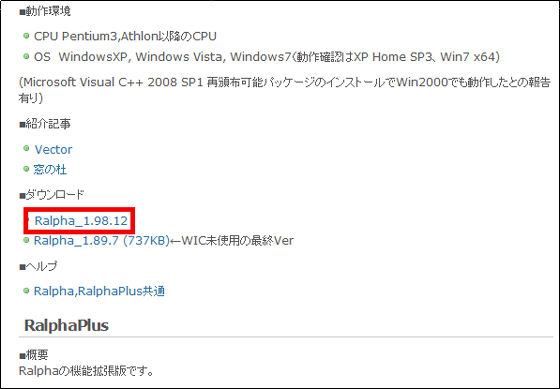
Click "Go to download page".
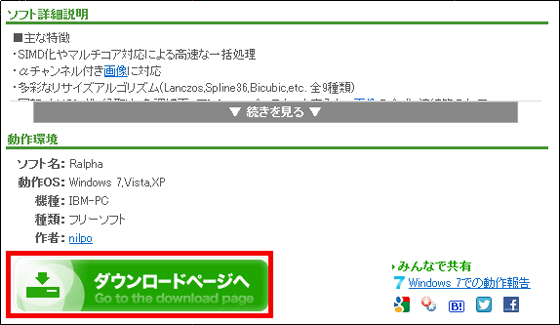
Click "Download this software now".

Download the downloaded ZIP fileExplzhExtract it with "Ralpha.exe".
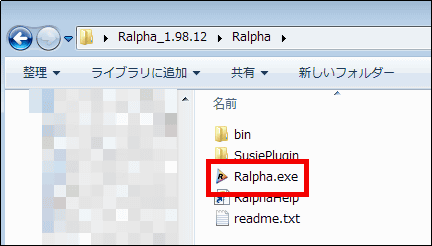
The operation screen is displayed.
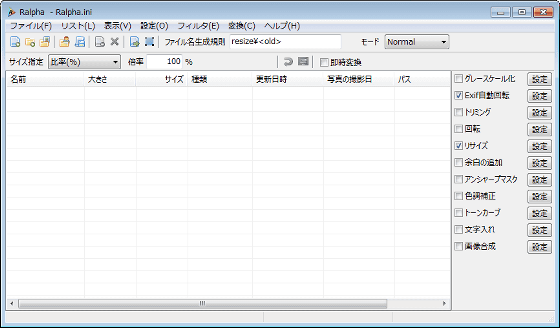
First, in order to select the image to be processed, click "Add to folder by folder" from "File".
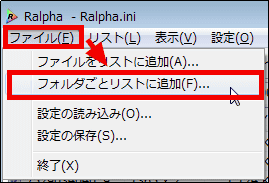
Select the folder that contains multiple image files, and click "OK".
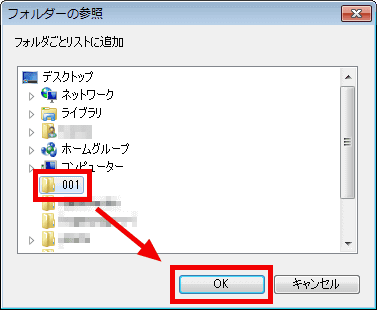
Images were added to the list.
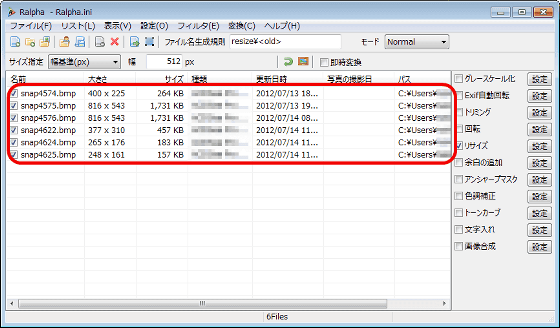
In this time, since resizing and format conversion are executed, first check "Resize" and click "Setting".
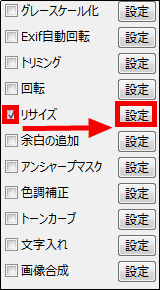
Check the algorithm · calculation method · thread number and click "OK".
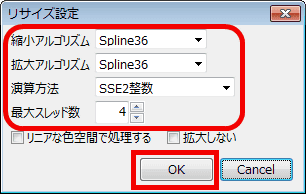
Click "Ratio (%)" in size specification, click "Width reference (px)" here.
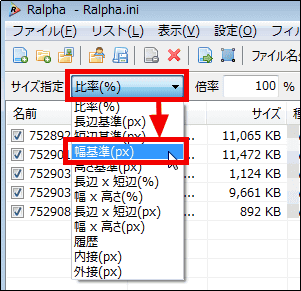
Enter the width to be set.
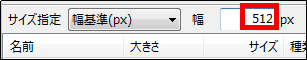
Next I want to convert BMP to JPEG format, so click "Format conversion setting" from "Setting".
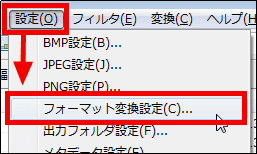
Set the conversion destination of the bitmap image to "JPEG image" and click "OK".
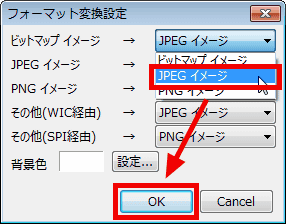
Finally click "Convert" to "execute" OK.
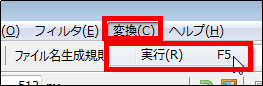
All the following image files are in one shot ...
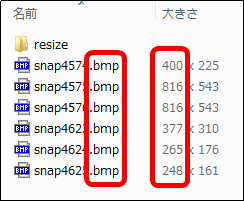
It was resized and format converted.
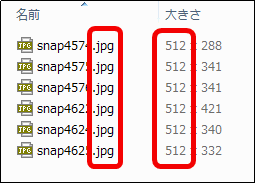
Image processing and settings that can be executed with "Ralpha" are as follows.
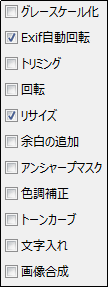
Other items that can be set are as follows.
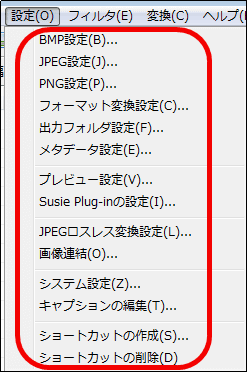
Detailed setting confirmation is from the following.
Grayscale
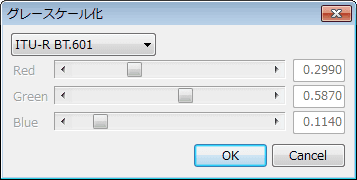
Trimming setting
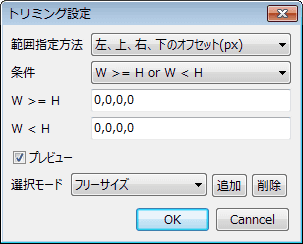
Rotation setting
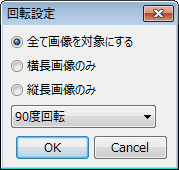
Resize setting
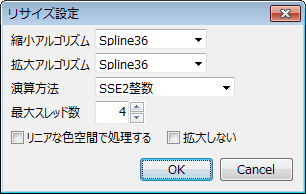
Add margin
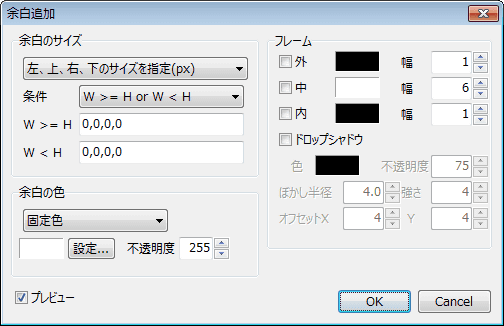
Unsharp mask setting
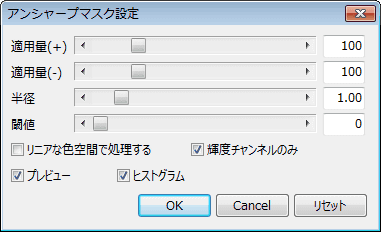
Color tone correction
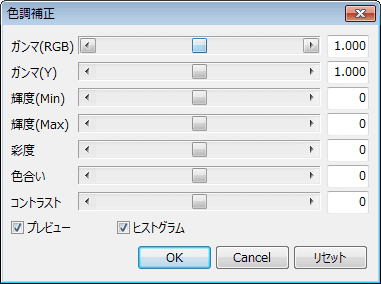
Tone curve setting
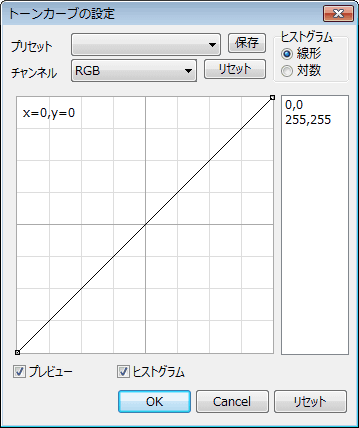
Letter
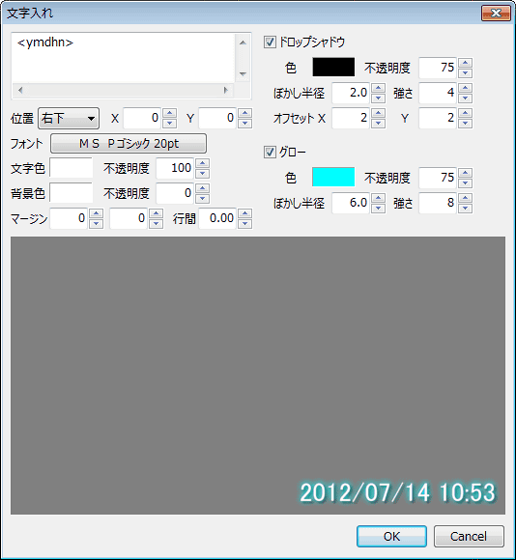
Image composition setting
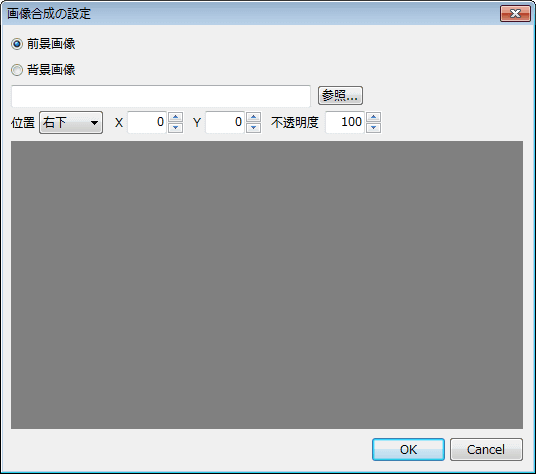
BMP setting
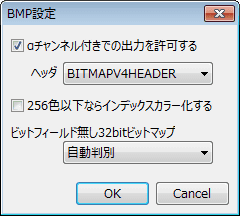
JPEG setting
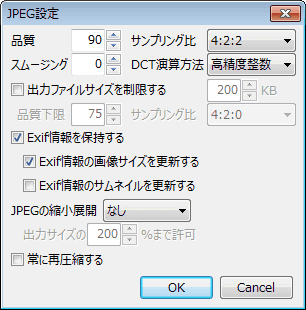
PNG setting
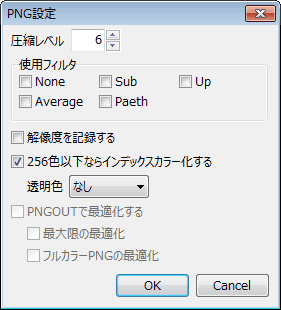
Format conversion setting
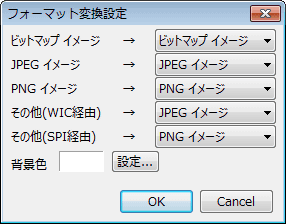
Output folder setting
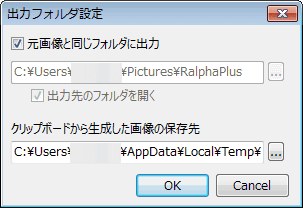
Metadata setting
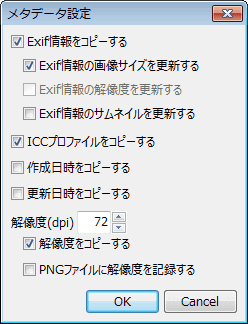
Preview setting
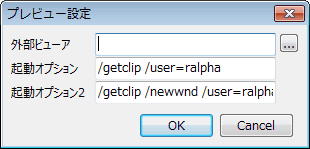
Susie Plug-in setting
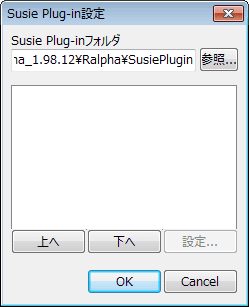
JPEG lossless conversion setting
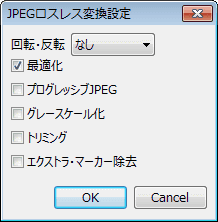
Image link setting
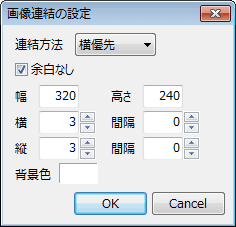
System setting
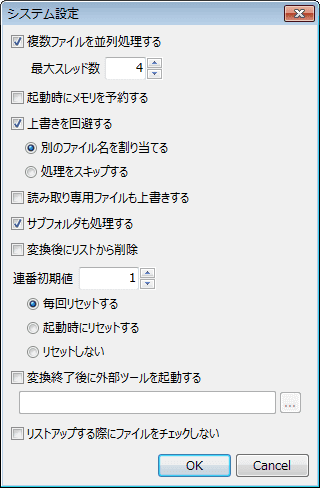
Edit caption
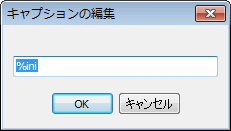
Related Posts: