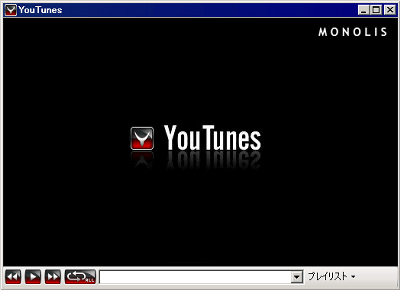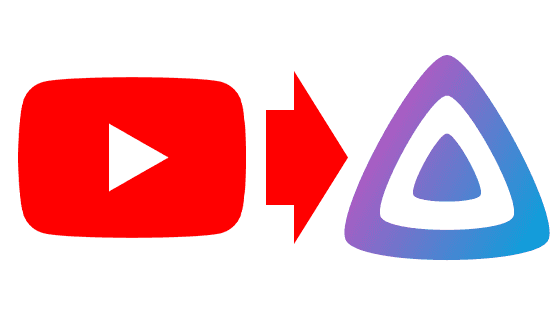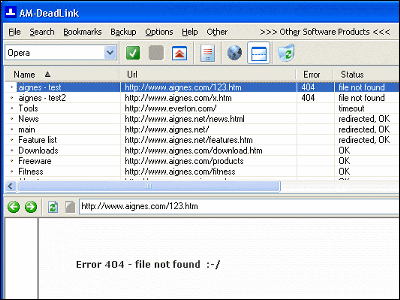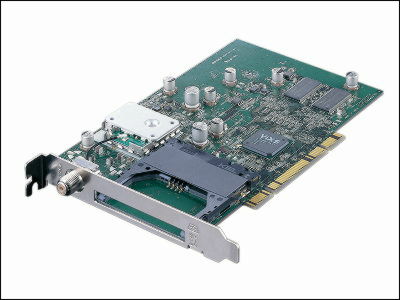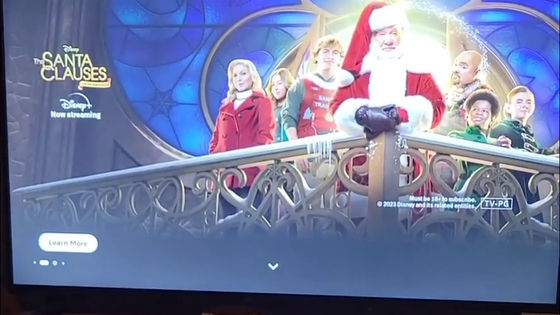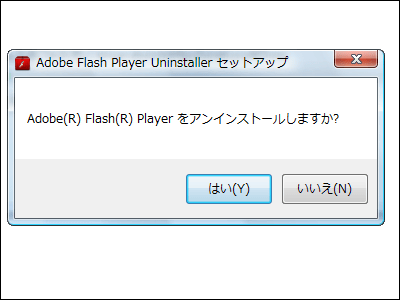"TV desktop desktop personnel" that keeps on playing the latest NHK news on the desktop
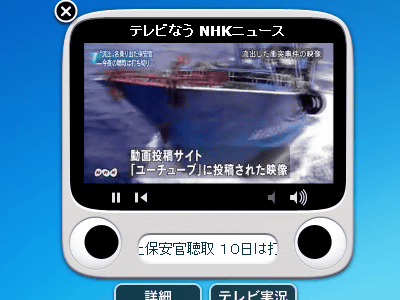
NHK NewsUsing the API of the 50 newest news news that was made immediately after being broadcast on the television to play the movie in order This "TV desktop desktop charge"is.
You can listen to the latest news and others just by installing it on a PC, and it is possible to "while watching" like in the background in the background while doing other work, and connected to the net If not, today's date and time will be displayed.
How to download and install and how to use etc are from the following.
TV desktop desktop charge
http://tv-now.jp/desktop/
First click on this Adobe AIR banner on the above site
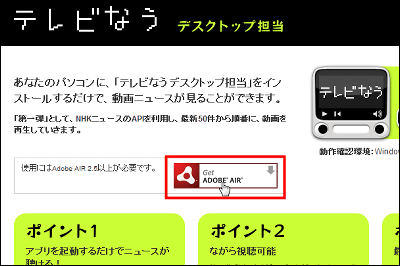
Click "Download Now"

Click on the downloaded installer to start up
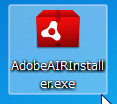
Click "I agree"
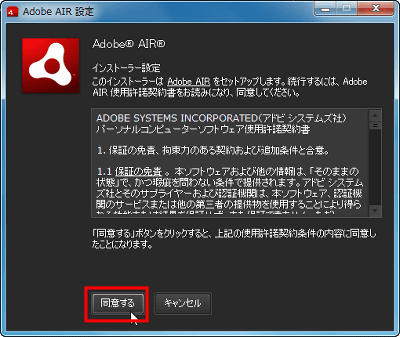
Click "Done"
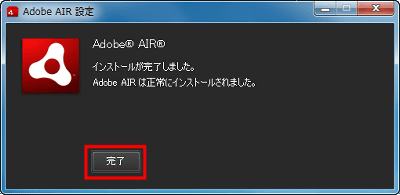
Return to the site again and click "Download"
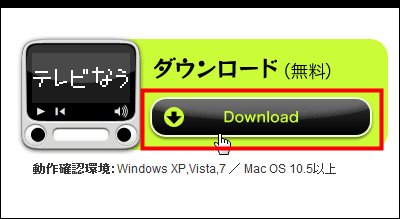
Since such a file will be downloaded, click on it

Click "Install"
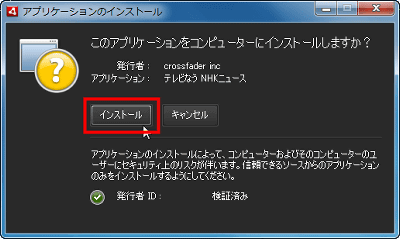
Click "Continue"
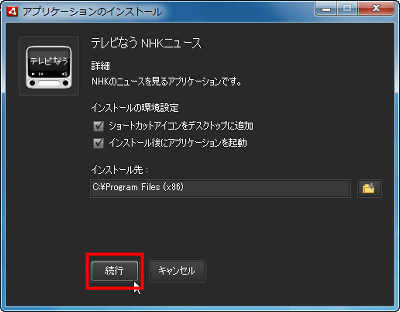
Since it is updated automatically, click "Install now"
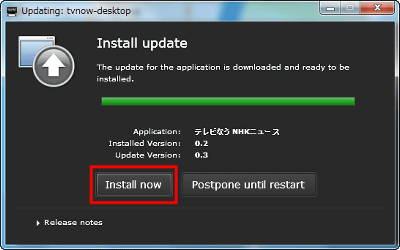
Then it starts like this and NHK news starts to flow
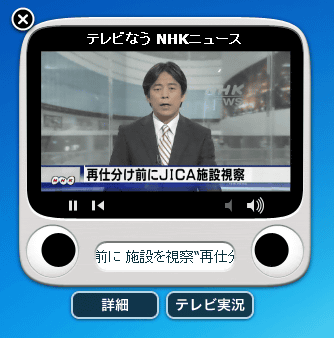
It is ok if you roll it on your desktop like this

Pressing the "details" button opens the corresponding page of NHK news and can be read by the browser

If you click "TV live commentary", you can make a chat room for free with your Twitter account "TwicchaIt leads to the service called "
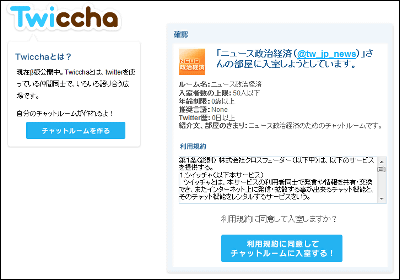
If you are not connected to the net, the date and time will be displayed in this way.

Related Posts: