Free software that handles vector images like Illustrator "Inkscape"
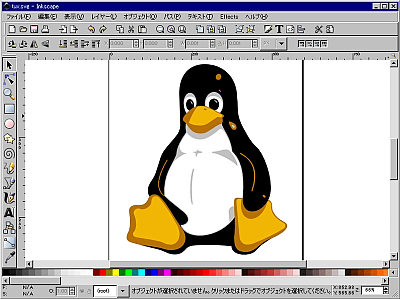
Open source software useful when dealing with so-called SVG format vector format image files. You can convert an opened SVG file to a PNG file of any resolution. It is also possible to create images in vector format like Illustrator. Linux, Windows 2000/2003 / XP, Mac OS X, FreeBSD and so on.
Actual installation and usage are as follows.
Inkscape. Draw Freely
http://www.inkscape.org/
Download it here.
http://www.inkscape.org/download.php
Click on the downloaded body to start installation

Click "Next"

Click "Next"
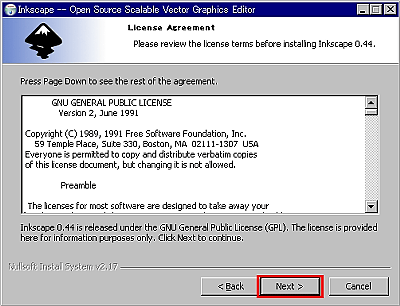
Click "Next"
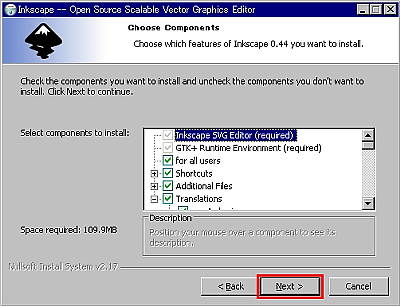
Click "Install"

Wait for a while

Click "Next"

Click "Finish" to start up

It looks like this

To open SVG file Click "File" → "Open"

Select the file and click "Open"

Open like this

To save an opened SVG file as a PNG file Click "File" → "Export"

After choosing the width and height, click "Export" and it will be saved with the specified size.

FAQ - Inkscape Wiki
For a more detailed explanation of how to use Japanese version manual on the official website, please see there.
Inkscape tutorial: basic
Inkscape tutorial: Advanced
Inkscape tutorial: shape
Example of actual SVG file
http://www.inkscape.org/doc/examples/inkscape.logo.svg
http://www.inkscape.org/doc/examples/
Also, beware that because the software name is "Inkscape", not "Inkspace".