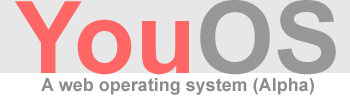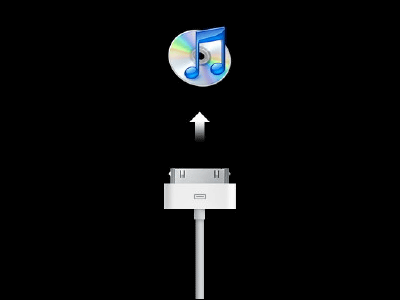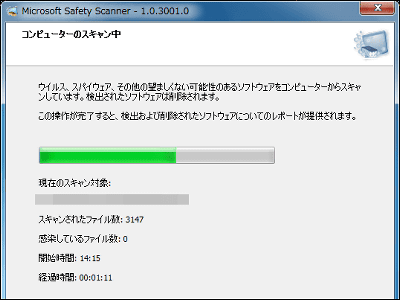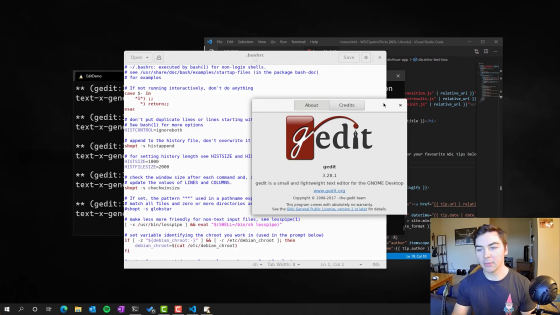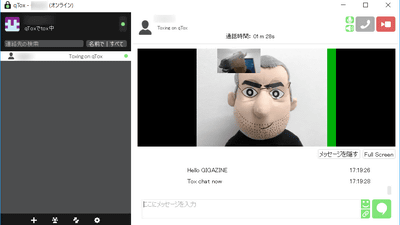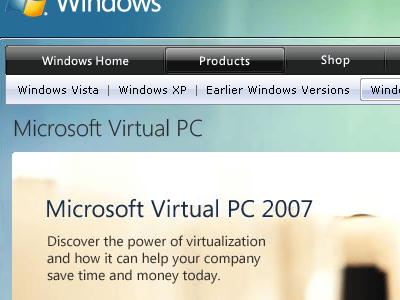Try using Skype for Pocket PC BETA 1.2.0.89

Earlier"Microsoft ActiveSync"Next, I will install Skype. Because it is properly Japaneseized, it is better to uninstall and reinstall people who installed the English version immediately after purchasing W - ZERO 3.
Details are as below."Skype for Pocket PC" that can be used with W - ZERO 3 is released
http://computers.livedoor.com/series_detail?id=27537
Download Skype for Pocket PC
http://www.skype.com/products/skype/pocketpc/
It is installed and started up state

At the initial startup, the setting as to whether to create a Skype account or to use an existing one is displayed in this way. I already have it so I will try using it
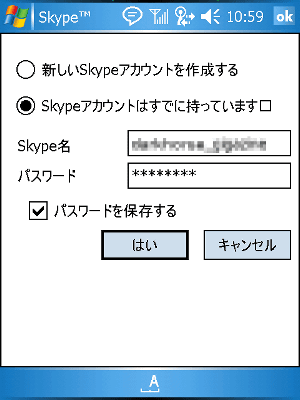
Signing in ......

The state of SkypeOut is displayed properly, perfect
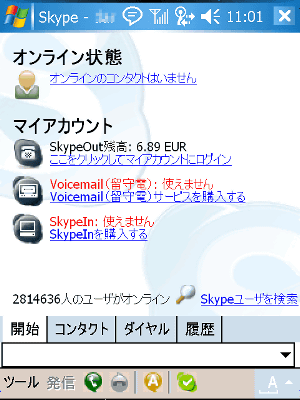
Contact list is okay, too.

When you tap long-press on a registered user, the menu will be displayed like this

Dials are also possible ...

Tap the tool to display various menus

I tried as "tool" → "setting". Automatically go to standby when Skype is running
It is set so as not to be.

I will check the version of Skype I used for the time being

I also have a chat function properly

There are few pictograms, but they can be inserted

Status display is basically the same

So it seems like it can be used without problems.
Related Posts: